How to Replace Samsung Galaxy A30s LCD Display Screen?
BY kaye | 六月 2nd, 2020 | 0 | 0
Tools Required:
1.2mm Phillips screwdriver
Spudger
Steel Pry tool
Suction cup
Ultra-thin steel sheet
Tweezers
SIM card tray ejection tool
Hot air gun
Step 1: Teardown the phone and separate the battery door
1.1 Power off the phone, eject and take out the Samsung SIM card tray from the phone

1.2 Use the hot air gun to blow on the back panel on 80 ℃ to soften the back panel gum sticker for easy separation

1.3 Use a suction cup and ultra-thin steel sheet to slice and separate the back panel, just be careful and don’t break it

Step 2: Take down the internal parts from the broken display frame
2.1 Snap off and remove the 14 screws, and separate the middle frame from the phone with the spudger

2.2 Disconnect the battery connector and the main to SUB board flex cable with spudger gently and carefully, don’t break the flex

2.3 Disconnect the antenna wire and loosen the motherboard screws, take down the motherboard with tweezers slowly
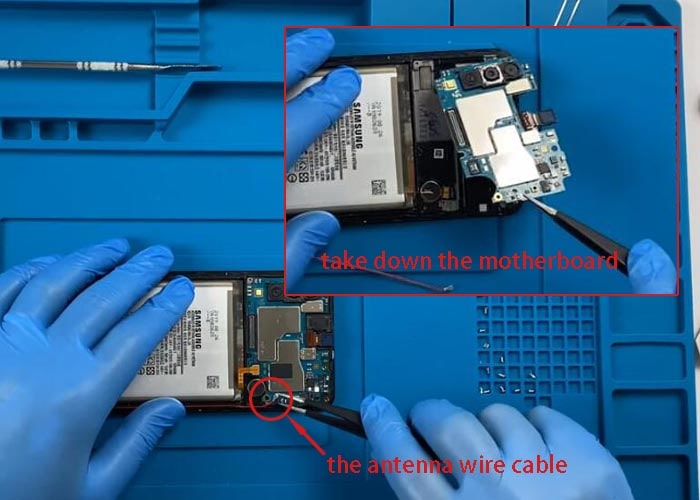
2.4 Disconnect and remove the ear speaker and Samsung vibration motor with tweezers from the display frame

2.5 Loosen the screw, then disconnect and remove the in-display screen fingerprint sensor from the SUB board

2.6 Snap off the screw and take down the SUB board from the display frame

2.7 Use the battery adhesive melted glue to dissolve the battery sticker, then use the steel pry tool to pry out and remove the battery from the broken display frame

Step 3: Reinstall the parts on the new LCD display screen frame
3.1 Unpack the new Samsung Galaxy A30s LCD display screen, tear off the protective tape from it; Install the SUB board first on the new screen, then the fingerprint sensor. Tighten the screws for fixing it

3.2 Install the motherboard on the new display screen frame
3.3 Past the battery adhesive tape and install the battery on the new display
3.4 Connect the antenna wire and the SUB board flex from the SUB board to motherboard and then connect the battery flex cable
3.5 Install the middle frame and tighten the 14 screws for fixing it. Gently press the edge and each corner of the frame, make sure it is no gap left, then tighten the twelve screws for fixing the frame
Step 4: Reassemble the battery door
4.1 Past the Samsung frame adhesive around the edge
4.2 Install the back panel on the phone, slightly press around the edge and each corner to make sure it is tightly stick on the frame
4.3 Insert the SIM card tray. Turn on the phone and test the new display screen
Notice: The whole process above is practiced under the hands of our professional repair colleague. If you are not familiar with the Samsung phone teardown process, we suggest you go to the repair shop. The phone will not be 100% waterproof after the display screen replaced, just be careful on using it. Any questions about the procedure of our steps, please leave your comments below. You may also go to our online store for Samsung Galaxy A series LCD display screen, we are sure you will find what you need in our shop.
RECOMMENDED PARTS
POPULAR ARTICLE
- How to Replace Samsung Galaxy S10e’s Earpiece and Vibration Motor
- How to Teardown Samsung Galaxy A80 and reassembly
- Samsung Galaxy S10 Plus Disassembly Teardown and Reinstallation
- Samsung Galaxy Note 8 Teardown In 7 Steps
- iPhone X Water Damage Repair Guide (Still Work in 2019)
- How Much Does It Cost To Replace An iPhone XS Display?
- iPhone X Explosion: 7 Small But Important Things To Note
- 7 Ways To Fix Your iPad Not Charging In 2018
- iPhone 7 Screen Replacement | iPhone 7 Repair
- Which Parts of iPhone X and iPhone XS Are Exchangeable?
- iPhone X, XS, XS Max, and XR Battery Comparison
- How To Fix iPhone XS/XS Max, And XR Bluetooth Connection Issue
- Apple Will Fix the iPhone 8/8 Plus/X Auto Brightness Issue in iOS 12
- iPhone got exploded too?! How to protect your phone from battery explosion
- HTC 10 DIY Teardown for screen, charging port, battery replacement
- 6 Quick Tips To Distinguish Between Real And Fake iPhone SE
- Analysis on: Are China made LCDs for iPhone 5S Compatible with iPhone SE?
- How to Replace the Galaxy S7, S7 Edge Battery Replacement
- How to Disassemble the Galaxy S7 LCD Assembly to Replace Screen, Charging Port and Home Button
- How to Repair Samsung Galaxy S7 Edge Cracked Screen
- How to Tear Down/Disassemble the Galaxy S7 for Screen Replacement
- How to Fix Phone Gets Hot and Battery Drains Fast
- Xperia Z5 Premium USB Charging Port Replacement Tutorial
- How to Replace Your Broken Sony Xperia Z5 Premium Screen Step by Step Guide
- 15 Tips to Improve Your Galaxy Note 5’s Battery Life
- How To Replace A Cracked Motorola Droid Turbo 2 Screen
- How To Fix iPhone 6S Auto Shutdown When It Still Has Battery?
- How To Replace A HTC One A9 Cracked Screen
- How to Distinguish the Fake Apple Earpod from the Real One
- How to Replace the LG V10 Screen in 5 Steps
- How To Solder/Replace A Samsung Galaxy or iPhone Charging Port
- The Cost of Repairing a Cracked Galaxy S6, S6 Edge Screen
- How To Fix Cracked Xperia Z5 For Screen Replacement
- What’s Need to Be Prepared As a Startup Cell Phone Repair Shop
- *Update* The Root of Differences among Copy iPhone LCDs: Structure
- Important Info: Pay Attention To Defective Recycled iPhone LCDs
- How to Replace Galaxy Note 5, S6 Edge Plus Battery
- Are The Flood of New High Copy iPhone LCD Screens as Good as The OEM Ones?
- iPhone 6+ and iPhone 6S+ Screen Comparison Report
- How to Recover Photos and Data with Broken Screens
- How To Identify Different LG G4 Model Numbers
- How to Fix Cracked iPhone 6S for Screen Replacement
- Cost of Repairing a Damaged Screen on the LG G4
- How To Fix LG G4 Digitizer Touch Screen Issue
- As a Newbie, What You Should Know About Jailbreaking
- How To Tear Down/Disassemble Galaxy S6 Edge Plus For Screen Replacement
- 90% Of People Don’t Know These Cellphone Battery Information
- Insider Tips to Save Your Water-damaged Device
- How to Set Up ETrade Supply’s Adhesive Dispenser Robot
- Top 10 iPhone 6 Problems and Solutions
- How To Fix Vertical Lines On An iPhone Screen After Replacement
- How to Replace Sony Xperia Z3+ Screen/Screen Replacement Guide
- How To Disassemble/Tear Down Sony Xperia Z3+
- How to Assemble Small Parts on iPhone 6 LCD Screen Assembly
- Reasons Behind & Solutions for iPhone 6 Frame and LCD Separation Issues
- How to Replace The LG G4 Charging Port
- How to Replace the Cracking LG G4 Screen in 10 Minutes
- How To Replace An Oneplus One Cracked Screen
- iPhone 5 LCD Screen Assembly Small Parts List
- How to Replace the HTC One M9 Charging Port
- How to Replace HTC M9 LCD Screen Assembly
- Top 5 Most Common iPhone 6 Issues You May Come Across
- How To Tear Down The Samsung Galaxy S6 In 10 Steps
- The Cost Of Repairing A Cracked Nexus 6 Screen
- How To Repair A Nexus 6 Cracked Screen
- How To Disassemble Nexus 6 In 10 Steps
- The Cost Of Repairing A Broken iPhone 6 Screen
- Five Minutes Work to Replace Your iPhone 6 Plus Broken Screen
- How to Repair a Cracked Samsung Galaxy S5 Screen












 How to Replace Samsung Galaxy S10e’s Earpiece and Vibration Motor
How to Replace Samsung Galaxy S10e’s Earpiece and Vibration Motor  How to Teardown Samsung Galaxy A80 and reassembly
How to Teardown Samsung Galaxy A80 and reassembly  Samsung Galaxy S10 Plus Disassembly Teardown and Reinstallation
Samsung Galaxy S10 Plus Disassembly Teardown and Reinstallation  Samsung Galaxy Note 8 Teardown In 7 Steps
Samsung Galaxy Note 8 Teardown In 7 Steps  IOS 17.4 official version pushed to block battery vulnerability
IOS 17.4 official version pushed to block battery vulnerability  Is the Chinese-made rear case for the iPhone 15 series going on the market?
Is the Chinese-made rear case for the iPhone 15 series going on the market?  New products coming:USB to MFI Lightning Cable
New products coming:USB to MFI Lightning Cable  Big BUG of iPhone 15
Big BUG of iPhone 15  How Chinese celebrate Christmas?
How Chinese celebrate Christmas? 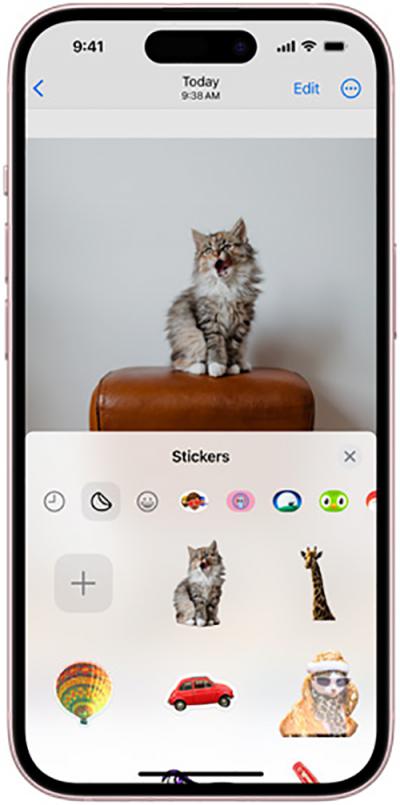 Disadvantages of iPhone 15 Standard Edition
Disadvantages of iPhone 15 Standard Edition  Rumors about the Samsung Galaxy S24 Ultra
Rumors about the Samsung Galaxy S24 Ultra  TWS Wireless Bluetooth Headset: Connect Your Wireless World
TWS Wireless Bluetooth Headset: Connect Your Wireless World  iPhone 15 Black Screen Self-Rescue Guide
iPhone 15 Black Screen Self-Rescue Guide 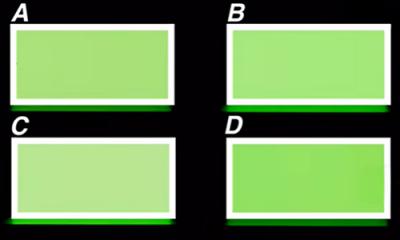 Comparison of LCD screens of different mobile phones
Comparison of LCD screens of different mobile phones  Successfully submitted!
Successfully submitted!