How to Teardown Samsung Galaxy A80 and reassembly
BY kaye | 九月 3rd, 2019 | 0 | 0
Since we have discussed Samsung Galaxy A80’s features on our previous blog of 8 Highlights about Samsung Galaxy A80, You must be curious about how it’s pop-up rotating cameras works inside the device. What’s the operational principle of the cameras? What are the internal parts like in Samsung Galaxy A80? Here we make a description of the process of Samsung inflatable water park for sale Galaxy A80 teardown and reassembly, from which we may find the answers. Let’s check this out.
1. Samsung Galaxy A80 teardown
1.1 Power off the phone, take out aufblasbares zelt kaufen the SIM card with the SIM card eject out tool

1.2 Separate the back housing with a plastic triangle opening tool and thin plastic sheet

1.3 Twist off the 14 Philips screws

1.4 Remove the top cover

1.5 Disconnect the battery cable, the signal wire ports, the mainboard cable which connects with the speaker assembly and charger port
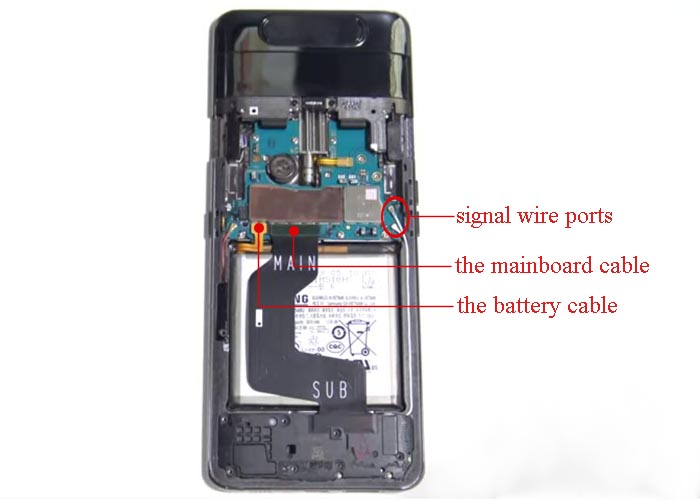
1.6 Remove the two black plastic covers on both sides

1.7 Twist off the six Philips screws so that we could remove the camera assembly

1.8 Snap off the five Philips screws and remove the mainboard
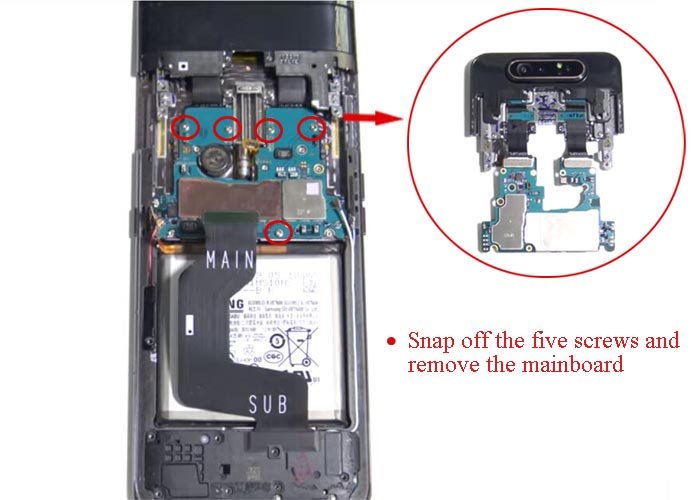
1.9 Disconnect the camera cables and separate the mainboard so that we can make the process of the rotating cameras teardown

1.10 Remove the bottom cover

1.11Disconnect the mainboard cable, the fingerprint reader cable, the screen cable, and the two signal wire cables
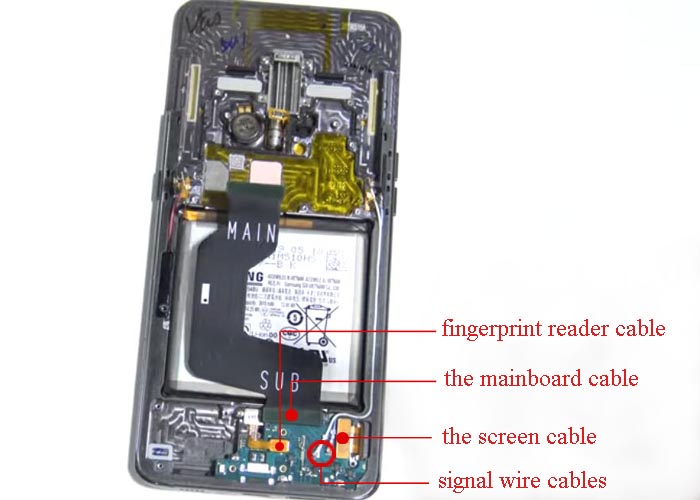
1.12 Twist off this Philips screw, lift and remove the charger port module
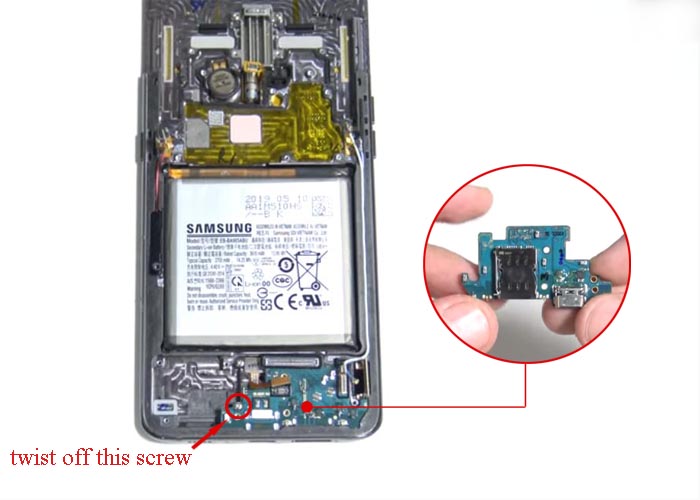
1.13 Snap off the two screws and take out the fingerprint reader

1.14 Remove the plastic tab, and the squirt thermal pad and the vibrator motor as well

Noted: Since the rest parts are strictly connected beneath the frame and screen, There is no point to process the further teardown. The same process refers to Samsung S8/8 plus LCD screen replacement.
2. The triple pop-up rotating cameras teardown
2.1 Pry off the panel with a triangle opening tool from the camera

2.2 Remove the eight Philips screws and remove the holding cover
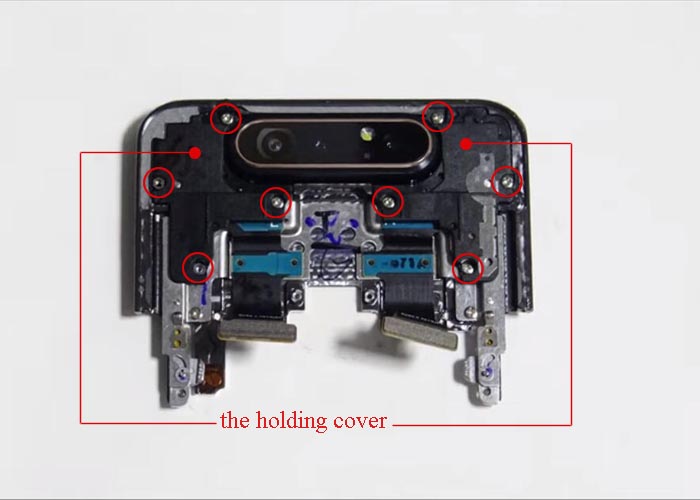
2.3 Disconnect the camera cables
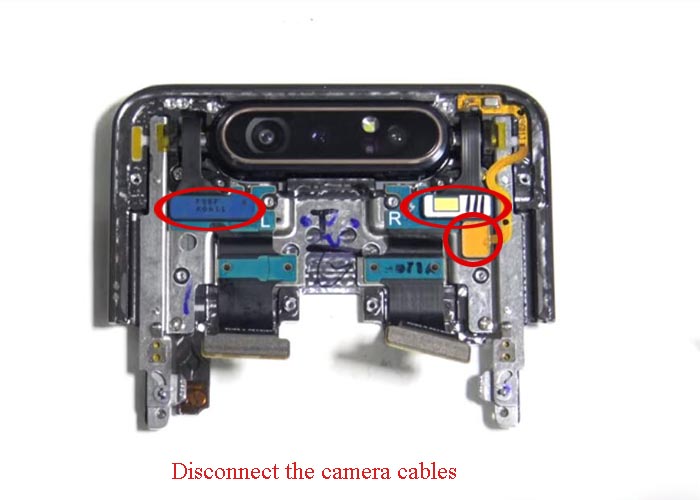
2.4 Twist off the four Phillips screws and separate the cameras module from the front housing
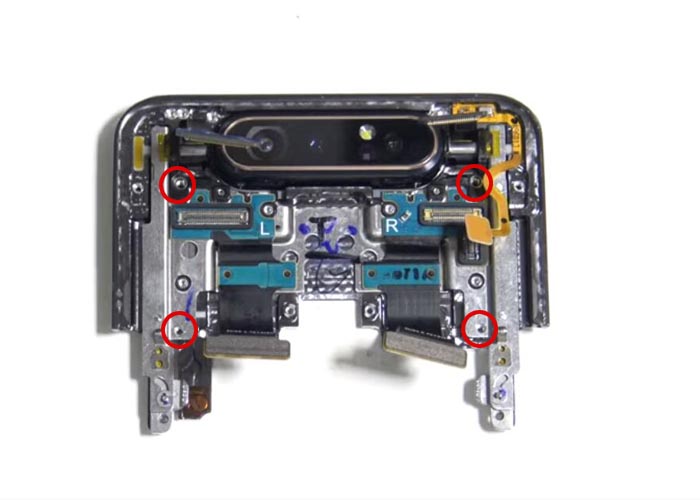
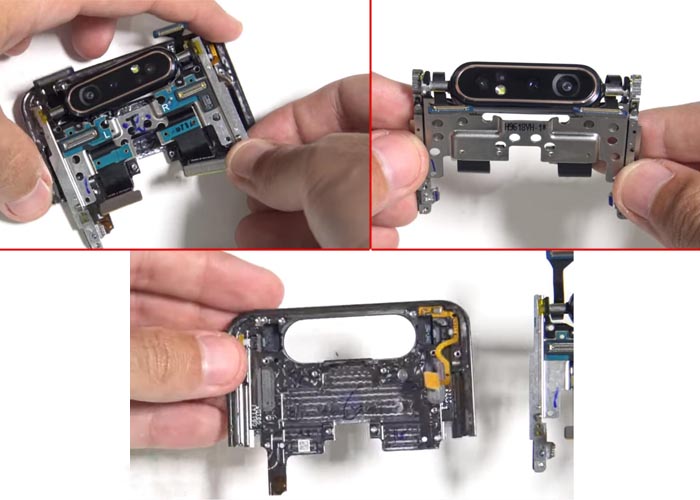
2.5 Undo the two tri-wing screws to open the rotating camera shell, then we may take out the cameras. This is the same as Samsung Galaxy S10 rear-facing camera.
3. Samsung Galaxy A80 reassembly
3.1 Install the plastic tab, the squirt thermal pad, the vibrator as well as the charger port module back
3.2 Connect the mainboard cable, the screen cable and the signal wire ports, install the bottom cover back
3.3 Reassembly the rotating cameras and connect the camera cables
3.4 Install the cameras back and screw up
3.5 Install the mainboard back and screw up, connect the cables as Step 1.5 mentioned
3.6 Screw the top cover and the back housing back, seal up the phone
3.7 Reboot and test the device, the whole process is done
The whole process may be a little complicated, which required our patience and gentleness. We must make catalogs about the teardown parts and screws so that they would not be messed up or missing when we reassembly. Anyway, the description above could be our reference when we need to teardown a Samsung A80. You may also go to our store to take a view on other Samsung model parts like Samsung Galaxy Note 9 replacement parts. Any questions about the whole process above? Please leave your comments below or contact us if you have interest in our Samsung mobile phone parts.
Disclaimer: All the pictures are from YouTube video, if we infringe the copyright of the author's, please contact us to notify it and we will remove the pictures immediately. Thanks for understanding.











