Apple Will Fix the iPhone 8/8 Plus/X Auto Brightness Issue in iOS 12
BY kaye | 六月 26th, 2018 | 7 | 8
We all know that the Apple has disabled the iPhone 8/8 Plus/X auto brightness function after replacing the LCD screen or sensor flex cable in iOS 11. Even with the OEM screen and sensor cable, the auto brightness still doesn’t work.

Why auto brightness not working
When this issue was reported, we ETrade Supply did some tests for possible reasons. More about our testing result please visit this article: The Way to Fix iPhone 8/8 Plus Screen Ambient Light Sensor Disabled.
The reason why this happens is that there is a chip in each iPhone screen and sensor cable, it records the unique ID information of the part. When the device was booting up, the phone will check the information in the screen and sensor cable. If the screen or sensor cable information doesn’t match to the motherboard, the auto brightness function fails to work.
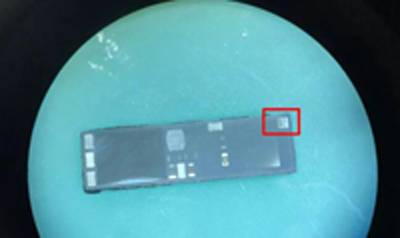
Upgrade iOS 11 to iOS 12 beta 2
Apple launched the iOS 12 beta 2 on June 19, it is proved that it has fixed the iPhone 8/8 Plus/X auto brightness disabled issue. For those iPhone users who want to fix the auto brightness not working issue, just upgrade the iOS system to iOS 12 beta 2. Below are how to upgrade the device system to iOS 12 beta 2.
- 1. Back up your device with iTunes to prevent any unexpected data loss.
- 2. Visit https://developer.apple.com/ios/ with your Safari and click Download.
- 3. Enter the Apple ID and password to log in.
- 4. Install the iOS beta software profile and restart the device.
- 5. Go to Settings>>General>>Software Update, click Download and Install.
- 6. Enter the password and agree to the terms.
- 7. Once you confirmed, the device will download and install the iOS 12 beta 2.
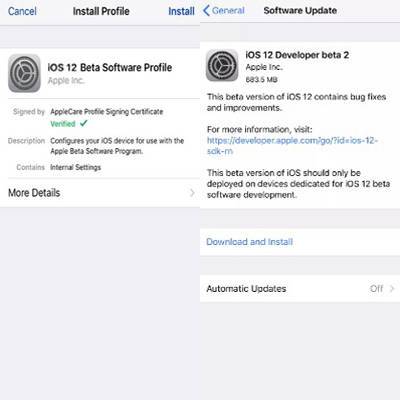
After the installing, you can get a device with iOS 12 and the auto brightness not working issue is fixed.
Downgrade the iOS 12 to iOS 11
If you don’t like to use the iOS 12? Just downgrade the iOS 12 to iOS 11. To downgrade iPhone system, please refer to “How to downgrade iPhone iOS system” in How to Fix iPhone Battery Drains Fast with iOS 11.4.
As the iOS 12 beta 2 is a beta iOS system, we can’t make sure Apple will still fix the auto brightness not working issue in iOS 12 public. So, we will keep an eye on it and update it to you at the first time.
(Update: Apple released the iOS 12 system on Sep.18th, and we have upgraded the iPhone 8 and iPhone X to the iOS 12. The test result is that the Auto-brightness function is fixed by the iOS 12. If you replace an aftermarket LCD screen or sensor cable with ear speaker, the ALS will work normally. Note: If you replace the sensor cable with ear speaker, the ALS will work but you will lose the Face ID. )
Any questions about this article, welcome to comment below. Also, if you have other questions about iPhone repair, leave a comment below too.
You may also like:
- How To Repair iPhone 8 Fails To Touch After Replacing the LCD Screen
- How to fix iPhone X gets hot issue?
- Can iPhone X Face ID still work after repair?
- Why Does iPhone X Face ID Fail?
|
|

|

|

|

|

|
|---|











