How to Replace the Cracking LG G4 Screen in 10 Minutes
BY ETrade Supply | 六月 5th, 2015 | 57 | 11
LG has announced a one-year free screen replacement program for the buyers of LG G4 in South Korea who bought the device before May 31st, 2015. This program indicates cracking phone screen is such a big headache for normal customers that some manufacturers use it as a marketing strategy. What if you buy an LG G4 outside South Korea but broke the screen unconsciously? Do Worry, follow this 10 mins step by step LG G4 screen replacement guide to for an easy DIY repair.
Tools Needed:
Step 1: Remove the battery cover.

Step 2: Take out the battery.

Step 3: Undo the 11 screws holding the rear housing of G4.
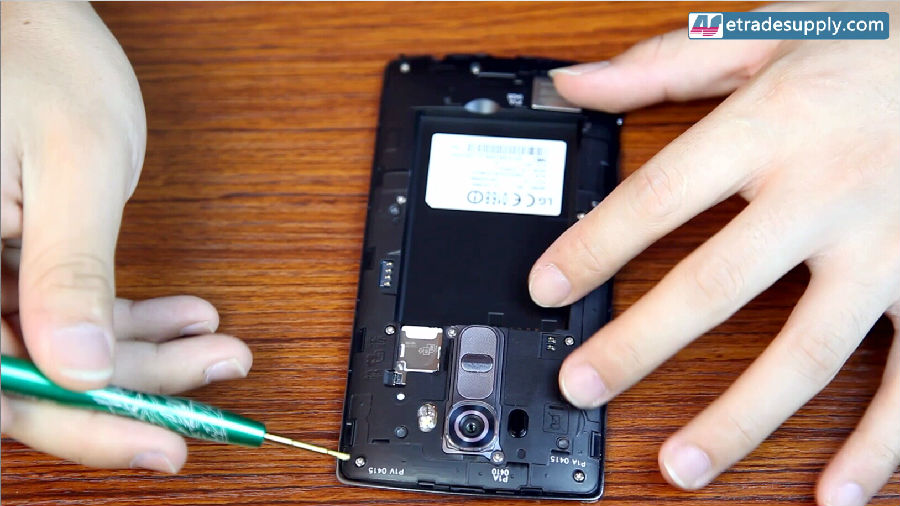
Step 4: Remove the rear housing with the help of Plastic Pry Tool.

Step 5: Un-plug the LCD screen and digitizer, front facing camera and rear facing camera connectors.
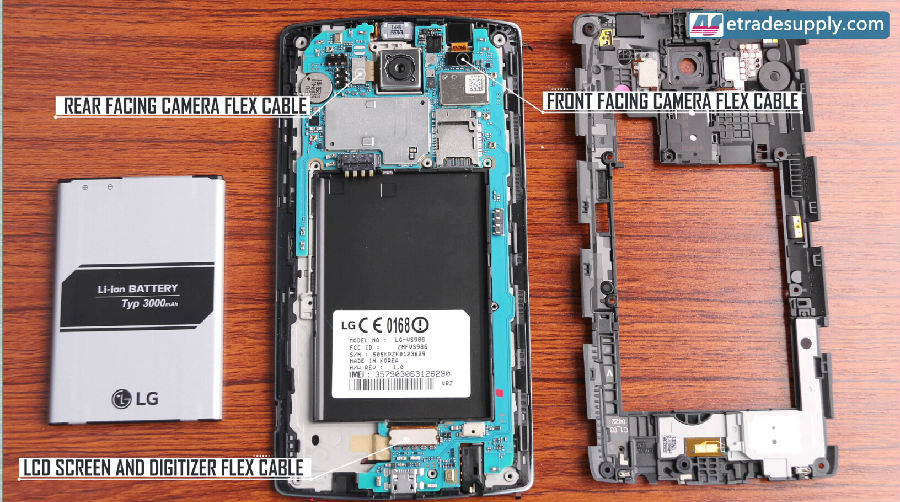
Step 6: Left out the Motherboard.

Step 7: Remove the front facing camera.

Step 8: Use the tweezers to pry up the vibrating motor.
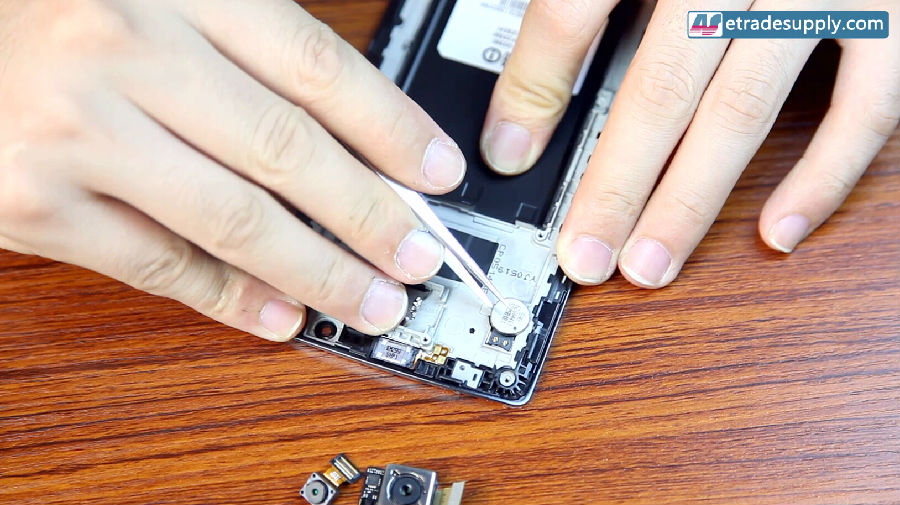
Step 9: Remove the rear facing camera.
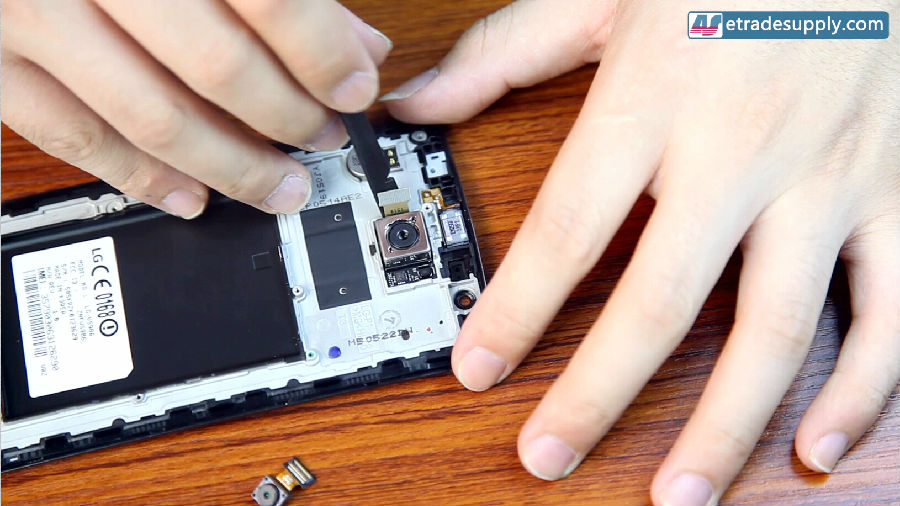
Step 10: Remove the earpiece.
Before removing the earpiece, you should remove the gold connector with a heat gun or you will damage the connector.
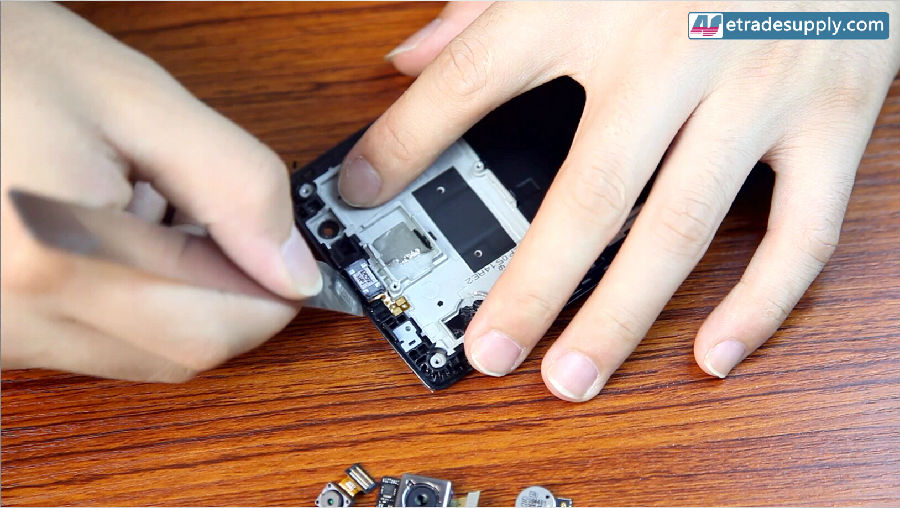
Step 11: Replace your cracked LG G4 LCD screen and digitizer with frame with new one. (Though the price of the screen assembly with the frame is higher than the screen assembly, this will save you hours of work and high risk of breaking the display)
The LG G4 screen replacement process is finished, if you have any questions, do not hesitate to comment below.

LG G4 teardown video:
LG G4 reassemble video:
|
|

|

|

|

|

|
|---|











