How to Replace Samsung Galaxy S10e’s Earpiece and Vibration Motor
BY kaye | 三月 17th, 2020 | 0 | 0
Tools Required:
Phillips screwdriver
Tweezers
Suction cup
Hard plastic plectrum
Ultra-thin plastic sheet
Steel opening tool
Spudger
Hot air gun

Before we start the procedure on Samsung ear speaker & vibration motor replacement, we have to notice that the Samsung S10e battery door is easy to be broken which requires our carefulness and patience. The screws are very tiny and don’t lose any of them. Some of the internal parts or flex cables may be hard to separate and remove, don’t do it by force. Just be careful about it and be patient to solve it.
Step 1: Remove the back battery cover
1.1 Power off the phone, use 80℃ hot air gun to blow on the edge and corners of the back cover for easy separation.

1.2 Use a suction cup to pull the back cover, make a small gap. Insert the ultra-thin plastic sheet and plastic plectrum to slice around the back cover, then separate the back cover from the phone. Remember, the battery cover is easy to be broken, just be easy and careful.

1.3 When the back cover is removed, loosen the 8 screws on the wireless charging port plastic cover. Pry and remove the plastic cover with a steel opening tool.
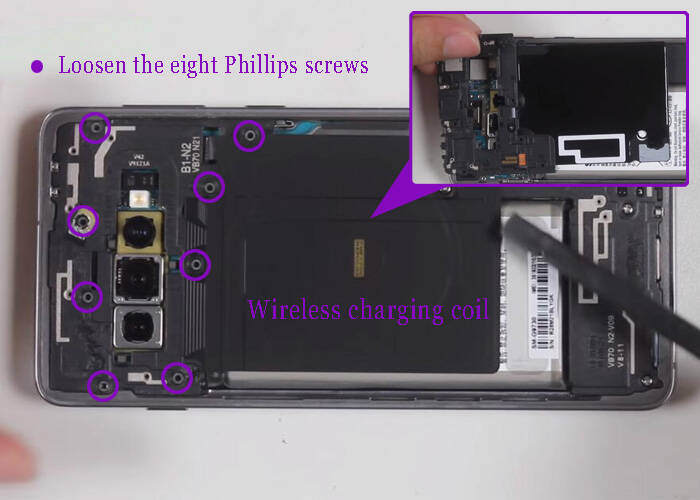
1.4 Disconnect the battery flex cable, then loosen the seven Phillips screws on the loudspeaker. Remove the speaker from the phone.
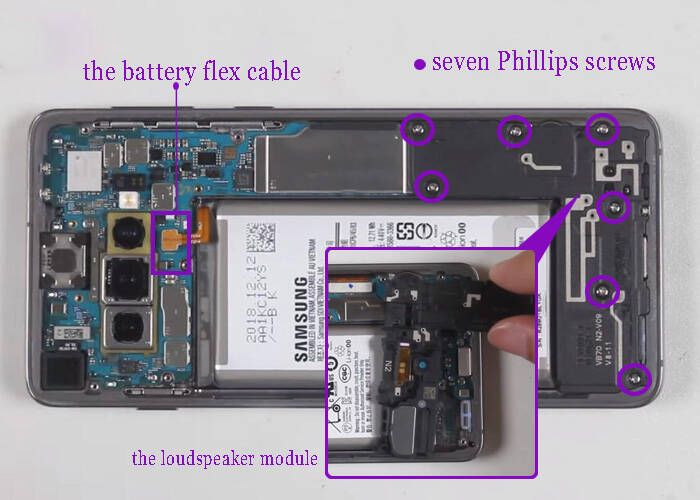
1.5 Pry and disconnect the headphone jack flex with the spudger and remove it carefully with tweezers.
1.6 Pry and disconnect the front-facing camera and take it out from the phone with tweezers carefully. Be careful about it and don’t leave fingerprint or dirt on the camera lens.
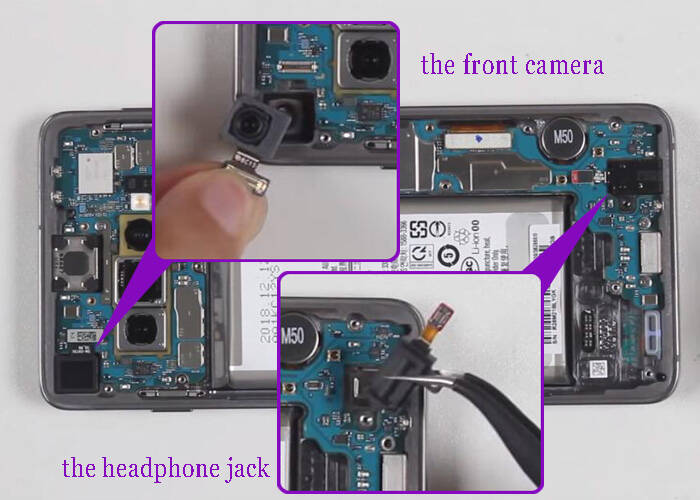
Step 2: Remove the mainboard, replace the earpiece and vibration motor
2.1 Disconnect the two flex cables on the mainboard. Loosen the three Phillips screws for fixing the mainboard.
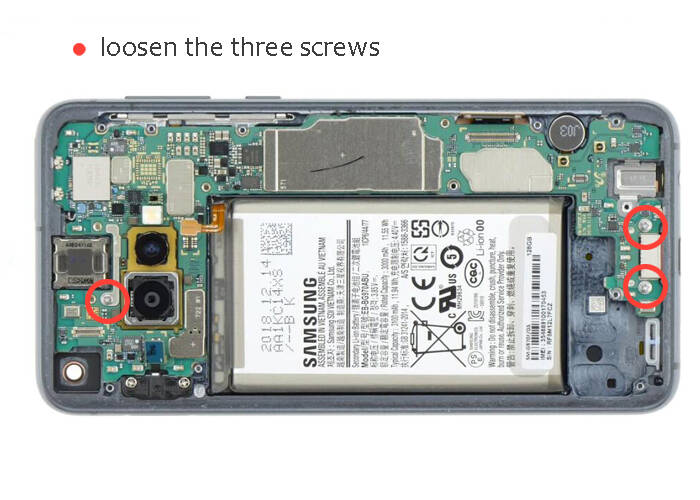
2.2 Take out the Samsung S10e SIM card tray, slowly pry up and take out the mainboard with a spudger. Before we do that, make sure all the flex cables are disconnected and not get stuck.

2.3 Pry and remove the Samsung S10e earpiece and the vibration motor with a steel opening tool, take them out one by one form the device with tweezers
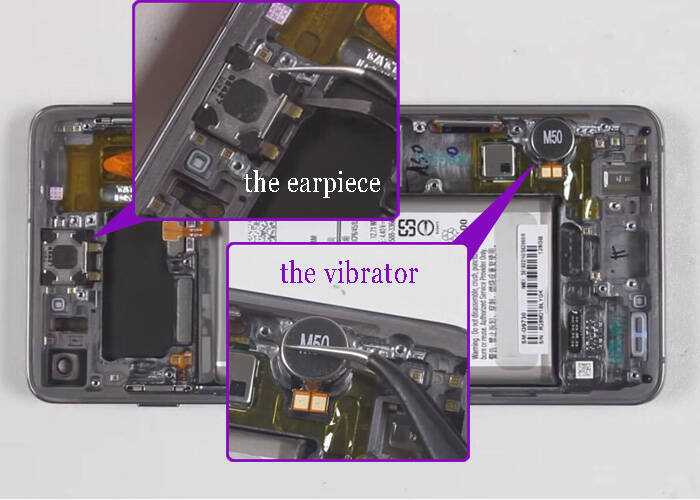
2.4 Install the new earpiece and the vibration motor on the phone, make sure it is all placed in the right position, and slightly press for fixing the parts.
Step 3: Reinstall the parts and assemble the phone
3.1 Reinstall the mainboard in the original place. Make sure it is in the right position, insert the SIM card tray into the phone. Tighten the three screws back for fixing the mainboard.
3.2 Connect the two flex cables back. Reinstall and connect the front-facing camera on the phone with tweezers, then the headphone jack.
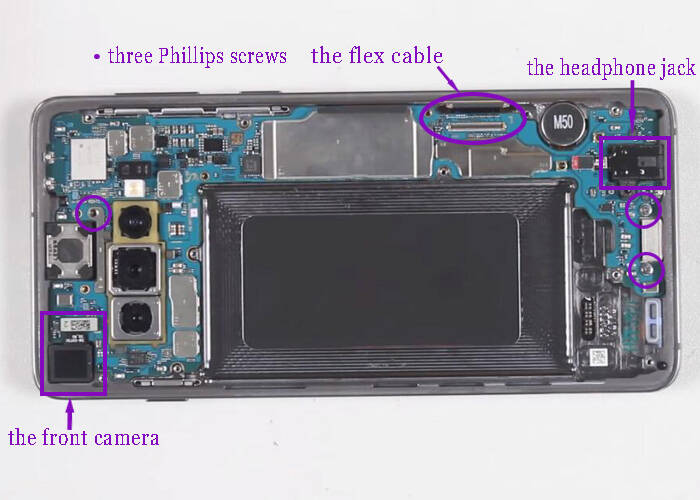
3.3 Reinstall the loudspeaker back, tighten the seven screws back for fixing it.

3.4 Connect the battery flex cable. Place the wireless charging port plastic cover back to the phone, make sure it is right on the original position. Tighten the eight screws back for fixing it.
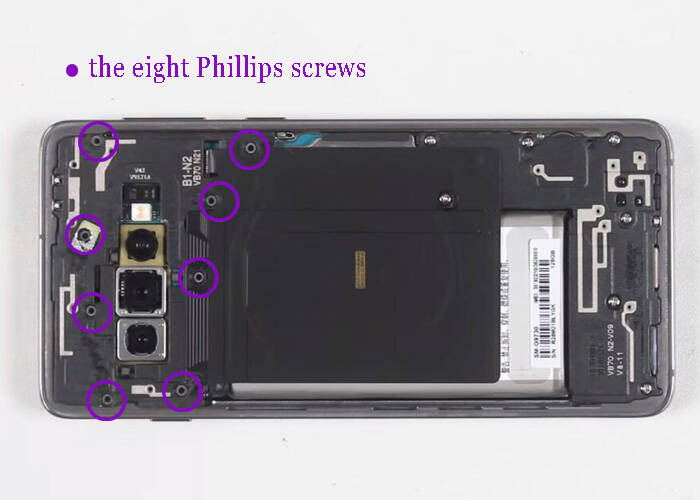
3.5 Turn on the phone and test the function. Open the phone dial and enter “* # 0 * #”, then go to the test menu. Details refer to our former article of Does Your Samsung S9 Has Touchscreen Dead Zone?
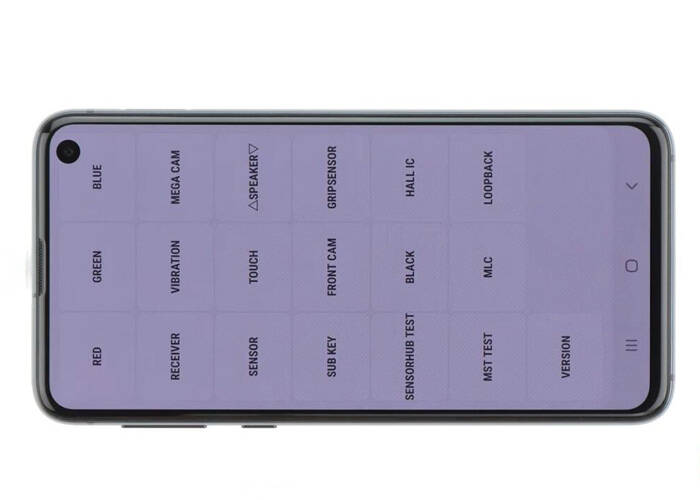
3.6 Turn off the phone. Clean out the black adhesive glue on the back cover with tweezers and attach a new Samsung S10 battery door adhesive on it. Assemble the back cover to the phone, use the hot air gun to blow it on the edge. Slightly press on the edge and each corner with fingers, make sure it is strictly sealed. All process is done.

Notice: The Samsung Galaxy S10e will not be 100% waterproof after teardown. The whole process is completed under the hands of our repair team. If you are not confident about yourself, don’t try to tear down your phone yourself at home. Any questions about Samsung S10 series repair, please leave your common or contact with us. We are glad to help.











