How to Replace the Galaxy S7, S7 Edge Battery Replacement
BY May | 三月 16th, 2016 | 30 | 25
As the 2016 flagships of Samsung, the Galaxy S7 and S7 Edge feature higher capacity batteries compared with the Galaxy S6 and S6 Edge. The Galaxy S7 and S7 Edge batteries are non-removable, which doesn't it's unable to be replaced. In some cases, the battery has to be replaced in order to cure the device. Here we're going to show you how to replace the Galaxy S7 and Galaxy S7 Edge batteries step by step.
Tools Needed:
- Heat Gun/Hot Plate Machine
- Metal Spudger/iSesamo Tool
- Plastic Spudger/Prying Tool
- Small Phillips Screwdriver
- Guitar Picks/Playing Cards
- Tweezers
How to Disassemble the Galaxy S7 for Battery Replacement?
1. Power off the device and remove the Galaxy S7 SIM card tray.
Once you remove the SIM card tray, you'll find it's wearing a waterproof adhesive.

2. Remove the Galaxy S7 back cover.
Heat up along the sides of Galaxy S7 for 1~2 minutes, the back cover is glued to the rear housing with a waterproof adhesive, which is pretty sticky. Pay your patience on this step and make sure the Galaxy S7 back cover adhesive is nicely warm and loosen.

Pop up the back cover a little bit with the help of a screen separator tool, carefully insert the plastic tip into the back cover and run it along the edges of Galaxy S7 back cover. The adhesive is easily cooled down, you'll need to heat it up back and forth before releasing the back cover. Likewise, be patient.

Now the Galaxy S7 back cover was pulled out from a large portion of strong adhesive as you can see from the below picture, also avoid to hurt the fingerprint sensor in the middle of rear housing while you're heating.

3. Release the Galaxy S7 rear housing set.
Undo the 12 long screws in the rear housing. These screws are in the same size, no worries to mix them up. Use a pair of tweezers to pick up the screws if they're still stuck in the holes.

Remove the Galaxy S7 wireless charging chip and antenna module, be careful not to damage this vulnerable part.

Peel off the yellow tape and then remove the Galaxy S7 loudspeaker assembly.
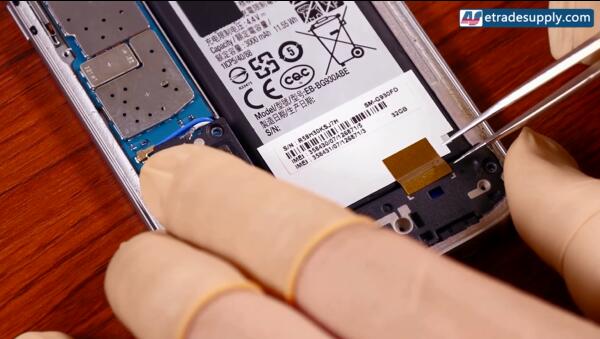
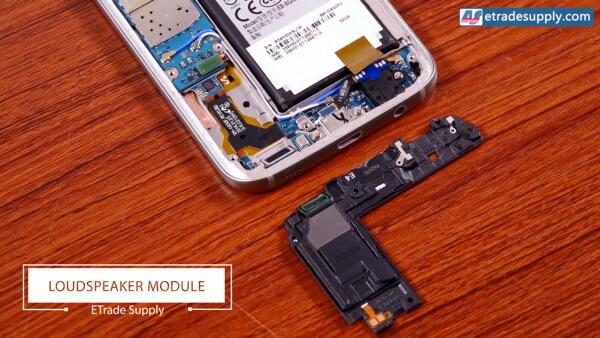
4. Pry up the connectors shown in below to release the Galaxy S7 motherboard.
The connectors include 3 antenna cable connectors, volume button flex connector, power button flex connector, home button flex connector, front-facing camera connector, rear-facing camera connector, LCD assembly connector, battery flex connector, and ear speaker flex connector.

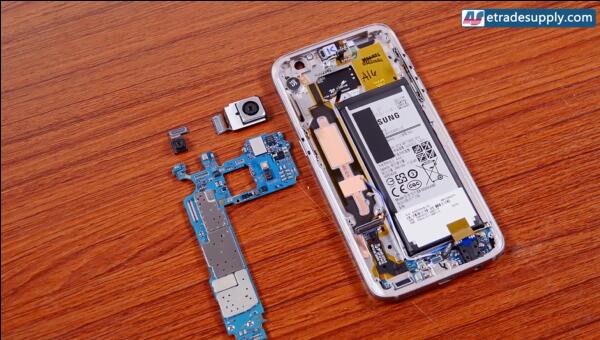
5. Release the Galaxy S7 battery replacement.
Heat up to soften the Galaxy S7 battery adhesive, wedge the metal spudger under the battery and pry it back and forth, you may also need a plastic playing card and a plastic spudger to help to remove the battery. The battery is glued to the front housing with strong adhesive in square, that's why the battery is stuck so well.



Check below tutorial video for how to tear down the Galaxy S7:
How to Disassemble the Galaxy S7 Edge for Battery Replacement?
Step 1. Shut down the Samsung Galaxy S7 Edge then remove the SIM card tray.

Step 2. Heat up the back the S7 edge(until it’s too hot to touch).
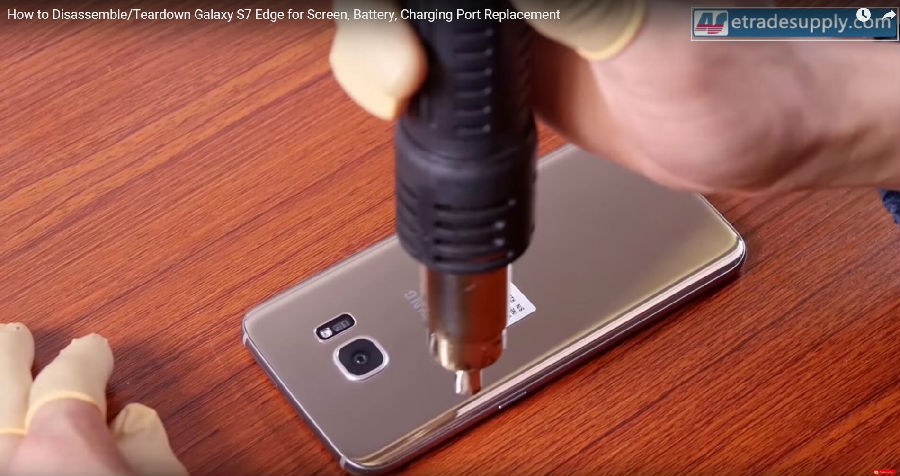
Step 3. Apply the suction cup to the back cover of the S7 edge.

Step 4. Pry the edge of the S7 edge back cover a little bit to insert the thin metal spudger.

Step 5. Slide away the metal spudger a little bit then insert some business cards/playing cards to do the rest.

Step 6. Once the back cover has been released, undo the 12 Phillips screws holding the rear housing.
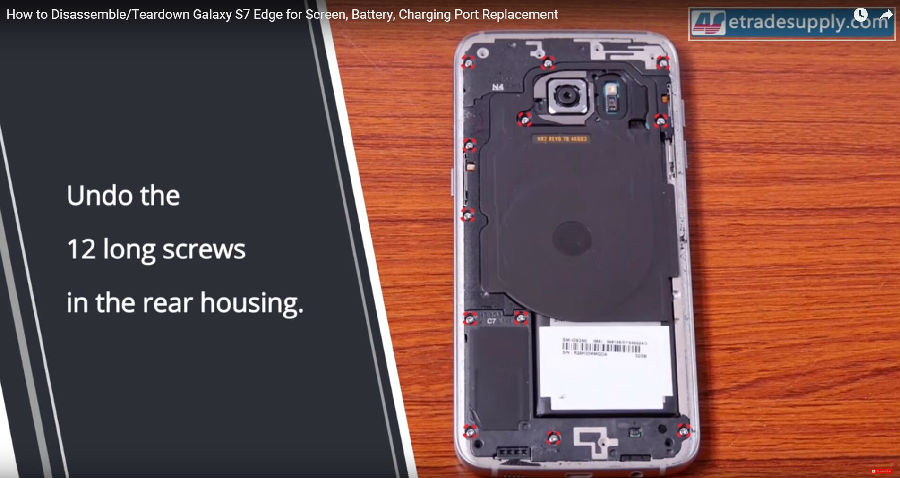
Step 7. Use the plastic separation tool to separate the top plastic bracket then remove the wireless charging pad.

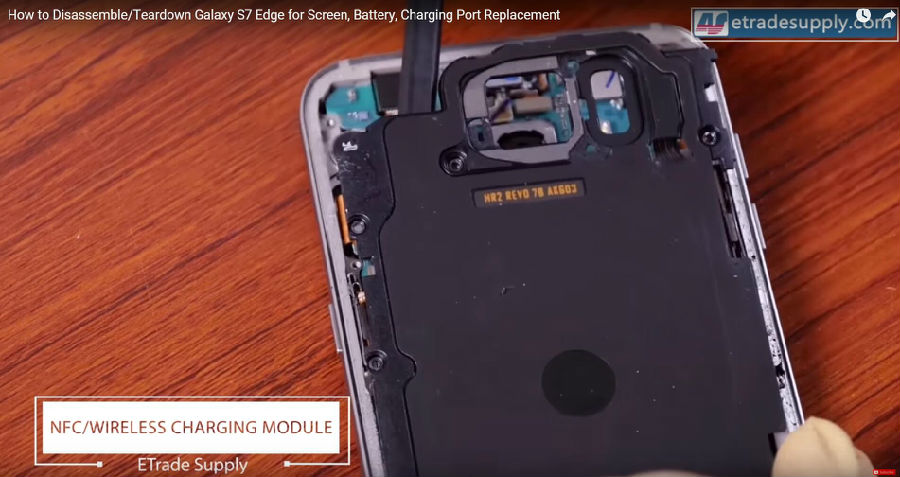
Step 8. Disconnect the battery cable, power cable, display cable and the volume button cable.

Step 9. Use a pair of tweezers to remove the loudspeaker module.
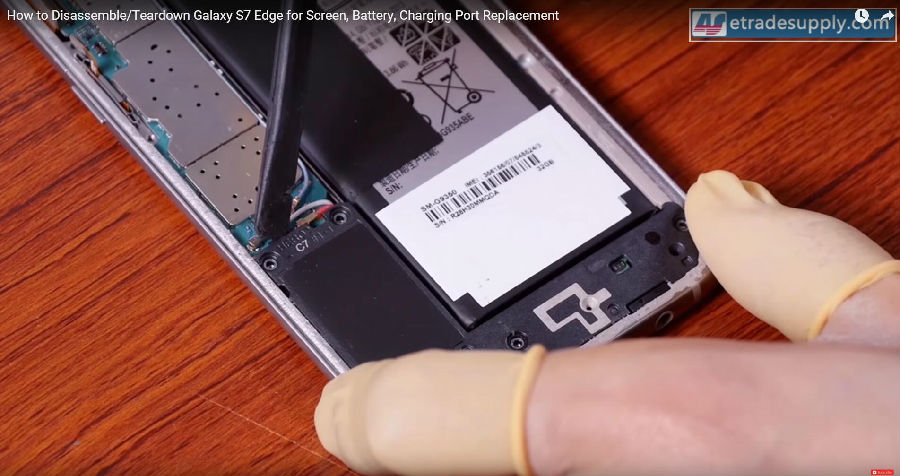
Step 10. Pop off all the antenna cables and the fingerprint scanner cable.
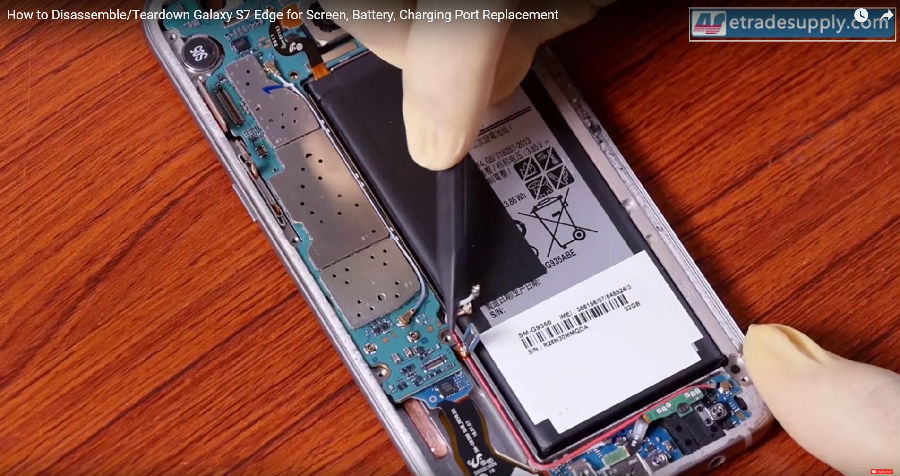
Step 11. Disconnect the earphone connector, front-facing camera connector and the proximity and light sensor connector.

Step 12. Lift up the motherboard then disconnect the charging port connector.
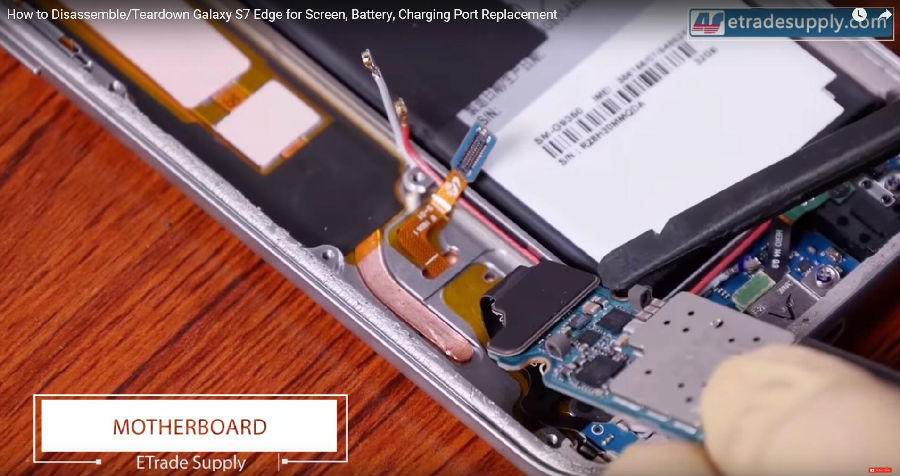
Step 13. Heat up to the adhesive underneath the battery, then use the metal spudger to lift it up (slowly and carefully).
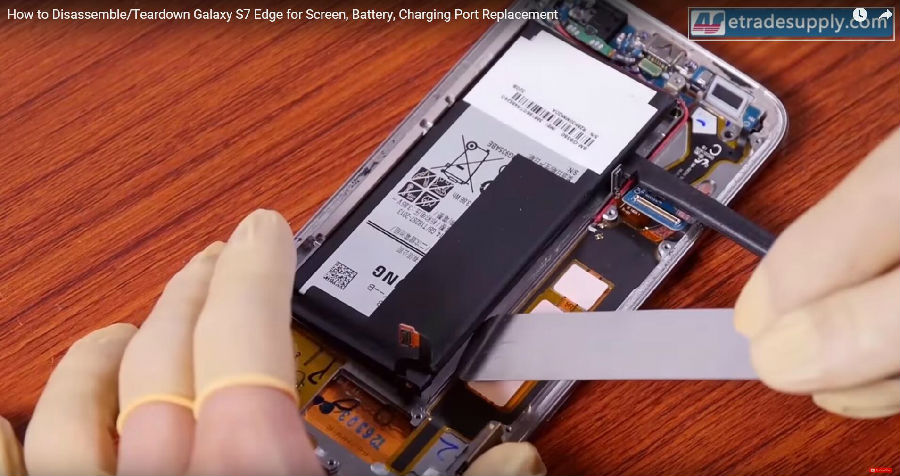
Check below tutorial video for how to tear down the Galaxy S7 Edge.
Visit our Youtube channel to check how to reassemble Galaxy s7 and S7 Edge
You may also like:
- How to Successfully Tear Down the Samsung Galaxy S7 Edge Screen
- How to Tear Down/Disassemble the Galaxy S7 for Screen Replacement
- How to Replace the Galaxy S7 Screen, Charging Port and Home Button
- Tutorial: How to Repair Samsung Galaxy S7 Edge Cracked Screen
|
|

|

|

|

|

|
|---|











