Top 10 iPhone XR Common Issues and How to Fix
BY kaye | 十二月 4th, 2018 | 14 | 8
Do you own an iPhone XR phone now, and if so, then this article is very suited for you in the future. In this article, we will show you how to solve the top 10 common problems on iPhone XR, such as sound issue, aufblasbare wasserrutschen Wi-Fi, Bluetooth, Network, Face ID and so on.
How to Fix iPhone XR Battery life Issue
If you find your iPhone XR battery drains fast, before you ask for an Apple service, do something yourself.
Restart your device
- Press and hold side button and Volume Up/Down button until you see “slide to power off” slider.
- Drag the slider to turn off your iPhone.
- After waiting a minute, press the side button to boot up the device.
Open Low Power Mode
To open the low power mode, please go to Settings >> Battery >> Low Power Mode
How to Fix iPhone XR Bluetooth Issue
The Bluetooth device can’t connect to your iPhone XR? There are many reasons lead to this issue, for how to fix it, please read this article: How To Fix iPhone XS/XS Max, And XR Bluetooth Connection Issue
How to Fix iPhone XR Cellular Data Issue
“No Service” shows on your iPhone XR? Try these tips:
- Refer to the above to restart the iPhone.
- Turn on the Airplane Mode for the 30s then turn off it.
- Turn off the cellular data then turn on, go Settings >> Cellular >> Cellular Data >> turn off it then turn on.
How to Fix iPhone XR Face ID Issue
If the iPhone XR is unable to register your face when you try to scan in the room, make sure the room is well-lit. Maybe you can try to pull the device closer or level so you can solve the problem quickly. But, this problem may be more difficult than usual, and a quick fix may not cure them. Here's what you can do with the Face ID question.
- Please look at the screen actively. To make the Face ID work properly, you must give the device proper attention.
- The Face ID can learn to recognize your face after you register it, but it can fail to work if you change your appearance constantly.
If these solutions still can’t fix the Face ID issue, please get in touch with the Apple support center for a help, this issue may be caused by the hardware of the device.
How to Fix iPhone XR iCloud Restores Issue
If your device is stuck when updating to the iCloud settings, you need to force restart iPhone XR to fix it.
- Quick press and release the Volume Up and Down button.
- Press and hold the power button until the Apple Logo appears then release it.
How to Fix iPhone XR Performance Slowdown Issue
If you find your iPhone XR has performance issue like lockups, freezes, lag, app lockups, and random reboots. It is common on iOS and try these ways to fix it.
- Restart the device.
- Update to the latest iOS version.
- Clean up the storage. Go to Settings >> General >> Storage & iCloud Usage >> Manage Storage.
- Stop the Background Refresh. Go to Settings >> General >> Background App Refresh >> turn off Background Refresh.
- Update your Apps.
How to Fix iPhone XR Sound Crackle Issue
If you find your iPhone XR sound starts to crackle, please try to these ways.
- Restart your device
- Hard Reset your device, if a restart is not working, try force restart.
- Turn Bluetooth off and on.
- Check whether the speaker grille or the Lightning port is blocked
How to Fix iPhone XR Strange Language Issue
If the device's autocorrection shows a language that you can't understand, you can dump the dictionary cache.
Go to Settings >> General and Reset >> Reset Keyboard Dictionary, if needed, you should enter the passcode.
How to Fix iPhone XR Wi-Fi Issue
If you can’t connect to the Wi-Fi or the speed is very slow, you can try these ways.
- Turn off then turn on the Wi-Fi.
- Make sure the router and internet work properly. If the internet is okay, try to unplug your router for a minute then plug the power cord back in and try again
- Forget the Wi-Fi network. Go Settings >> Wi-Fi >> Tap “i” on your network >> Forget the Network.
How to Fix iPhone XR Wireless Charging Issue
If your iPhone XR wireless charging stops working and you’re using a case on the device, please removing the case before you charging the device.
If you’re charging the iPhone XR with a third-party accessory, make sure the charger is Apple certified.
RECOMMENDED PARTS
POPULAR ARTICLE
- iPhone X, XS, XS Max, and XR Battery Comparison
- How To Fix iPhone XS/XS Max, And XR Bluetooth Connection Issue
- How Much Does It Cost To Fix iPhone XS, XS Max and XR?
- iPhone XS, XS Max and XR Comparison: Which One Should You Buy?
- iPhone X Water Damage Repair Guide (Still Work in 2019)
- How Much Does It Cost To Replace An iPhone XS Display?
- iPhone X Explosion: 7 Small But Important Things To Note
- 7 Ways To Fix Your iPad Not Charging In 2018
- iPhone 7 Screen Replacement | iPhone 7 Repair
- Which Parts of iPhone X and iPhone XS Are Exchangeable?
- Apple Will Fix the iPhone 8/8 Plus/X Auto Brightness Issue in iOS 12
- iPhone got exploded too?! How to protect your phone from battery explosion
- HTC 10 DIY Teardown for screen, charging port, battery replacement
- 6 Quick Tips To Distinguish Between Real And Fake iPhone SE
- Analysis on: Are China made LCDs for iPhone 5S Compatible with iPhone SE?
- How to Replace the Galaxy S7, S7 Edge Battery Replacement
- How to Disassemble the Galaxy S7 LCD Assembly to Replace Screen, Charging Port and Home Button
- How to Repair Samsung Galaxy S7 Edge Cracked Screen
- How to Tear Down/Disassemble the Galaxy S7 for Screen Replacement
- How to Fix Phone Gets Hot and Battery Drains Fast
- Xperia Z5 Premium USB Charging Port Replacement Tutorial
- How to Replace Your Broken Sony Xperia Z5 Premium Screen Step by Step Guide
- 15 Tips to Improve Your Galaxy Note 5’s Battery Life
- How To Replace A Cracked Motorola Droid Turbo 2 Screen
- How To Fix iPhone 6S Auto Shutdown When It Still Has Battery?
- How To Replace A HTC One A9 Cracked Screen
- How to Distinguish the Fake Apple Earpod from the Real One
- How to Replace the LG V10 Screen in 5 Steps
- How To Solder/Replace A Samsung Galaxy or iPhone Charging Port
- The Cost of Repairing a Cracked Galaxy S6, S6 Edge Screen
- How To Fix Cracked Xperia Z5 For Screen Replacement
- What’s Need to Be Prepared As a Startup Cell Phone Repair Shop
- *Update* The Root of Differences among Copy iPhone LCDs: Structure
- Important Info: Pay Attention To Defective Recycled iPhone LCDs
- How to Replace Galaxy Note 5, S6 Edge Plus Battery
- Are The Flood of New High Copy iPhone LCD Screens as Good as The OEM Ones?
- iPhone 6+ and iPhone 6S+ Screen Comparison Report
- How to Recover Photos and Data with Broken Screens
- How To Identify Different LG G4 Model Numbers
- How to Fix Cracked iPhone 6S for Screen Replacement
- Cost of Repairing a Damaged Screen on the LG G4
- How To Fix LG G4 Digitizer Touch Screen Issue
- As a Newbie, What You Should Know About Jailbreaking
- How To Tear Down/Disassemble Galaxy S6 Edge Plus For Screen Replacement
- 90% Of People Don’t Know These Cellphone Battery Information
- Insider Tips to Save Your Water-damaged Device
- How to Set Up ETrade Supply’s Adhesive Dispenser Robot
- Top 10 iPhone 6 Problems and Solutions
- How To Fix Vertical Lines On An iPhone Screen After Replacement
- How to Replace Sony Xperia Z3+ Screen/Screen Replacement Guide
- How To Disassemble/Tear Down Sony Xperia Z3+
- How to Assemble Small Parts on iPhone 6 LCD Screen Assembly
- Reasons Behind & Solutions for iPhone 6 Frame and LCD Separation Issues
- How to Replace The LG G4 Charging Port
- How to Replace the Cracking LG G4 Screen in 10 Minutes
- How To Replace An Oneplus One Cracked Screen
- iPhone 5 LCD Screen Assembly Small Parts List
- How to Replace the HTC One M9 Charging Port
- How to Replace HTC M9 LCD Screen Assembly
- Top 5 Most Common iPhone 6 Issues You May Come Across
- How To Tear Down The Samsung Galaxy S6 In 10 Steps
- The Cost Of Repairing A Cracked Nexus 6 Screen
- How To Repair A Nexus 6 Cracked Screen
- How To Disassemble Nexus 6 In 10 Steps
- The Cost Of Repairing A Broken iPhone 6 Screen
- Five Minutes Work to Replace Your iPhone 6 Plus Broken Screen
- How to Repair a Cracked Samsung Galaxy S5 Screen












 iPhone X, XS, XS Max, and XR Battery Comparison
iPhone X, XS, XS Max, and XR Battery Comparison  How To Fix iPhone XS/XS Max, And XR Bluetooth Connection Issue
How To Fix iPhone XS/XS Max, And XR Bluetooth Connection Issue  How Much Does It Cost To Fix iPhone XS, XS Max and XR?
How Much Does It Cost To Fix iPhone XS, XS Max and XR?  iPhone XS, XS Max and XR Comparison: Which One Should You Buy?
iPhone XS, XS Max and XR Comparison: Which One Should You Buy?  IOS 17.4 official version pushed to block battery vulnerability
IOS 17.4 official version pushed to block battery vulnerability  Is the Chinese-made rear case for the iPhone 15 series going on the market?
Is the Chinese-made rear case for the iPhone 15 series going on the market?  New products coming:USB to MFI Lightning Cable
New products coming:USB to MFI Lightning Cable  Big BUG of iPhone 15
Big BUG of iPhone 15  How Chinese celebrate Christmas?
How Chinese celebrate Christmas? 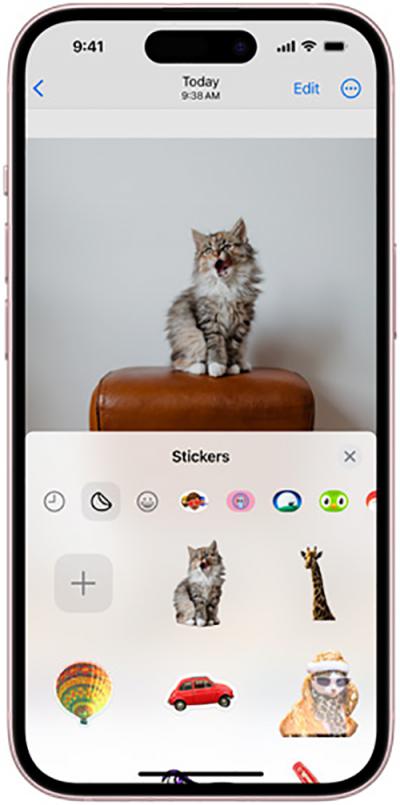 Disadvantages of iPhone 15 Standard Edition
Disadvantages of iPhone 15 Standard Edition  Rumors about the Samsung Galaxy S24 Ultra
Rumors about the Samsung Galaxy S24 Ultra  TWS Wireless Bluetooth Headset: Connect Your Wireless World
TWS Wireless Bluetooth Headset: Connect Your Wireless World  iPhone 15 Black Screen Self-Rescue Guide
iPhone 15 Black Screen Self-Rescue Guide 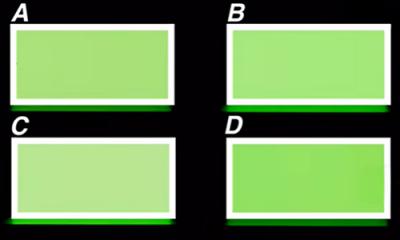 Comparison of LCD screens of different mobile phones
Comparison of LCD screens of different mobile phones  Successfully submitted!
Successfully submitted!
my wife and I have iphone 10xr, when we initially set up the new phones we used the same icloud ID, when my wife gets a call ao text, it show up on my phone. the other day, my brother face time me and her phone received the call,
please tell me what is the issue with our devices.
Thank you so much for sharing this wonderful post with us.
I have an Iphone XR and the clock is out of focus, if you swipe to the next page it fixes itself. Has anyone else had issues like this? if so how did you fix it? thanks
IPHONE 10 SAYS CARRIER LOCK AND SIM CARD LOCK HAS NO SEID NUMBER CAN U HELP
I have charged my Iphone during the night and this morning the Apple sign is shown on a black screen. I can’t do anything and it won’t start. what can I do?
It may be the problem of the battery. Check the battery health in Settings or replace a new battery.
Hi, so I have an XR. What’s happening is that my screen will be sitting on instagram right for one minute, well once i get out of instagram the screen will still show outlines from instagram, even though I got out of instagram and on my wallpaper screen. It’s been doing this a lot recently help!! And it’s not just with instagram, it’s with every app.
Did your iPhone screen damage before or did you replace a new screen on it? It seems your screen backlight has problems. You’d better go to the Apple authorized repair shop to check the screen.
My phone will not connect to wifi. I have two other devices and they work just fine. I tried turning off/on, resetting network, checked the router. And still it wont do anything, Please help!!
Try to restart the iPhone, or update the iOS system. If all these ways you have tried and your iPhone still cannot Wi-Fi-connected, we assumed the signal wire flex port inside is damaged.
My iPhone XR was freezing. It is now completely frozen. I can’t do anything with it! I’ve taken it into cell repair, they had no clue how to fix it. What next??
Did you try the recovery mode and reboot the iPhone? It may be the systematic issue. Besides, we suggest you go the Apple authority service center, not a third party repair shop.
I am unable to switch from Portrait to Landscape on phone XR.
i have had 2 i 10xr phones and the speaker does not work well.