Why LG G2 Won’t Charge Due to Low Temperature
BY May | 二月 16th, 2016 | 3 | 1
Recently, some users turned to XDA-developers forum for help asking why their LG G2 wouldn’t charge and warned up “Low Temperature” even though they’re not in a low temperature environment. Tricks like heating up the LG G2 with a hair dryer, reset or restore the device can fix the problem temporarily. Luckily, one user shared his successful experience with us:
- 1. Unlock your LG G2 and dial 3845#*model no.#, for example, if your device is D800, please dial 3845#*800#.
- 2. Go to Setting > Battery > and turn on Fake Battery Mode.
Now your LG G2 is chargeable thought it may always show a fixed level of battery like 90% or something else. If you’d like to know how much it has charged, simply turn off the fake battery mode.
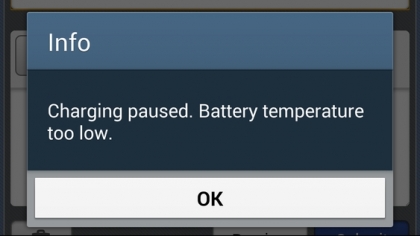
You may also like:
- How to Fix LG G2 Common Problems
- How to Fix a Broken LG G2 Screen Replacement
- How to Reassemble LG G2 for Parts Repair
- Top 10 Helpful LG G2 Tips and Tricks
|
|

|

|

|

|

|
|---|












 IOS 17.4 official version pushed to block battery vulnerability
IOS 17.4 official version pushed to block battery vulnerability  Is the Chinese-made rear case for the iPhone 15 series going on the market?
Is the Chinese-made rear case for the iPhone 15 series going on the market?  New products coming:USB to MFI Lightning Cable
New products coming:USB to MFI Lightning Cable  Big BUG of iPhone 15
Big BUG of iPhone 15  Successfully submitted!
Successfully submitted!
Disable LG MLT, as it is known to drain battery and overheats:
LG flex2 lg-h955
1. Dial *#546368#*955# in your phone app
2. Click on SVC
3. Open up “LDB”
4. Uncheck the “Enable, MLT will run after booting”
Low temperature unable to charge batery on LG-F100S
Hi friend, turn on your phone when you charge it to have a try, may this can help you.