Why LG G2 Won’t Charge Due to Low Temperature
BY May | 二月 16th, 2016 | 3 | 1
Recently, some users turned to XDA-developers forum for help asking why their LG G2 wouldn’t charge and warned up “Low Temperature” even though they’re not in a low temperature environment. Tricks like heating up the LG G2 with a hair dryer, reset or restore the device can fix the problem temporarily. Luckily, one user shared his successful experience with us:
- 1. Unlock your LG G2 and dial 3845#*model no.#, for example, if your device is D800, please dial 3845#*800#.
- 2. Go to Setting > Battery > and turn on Fake Battery Mode.
Now your LG G2 is chargeable thought it may always show a fixed level of battery like 90% or something else. If you’d like to know how much it has charged, simply turn off the fake battery mode.
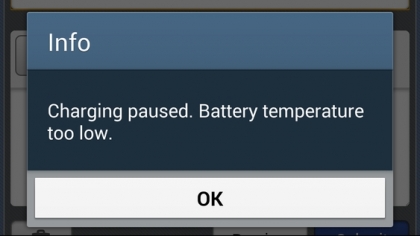
You may also like:
- How to Fix LG G2 Common Problems
- How to Fix a Broken LG G2 Screen Replacement
- How to Reassemble LG G2 for Parts Repair
- Top 10 Helpful LG G2 Tips and Tricks
|
|

|

|

|

|

|
|---|











