How to Fix Cracked Motorola X Style for Screen Replacement
BY May | 一月 28th, 2016 | 7 | 2
The Motorola X Style (aka Motorola X Pure Edition in the U.S.) was released in September, 2015, sports a 5.7-inch display and IPS LCD capacitive touchscreen protected by Corning Gorilla Glass 3. Days ago, we post a tutorial guiding through how to replace the super shatterproof Droid Turbo 2 screen, what about replacing a Motorola X Style cracked screen? Check it out:
Tools Needed:
- 1. Case Opening Tools
- 2. Ejector Pin Tool
- 3. Screwdriver
- 4. Spudger
- 5. Heat Gun/Hair Drier
Step 1. Power off the Motorola X Style and remove the SIM card tray.

Step 2. Heat up around the Motorola X Style back cover to warm and soften the back cover adhesive underneath, push the back cover from the SIM card tray hole and insert a case opening tool in the gap. Insert another guitar pick and running it around, you might also need a spudger to poke and separate the strong adhesive. Then pull up to release the X Style back cover, be careful not to damage the flex cable ribbon underneath.



Step 3. Remove the Motorola X Style back camera lens and bezel.

Step 4. Undo the 20 screws in the Motorola X Style rear housing, do not need to twist off the 4 screws that locking 2 silver metal brackets.

Step 5. Pop up the rubber gaskets and then pry up the Motorola X Style battery flex connector and volume button flex connector underneath.


Step 6. Pop up the 2 clips to release the Motorola X Style rear housing with battery assembly.

Step 7. Pry up the LCD display flex connector and gently pull it out, then pry up the front facing camera and the touchscreen flex connector, undo the screw on the bottom and remove the motherboard from Motorola X Style LCD display and digitizer assembly with frame.


Now reassemble the Motorola X Style with a new replacement screen.
Step 8. Reassemble the motherboard.

Step 9. Fasten the screw, align the motherboard in the right place. Reassemble the Motorola X Style front facing camera, reconnect the LCD display connector and do not forget to cover it with the yellow film, then reconnect the touchscreen flex connector.


Step 10. Reassemble the Motorola X Style rear housing with battery assembly, make sure the contacts are align with the motherboard.

Step 11. Reconnect the Motorola X Style battery flex connector and volume button flex connector.
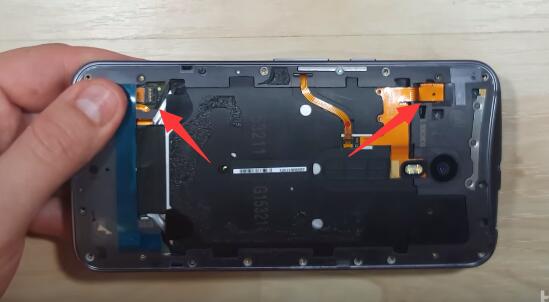
Before moving to next step, power on the device to test if everything like LCD display, touchscreen, wifi, microphone etc. work fine.
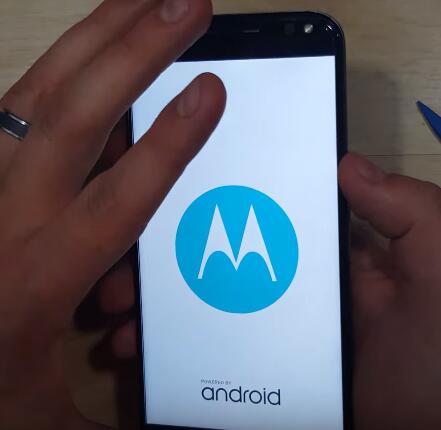
Step 12. Fasten the 20 screws, remember to cover the 2 rubber caps before installing the back cover.


Step 13. Remove the adhesive residues on the rear housing before pasting a new Motorola X Style back cover adhesive or double-sided adhesive instead and then peel off the covering film.

Step 14. Put the Motorola X Style camera lens and bezel back in place.

Step 15. Reassemble the Motorola X Style back cover.

(Picture source: How2Tech)
Now, the Motorola X Style screen replacement was finished.
You may also like:
- Top Five Moto G Tips and Tricks You Must Know
- How to Take Apart the Moto X for Screen/Parts Repair
- How to teardown Moto Z to replace Screen and battery
|
|

|

|

|

|

|
|---|












 IOS 17.4 official version pushed to block battery vulnerability
IOS 17.4 official version pushed to block battery vulnerability  Is the Chinese-made rear case for the iPhone 15 series going on the market?
Is the Chinese-made rear case for the iPhone 15 series going on the market?  New products coming:USB to MFI Lightning Cable
New products coming:USB to MFI Lightning Cable  Big BUG of iPhone 15
Big BUG of iPhone 15  Successfully submitted!
Successfully submitted!
Hello, I replaced my moto x lcd and I heated up the old lcd to unglue the frame with the spots for screws, and then attached the new lcd with bezels to that. I broke off the clip attaching the flex ribbon cable and bent a few of the very small connectors. Would this be an issue as I recieve no output from the lcd when powering the phone on
Lcd is just fine but the touch screen is not working., where do I find just the touchscreen? And in case if just the touch screen isn’t available can you suggest a safe website to buy lcd+touchscreen online?
Hi, maybe you can check this page https://www.etradesupply.com/motorola/android-models/motorola-moto-x-style.html
I replaced my screen last week with a etradesupply replacement… Works great but I lost gps connectivity… Any ideas? Thanks!
Have you tried reboot your phone and check again with another map app? are you sure the settings are turned on? if it still can’t work you’d better send it to after-service center to have a check.
Very nice instructions. Can I just replace the touch screen digitizer without spoiling the LCD display.
there is the possibility to replace just the touch screen, however it needs professional skills to do this job, or there is a big chance to ruin the LCD.