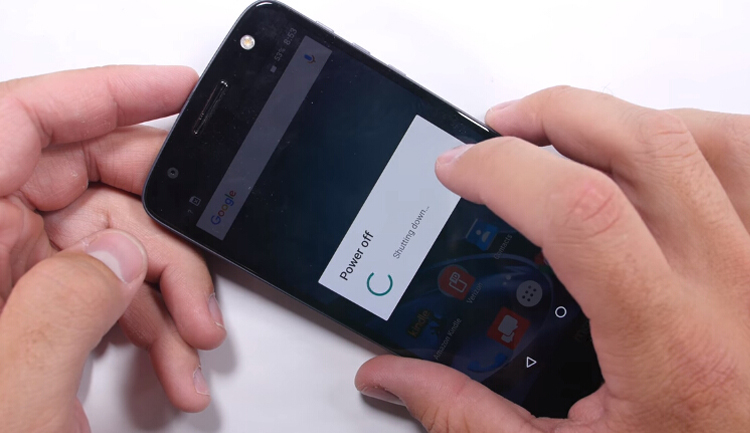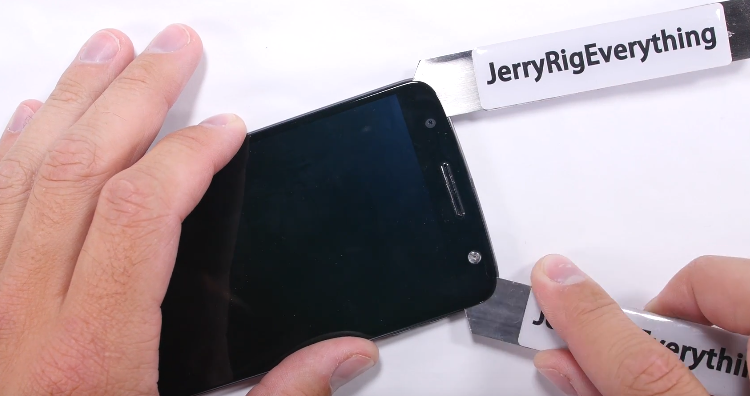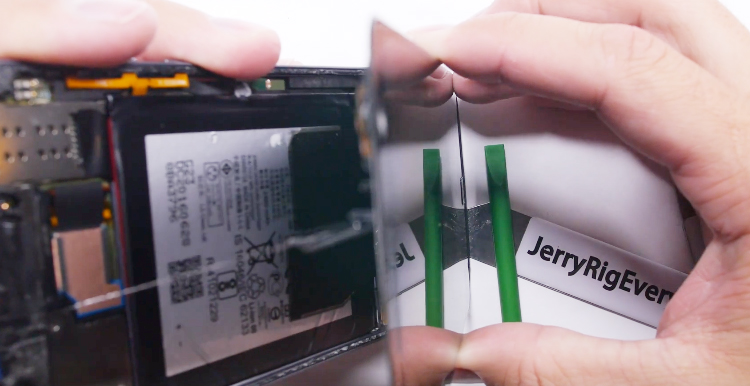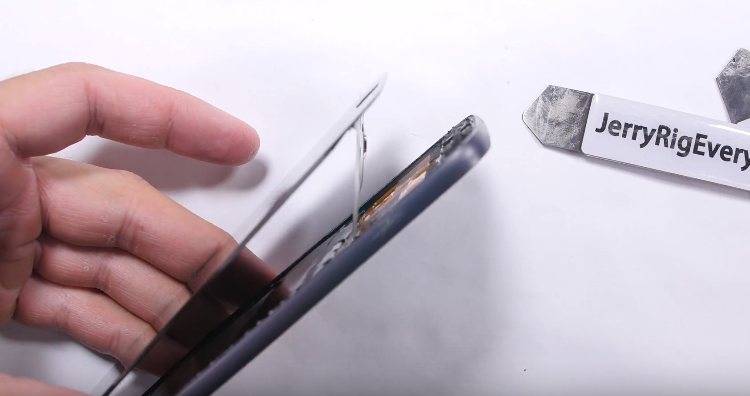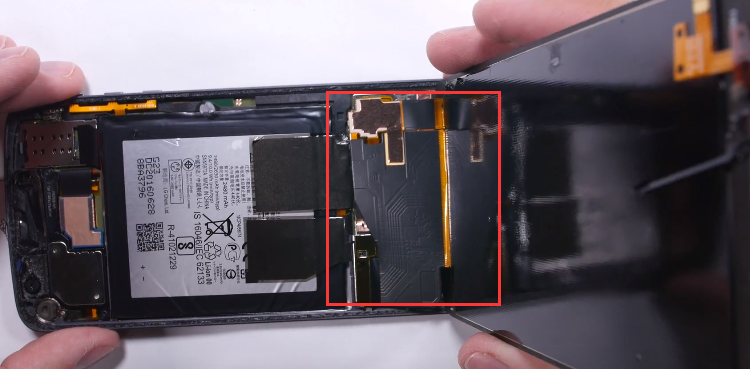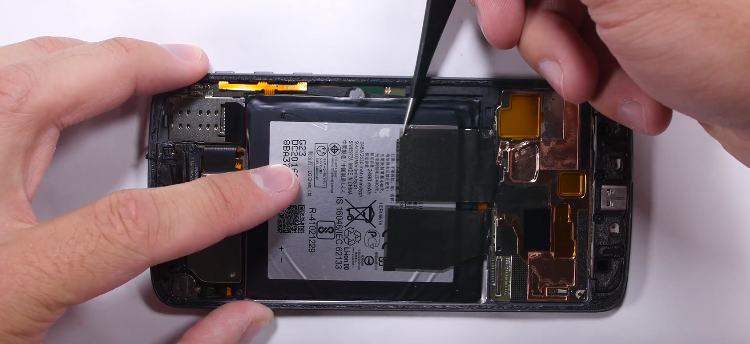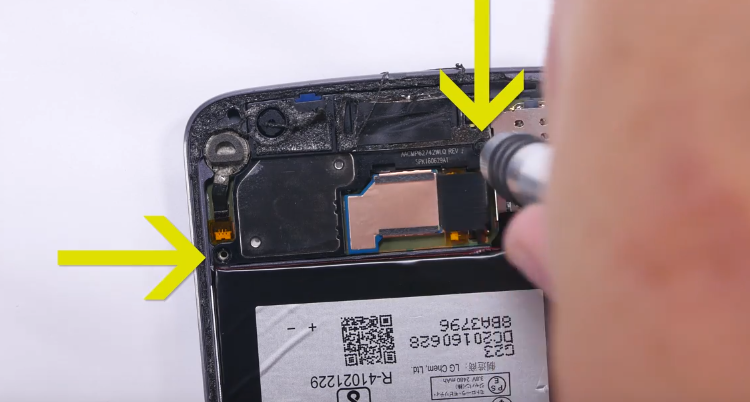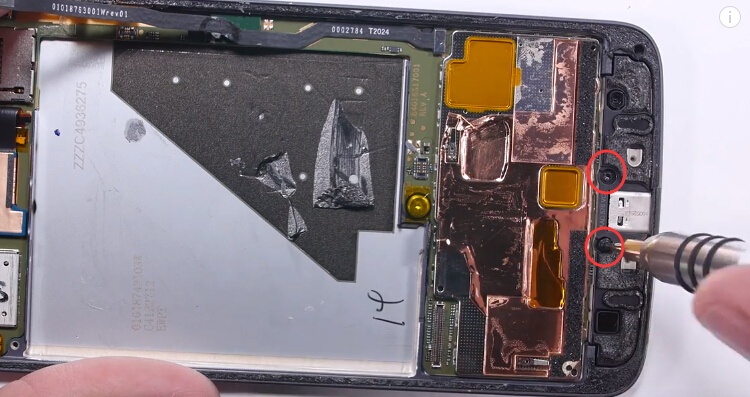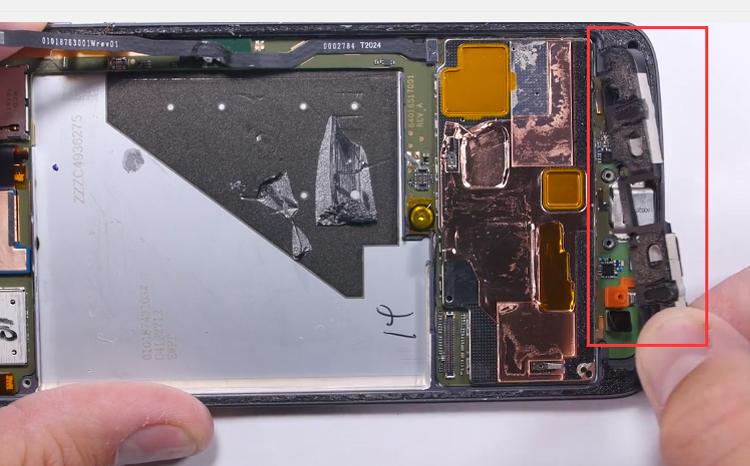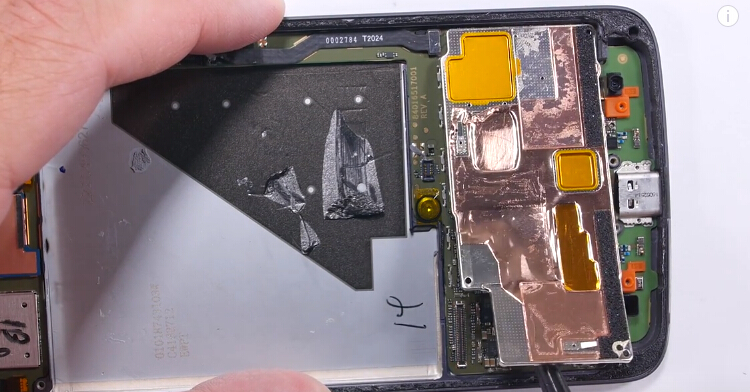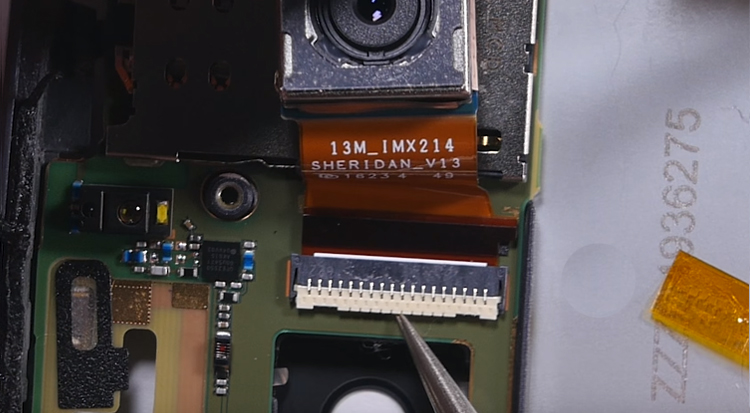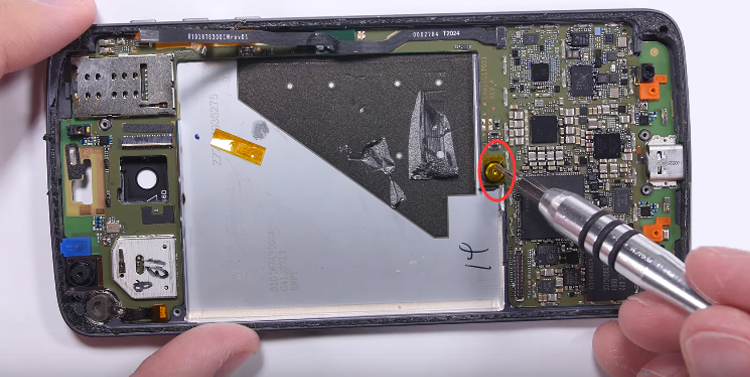How to teardown Moto Z to replace Screen and battery
BY kaye | 九月 18th, 2016 | 8 | 4
Featuring a 5.5-inch AMOLED screen, Qualcomm Snapdragon 820 chipset, 2600mAh battery and only 5.2mm body thickness, this newly released Moto Z (also called Moto Z Droid in US version) is a reliable and powerful device which supports Moto Mods intelligent module, here we’re going to tear this Moto Z apart to show you how to replace LCD screen replacement, battery, and other small components.
Repair tools needed:
- Heat gun or hair dryer
- Metal opening tool
- T4 screwdriver
- Tweezers
Step 1 Power off the Moto Z and take out the sim CARD tray.
Step 2 Remove the top and bottom cover
Heat up the back glass cover, especially the top and bottom plastic part, to melt the adhesives underneath.
Then use a metal opening tool to pry up the bottom plastic cover.
If you feel it hard to remove, then apply more heat.
Then do the same thing to the top cover and remove it.
Now remove the gold bar on the bottom section of the phone, actually there is no actual value to it, just remove it.
Step 3 Remove AMOLED screen
After removing 2 back panel covers, you can gently push up on the screen from the back side now without removing the back glass panel.
After opening a small gap then insert the metal opening tool.
And use another one to slide along the screen edges to cut all the screen adhesives. Again if you feel difficult then apply more heat.
Note when pry up the home button part, you need to be very careful not to damage the flex cable underneath.
After loosening all the adhesives, then we can separate the screen from the middle frame assembly.
Be careful with the home button flex cable connected to the motherboard.
Loosen the home button flex cable connector before removing the screen assembly.
Here we removed the screen assembly with the home button and flex cable from the phone body.
From the above steps we can see that removing the screen is not that complicated like other phones, there is no need to remove all the other parts inside.
Step 4 Remove the battery
If you need to replace your battery then let’s continue our job. First, we need to peel off the 2 tapes covering the battery and motherboard.
By the way, we can remove the front earpiece by undoing 2 T4 screws holding on, with these 2 screws off then the earpiece can pop up and removed easily from the phone.(Note: this step is unnecessary for battery replacement)
Moving down, we can see a black plastic piece which holds the battery connector underneath. Remove the plastic piece.
Now we can disconnect the battery connector.
Now the battery can be lifted out from the bottom of the phone. Be careful not to bend or puncture battery.
Next steps below we’re just to show you what else can be removed from the phone, if you just need to replace the screen or battery, then these steps are unnecessary. Look at the middle plate assembly, we have 2 screws to deal with.
After removing these 2 screws, then we can remove the plastic cover which holding on charging port.
Near the charging port cover, there is a metal plate over the mainboard can be removed.
We can see that the charging port flex are not replaceable, which is integrated into the mainboard.
Next, we are planning to remove the rear-facing camera. Just lift up the little latch and slide it out.
And there is a bigger screw securing the motherboard to middle plate, unscrew it.
Thought the motherboard can be taken out now, however, it seems that the motherboard doesn’t want to come out, if you try it you can feel it.
In order not to cause damages to the motherboard, you’d better leave it there.
Though this teardown work we can see that replacing the screen and battery is not so difficult, however, the non-removable charging port makes the repair job harder if you have a problem with the charging port, besides, the motherboard is hard to take out neither.
So this is what we can do to replace the screen and battery replacement, any ideas don’t hesitate to share with us!
(Picture source from Jerryrigeverything)
You may also like:
- Moto G5 Disassembly/Teardown Review for repair
- How to Take Apart the Moto X for Screen/Parts Repair
- How to Repair Motorola Moto X Screen
|
|
 |
 |
 |
 |
 |
|---|