Why Touch ID not Working After Screen Replaced!
BY kaye | 三月 21st, 2017 | 5 | 17
Recently, there are many customers complained that their iPhone 6/7 series touch ID function was not working after changing the screen replacement, here we’ve share some possible reasons that why your touch ID is not working.
1. Touch ID can’t be recognized
Reason: Without powering off the phone before replacing the screen
There are some people that may disassemble the iPhone without powering off the phone in advance, actually this is a very possible reason that cause the touch ID function failed. If you don’t turn off the phone first, then this thing happens a lot. The fix solution is that you restart your iPhone again and the touch ID function can back to work.
2. Touch ID can’t be recognized and back function failed
Also some people would encounter this situation, after replacing the screen replacement, not only the touch ID failed but also you can’t go back to your menu by pressing the home button and set up your fingerprint. When this happened, first thing you can try is to connect your device to computer and back up your data, then root your iPhone through iTunes, normally, doing this can solve the problem.
Another possible reason for this situation could be the broken home button flex cable, if you’ve already tried restarting your iPhone or rooting it, and still it doesn’t work, then you may need to disassemble your phone to check whether the home button flex cable is in good condition, broken home button flex cable can also cause this problem, and also when you replacing the screen, be gentle with the flex cable.
After all these way you’ve tried and still the home button can’t work, then the reason can be the screen replacement itself, actually, this kind of chance is small, because every screen replacements from ETrade Supply are strictly tested before shipped out if you're purchasing from ETrade Supply.
Have encountered any experiences like this? Don't hesitate to share with us!
You may also like:
|
|

|

|

|

|

|
|---|








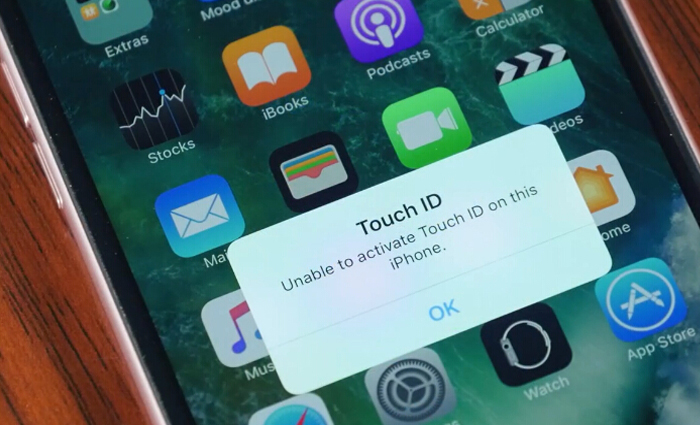
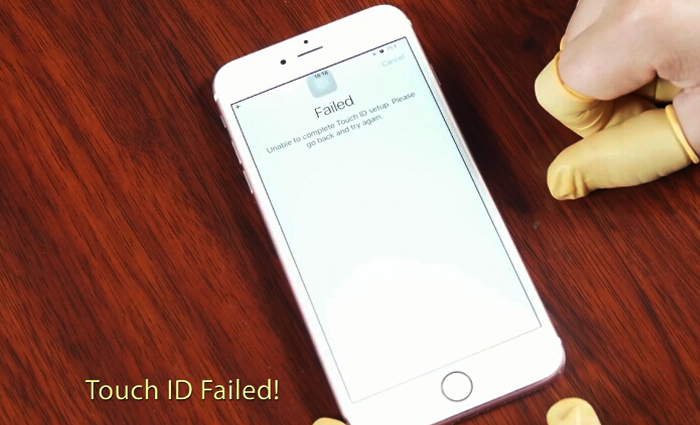
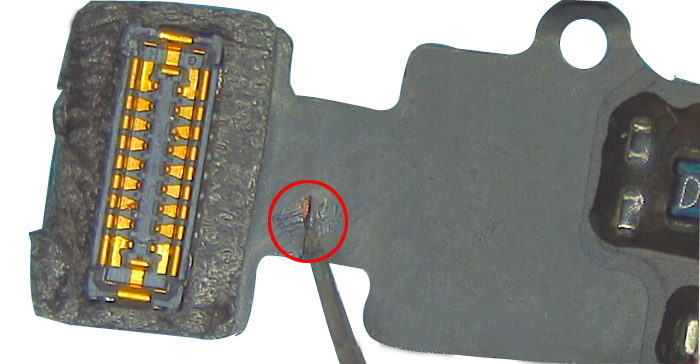





 IOS 17.4 official version pushed to block battery vulnerability
IOS 17.4 official version pushed to block battery vulnerability  Is the Chinese-made rear case for the iPhone 15 series going on the market?
Is the Chinese-made rear case for the iPhone 15 series going on the market?  New products coming:USB to MFI Lightning Cable
New products coming:USB to MFI Lightning Cable  Big BUG of iPhone 15
Big BUG of iPhone 15  Successfully submitted!
Successfully submitted!
Hey friend I changed my iPhone 6s display the display is third party screen my iPhone Touch ID not working but home button is working
Hi please could I get some assistance I attempted to replace an iPhone 8Plus screen and Touch ID and home button function would not work on 2 different aftermarket screens.
I tried my original Apple screen from another 8Plus and it’s fine and re- tried the broken screen which I also believe to be the original and that worked. Received another aftermarket screen and again no luck.
I’m desperate to establish why as I need a new screen fitted but must have the Touch ID to work.
Would it work if I was to reprogramme the screen with mcD programmer so it thinks I’m using an original screen?
Did you check the new home button? You’d better purchase a new display touch screen with Home button. Now you can purchase a new iPhone 8+ home button and try again.
Rooting iPhone????
Are you joking? Since when restoring iphone is called rooting?
Hi, sorry to cause you misunderstanding,for root iPhone we mean not restart iPhone but recovery the iPhone.