How to replace HTC U11 cracked screen, charging port and battery
BY kaye | 七月 25th, 2017 | 8 | 6
HTC U11 comes to us vision with Super LCD5 capacitive touchscreen, Qualcomm MSM8998 Snapdragon 835, 64 GB/4 GB RAM or 128 GB/6 GB RAM. It has an IP67 rating and is dust, splash and water resistant up to 1 meter of freshwater for up to 30 minutes and tested under controlled laboratory conditions. Here we tear down the HTC U11 to show how to replace the cracked screen, charging port and battery. So without further ado, let’s start now.
Tools need:
Heat gun
Step 1 Turn off the phone and take out the SIM Card Tray
It is necessary to turn off the phone and take out the SIM card tray before the disassembly started.
Step 2 Remove the Back Housing
Heating the smartphone with the heat gun will make it easier to remove the back housing with pry tools.
Pry the back housing with a pry tool and slide it around the edge.
Step 3 Remove Wireless Charging Coil
Undo 5 screws on the wireless charging coil with a screw driver then you can remove the wireless charging coil.
Step 4 Remove Battery
Release battery connector and then pry the battery with pry tools.
Here is the battery.
Step 5 Remove Motherboard
Undo the screw as shown below and release 8 connectors then you can take out the motherboard.
Step 6 Remove Cameras
Remove the front camera on the motherboard and the rear camera is on the back side.
Step 7 Remove Loudspeaker and Charging Port
Undo 7 screws as the pic shown below with screw driver and take out the plastic cover.
Undo the screw on the charging port board
Take out the loudspeaker
Release 5 connectors on the charging port board
And now we can take out the charging port with tweezers.
Step 8 Remove Pressure Sensing Flex Cable
First, we should remove the plastic rod with pry tool and then we can take out the flex cable with tweezers
The screen assembly is hard to separate from the frame so the disassembly is finished now and if you have some other views and suggestions, welcome comments below.
You may also like:
- HTC 10 DIY Teardown for screen, charging port, battery replacement
- How To Replace A HTC One A9 Cracked Screen
- How To Fix HTC Nexus 9 Charging Port Replacement
- How To Disassemble/Tear Down HTC One M9
|
|

|

|

|

|

|
|---|











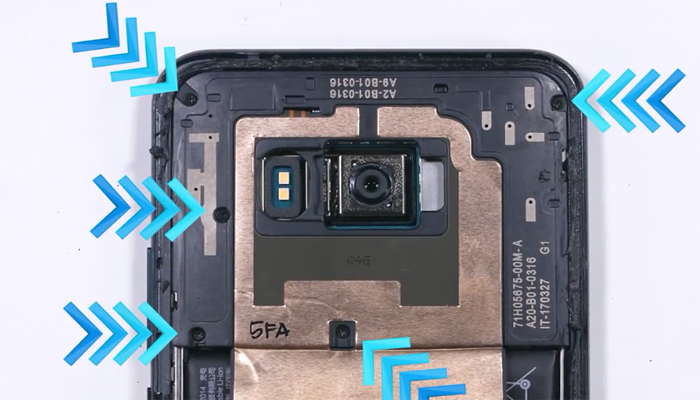

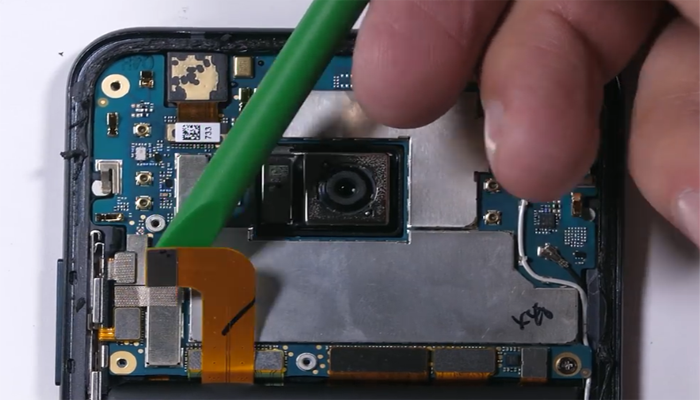
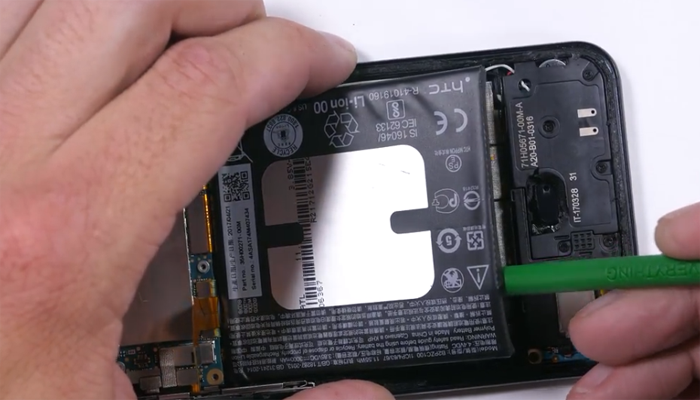


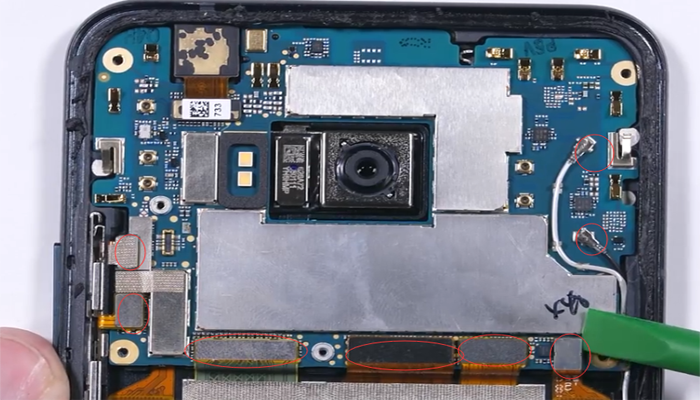

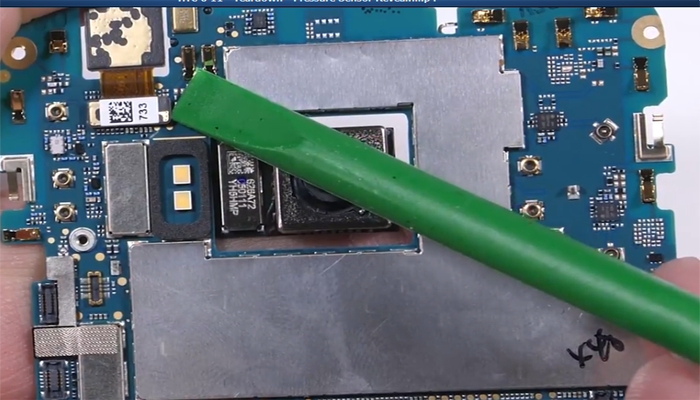
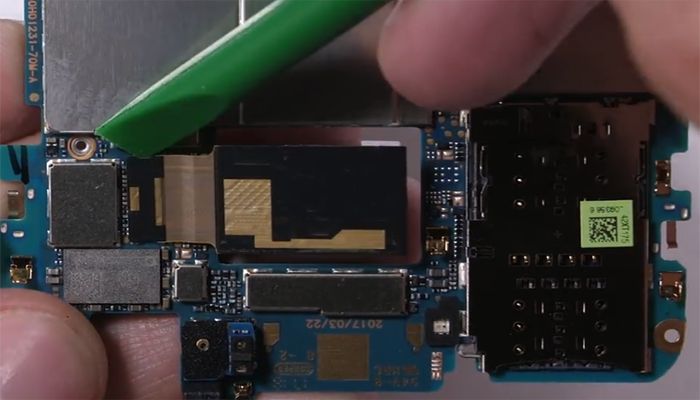
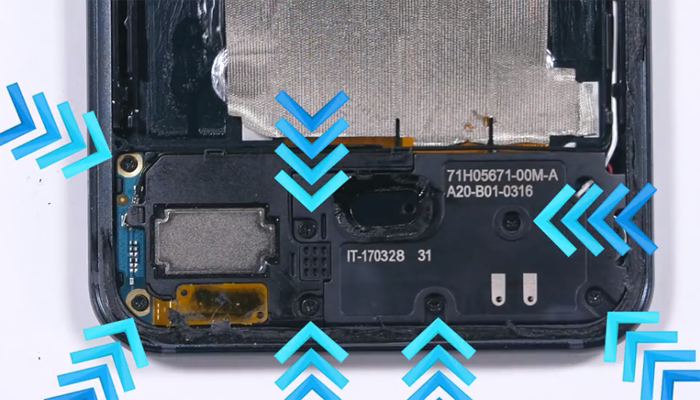


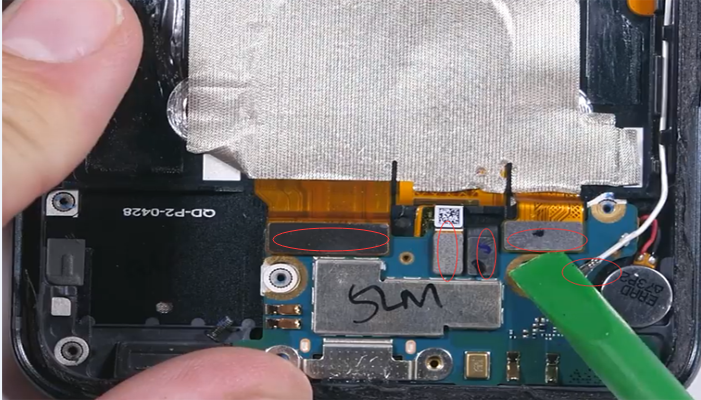
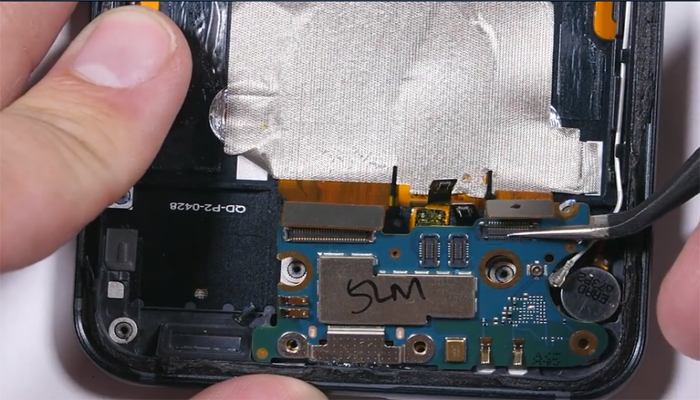









 IOS 17.4 official version pushed to block battery vulnerability
IOS 17.4 official version pushed to block battery vulnerability  Is the Chinese-made rear case for the iPhone 15 series going on the market?
Is the Chinese-made rear case for the iPhone 15 series going on the market?  New products coming:USB to MFI Lightning Cable
New products coming:USB to MFI Lightning Cable  Big BUG of iPhone 15
Big BUG of iPhone 15  Successfully submitted!
Successfully submitted!
I don’t know why the first part of my story was missing so I ‘ll tell it one more time
My HTC U11 which I bought 3 months ago no warranty, has problem with the charging. The power didn’t get in and the charging signal didn’t disappear when disconnected. The technician who is called Mr.HTC in my country had it checked for many days and he came up with diagnosis that no problem with the charging port, it’s the problem at the mainboard and it needeed to be replaced.
My questions :-
1.Is this really the problem at the mainboard , how could we be sure?
2. HTC U11 has more than one kind of mainboard , hasn’t it? So he could not fine the exact one. Please kindly advice..Mine is HTC U11 ram 6 GB rom 128 GB
Thank you very much
Pinthip
sorry….contiue
1.Is this really the problem at the mainboard , how could we be sure?
2. HTC U11 has more than one kind of mainboard , hasn’t it? So he could not fine the exact one. Please kindly advice..Mine is HTC U11 ram 6 GB rom 128 GB
Thank you very much
Pinthip
Hello Piinthip, there is only a motherboard on HTC U11, the other one is charging port board. If it is the board issue, try to replace the charging port board. We don’t have this product now, you can get it from Aamzon,eBay or Google.
Hi there,
Thank god I found you. I’ve got serious problem with my newly 3-month-bought-no warranty HTC U11. It’s charging problem in the first place . The power didn’t get in while the charging signal didn’t disappear even when disconnected. The technician ,whom in my country we call him “Mr.HTC”, had it checked for many days. And he came up with the answer that no problem with the charging part, it’s the problem at the mainboard and it needed to be replaced. Then he could not find a mainboard with this spec elsewhere.
My questions are
1.Is this really the problem at the mainboard
Hi,
I bought HTC U11 and two weeks later the screen cracked. I have been looking for 2 months where to buy a LCD+touch screen for my HTC U11.
I will be very grateful if you can tell where I can buy the LCD+touch screen.
Hi Max, if your phone is under warranty, you can send it to the phone manufacturer to repair it. To find the HTC U11 LCD screen replacement, you can find it on eBay, Amazon or iFixit. May this can help you.
Hi, I am a Pixel owner and recently experienced the microphone defect many experienced. I decided I would give the U11 a try since there was a 30 day no questions asked return policy. To my dismay on literally day 2 of having the phone, I dropped the phone in the case they provided ON CARPET and the back glass cracked. This completely voided my 30 day return and now I am stuck with a $700 phone that I am very unhappy with. I can’t even get Advanced LTE on Verizon with it….
Long story short, I need the back glass replacement piece so that I can replace it myself and resell before the Pixel 2 comes out. Does ETrade supply have a source for replacement parts for the U11? Again, I have been searching for the back glass. Please let me know. Thanks for a helpful article.
Hi Bo, sorry to hear this from you, we haven’t had the HTC U11 Spare parts replacement now, we suggest you go to the eBay or Amazon to have a try, sorry again.