How To Install a Oneplus Two Cracked Screen Replacement
BY May | 九月 1st, 2015 | 9 | 1
OnePlus’ new flagship for 2015 the Oneplus Two is the successor to the Oneplus One (aka OPO). Compared to its predecessor, the Oneplus Two didn’t change too much looks wise, however, the most obvious changes are the fingerprint sensor and the USB Type-C port. So what about a comparison on the reparability? Here we walk you through how to replace a broken Oneplus Two screen.
Tools Needed:
- Heat Gun/Hair Dryer
- Phillip Screwdrivers
- Spudger Tool
- Case Opening Tool
- Screen Suction Cup Tool
- Tweezers
- Ejector Pin
Step 1: Remove the back cover.
▪ Power off the device.
▪ Insert your fingernail into the opening slot on the bottom left side of the device, and run it around the edges to release the back cover.

Step 2: Remove the SIM card tray.

Step 3: Release the rear housing.
▪ Use Tweezers to remove the 6 black rubber caps and 1 white rubber cap.
▪ Remove the 18 screws. Please place the screws in groups so as not to mix them up.
▪ Gently pry up the rear housing to remove it.



Step 4: Pry up the flex connector to release the battery.

Step 5: Remove the cameras.
▪ Pry up the connector to release the back facing camera.
▪ Pry up the connector to release the front facing camera.
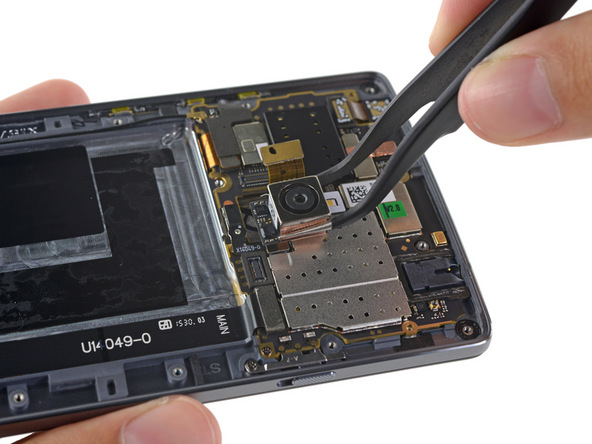
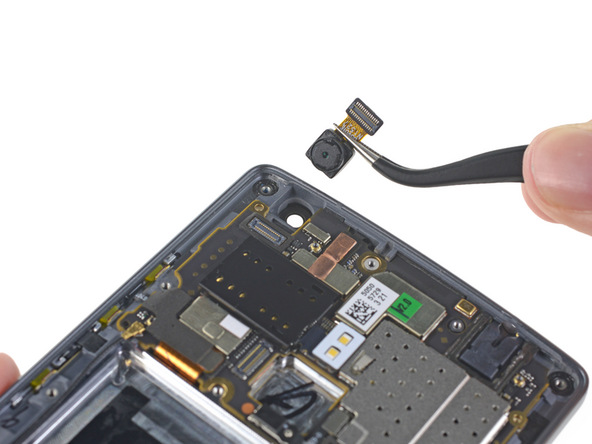
Step 6: Pry up the charging port flex connector and then pop up the motherboard.

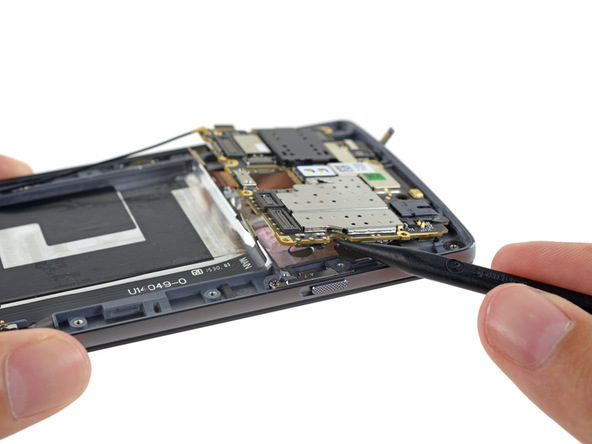
Step 7: Release the charging port flex assembly.

Step 8: Pop out the loudspeaker assembly.
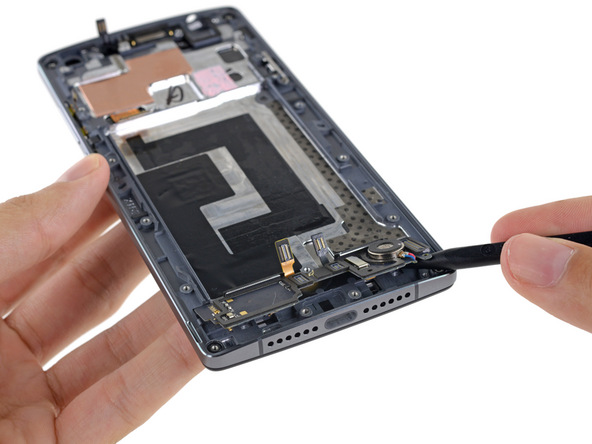
Step 9: Release the LCD assembly.
▪ Heat up the device to soften the adhesive.
▪ Use a suction cup tool to pull up the LCD assembly, insert the case opening tool and run along the edge to separate the LCD assembly from the frame.
Reassemble the Oneplus Two with a new screen replacement in reverse order, and then you're done!

You may also like: OnePlus X screen repair, OnePlus one screen repair, OnePlus one battery drains fast
|
|

|

|

|

|

|
|---|













 IOS 17.4 official version pushed to block battery vulnerability
IOS 17.4 official version pushed to block battery vulnerability  Is the Chinese-made rear case for the iPhone 15 series going on the market?
Is the Chinese-made rear case for the iPhone 15 series going on the market?  New products coming:USB to MFI Lightning Cable
New products coming:USB to MFI Lightning Cable  Big BUG of iPhone 15
Big BUG of iPhone 15  Successfully submitted!
Successfully submitted!
The last OnePlus flagship was so incredible that I can’t wait to get my hands of the OnePlus 4. I heard it was coming out in mid 2017 and I just hope OnePlus takes care if the issues with the last phone. I’m hoping OnePlus 4 will give one hell of an competition to other flagships in the industry.
To know more about OnePlus 4, its http://www.oneplus4update.com/ just take a look here.
Good day, please how do i get a replacement for my OnePlus 1 screen. It fell down, only has a crack and more than half of the screen/touch pad isn’t working anymore. How do i get a replacement and what’s the cost… The phone is has been totally idle in the last 7 months as i could not get the screen replacement and i love it so much.
Please kindly help out ..
Hi, you need oneplus one screen replacement? check this https://www.etradesupply.com/other-brand/oneplus/oneplus-one.html
I purchased a oneplus 2 screen from you guys but the screen didn’t come with any adhesive to put the screen back on the case. What should I do or if you guys recommend an adhesive I could use
My mobile oneplus2 is fallen in the floor touch is still working display is full cracks how much cost is the display .oneplus service center in tirupathi pls suggest me,pls tell me how much cost
I can’t activate the fingerprint scanner, what can I do?
My Oneplus two screen is cracked. i want a new folder. where to get it ?
Hello Prabhdeep, if you need the Oneplus Two replacement screen, check it out here: http://www.etradesupply.com/oneplus-two-lcd-screen-and-digitizer-assembly-black.html
I want one plus 2 full folder please suggest me from where should I get it.