Why My OnePlus One Battery Drains Quickly
BY Davi | 四月 10th, 2015 | 0 | 0
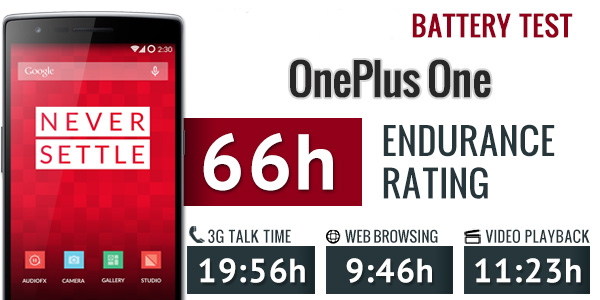
Source: GsmArena
OnePlus One is an awesome gadget. However, a user told us he wanted to replace his OnePlus One's battery, and he didn't know how to do it. He asked whether we have disassembled the OnePlus One or not, in hopes that he could just follow our guide. As he reported to us, the battery of his device drains so quickly that it drops from 100% to 23% in one day of use, and while this may seem normal, he didn't play any games on his phone and also had disabled GPS, Bluetooth, Mobile Data, and only had sporadic connections to the net through Wi-Fi. He was unable to figure out why his Oneplus One battery drains so quickly with its so-called 3100mAh battery capacity.
After I asked him some questions, I was able to work out what was up with his phone. In fact, it wasn't OnePlus One's fault at all. If anyone is also experienced the same issue, you can just go into the battery selection in the setting menu, and see if there's any particular App or process causing excessive drain, e.g. Facebook. Close the Apps, then check your battery several hours later. You'll be surprised!
Many people would owe the battery drain issue to the Android system. They claimed that they never came across the issue. However, frankly speaking, the Android system is simply providing services without much drain. Facebook Messenger or other Apps are notorious battery hogs. They are operating through the system services in the most wasteful way and they are constantly forcing connections. Android system is simply doing what it's being told to do, by Facebook and other rogue Apps.
If anyone else is experiencing the battery drain issue, they should check in their setting first, try close all the background process or Apps, then if the battery still drop quickly, they may need to replace it. Fortunately, we will roll out our disassembly videos for OnePlus very soon. What do you want to see in the disassembly video? We'll keep them in mind when we film.
Any questions? Just comment blow to let us know or feel free to contact us by email service@etradesupply.com . We'll reply to you ASAP.
You may also like: how to replace OnePlus one screen replacement
|
|

|

|

|

|

|
|---|











