What you should know about replacing screen parts!
BY kaye | 十月 19th, 2016 | 16 | 17
The most common repairs we are faced with are cracked and broken screens, when you cracked/broken your Phone screen, you may wonder what exactly part did I broken or which part of the screen assembly do I need to replace. And there are also many people confused about the differences between the front screen, LCD and digitizer. Therefore, the first thing you need to know is the structure of the LCD screen. Let’s check it out.
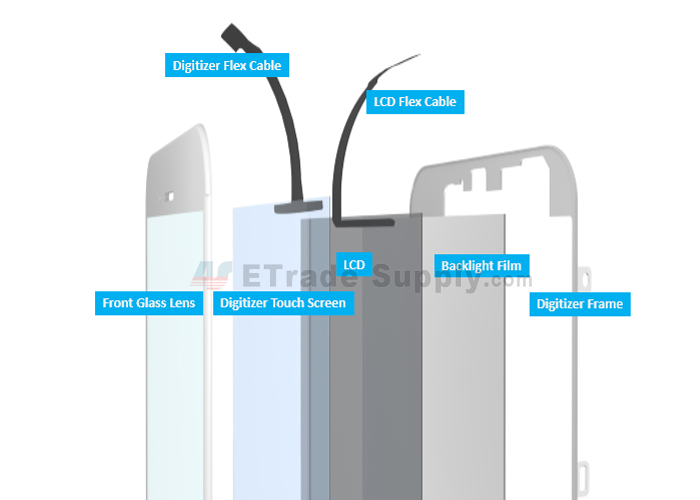
What the LCD screen assembly contains
Theoretically, the LCD screen assembly is made up of these parts: The front glass lens, digitizer (including the digitizer flex cable), LCD (including the LCD flex cable), backlight film and the digitizer frame. The front glass screen is responsible for protecting, viewing and operating your screen. The digitizer(or touch screen) is a very thin transparent layer sandwiched between the LCD and the front glass. It’s the component that senses your “touch” and responds to clicking, zooming and selecting on the phone. And the LCD screen is important for quality display and touch-response, it is what you “see” when you’re looking at the phone.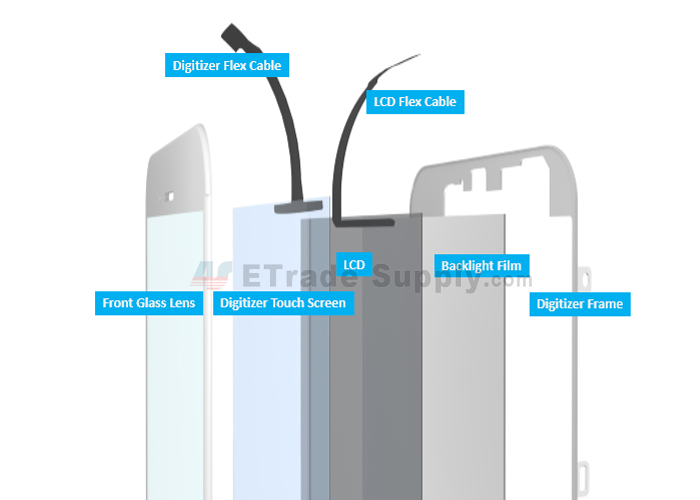
How to tell if the front glass, digitizer or LCD broken
If you’ve damaged your front glass only, then the touch and display function will not be effected except for several cracks or scratches on your cellphone display, and that sounds like a lucky thing for you compared to other situations. Touchscreen (AKA digitizer,) is the thin transparent layer of plastic, which reads the signal from the touch and transports it to the processing unit. If the touchscreen broken, you’ll lose the touch function, but you could still see what is happening on the screen, and the screen should still function as normal. When the LCD is broken, the panel will have dark blobs or spider web-looking cracks (or both). And maybe can no longer see anything on the screen. It can be verified if the screen has lines within it, or if it has a “spilled ink” look. Many customers with broken LCD report that there’s ink inside the screen. Also there is another situation that you can still see all of the images with a bad LCD, but the screen is very deem. Since the LCD is under the front glass and digitizer, if you dropped your phone to cause LCD to death and maybe both the front glass and digitizer have been broken too, an LCD screen assembly replacement will be needed.Can I just replace the touchscreen or LCD only?
Take iPhone and Samsung for example, they are adopting the In-cell and On-cell technology for screen production, which integrated the touch panel and the LCD panel together. We can explained the principle briefly by the following picture. So when this type of digitizer screen or LCD got broken, it’s not a wise way to replace only the digitizer screen or LCD while the digitizer and LCD are integrated together, which needs professional machines to press them to make it sticked to each other firmly. There's always big risk it might break further and damage the LCD. You might stress the LCD and cause a crack while prying it off. In this situation, we’ll recommend you to replace the whole LCD screen assembly. However, if you just broken the front glass, there are chances that you can replace a new front glass instead. Anyway, it’s better to give your mobile phone a qualified glass protective film or case to keep it away from dropping, scratches and heavy impacts in daily uses. And when replacing your broken/cracked front glass, touch screen or LCD, better choose original and high quality replacements.You may also like:
- What's the difference between iPhone 8 and iPhone 7 LCD screen
- China made iPhone 8 LCD screen cannot work well with iOS 11.3
- Analysis On China Made iPhone 6 Plus LCD Screen
- How To Fix iPhone 8 Fails To Touch After Replacing the LCD Screen
Summary
Reviewer
Roberts
Review Date
Reviewed Item
Oh, just I need
Author Rating
|
|

|

|

|

|

|
|---|












 IOS 17.4 official version pushed to block battery vulnerability
IOS 17.4 official version pushed to block battery vulnerability  Is the Chinese-made rear case for the iPhone 15 series going on the market?
Is the Chinese-made rear case for the iPhone 15 series going on the market?  New products coming:USB to MFI Lightning Cable
New products coming:USB to MFI Lightning Cable  Big BUG of iPhone 15
Big BUG of iPhone 15  Successfully submitted!
Successfully submitted!
I have a galaxy s8 and I probably messed up the assembly but is it possible to replace the screen and digitizer to the lcd? The digitizer is off it stuck to the screen and all I see is shiny so I’m guessing that’s not my touch screen lol
Can they be fused back together?
We suggest you replace the display screen and digitizer if it is really off. We don’t know if the flex inside is break or not. You may check our Samsung S8 LCD display screen and digitizer in our shop if you are interested:
https://www.etradesupply.com/samsung-galaxy-s8-g950u-g950a-g950v-g950t-g950p-lcd-screen-and-digitizer-assembly-black-without-logo-grade-s.html
Hi, I have replaced my broken LCD with digitizer but it shows nothing but grainy screen, or no light at all. Do you have any clues?
Hi Ivy, try these ways:
Reconnect the LCD screen connector to have a try.
Don’t install the screen after connecting the motherboard. Boot up the device to see whether the screen display is okay. Sometimes, the flex cable may influence the screen function, make sure the flex cable is raised to affect the screen.
The LCD screen you get is a defective product, ask the supplier where you get to change a new one or get your money back.
Notes: Release the battery connector first, or you may have a risk to damage the LCD screen or motherboard.
hi i have a huawei p20 lite and only the front glass is broken. Can it be replaced??
Hi isht, only replace the front glass if hard for cell phone repair. Only replace the front glass is used in the refurbishing company. You can replace the screen with a new Huawei P20 Lite screen.
IHello. I have alcatel pixi cricket 50980. It fell and it seems there is a crack under the screen. The touch no longer works. Is it safe to replace only the digitizer or the entire assembly replacement?
Hi Coleen, replace the entire assembly replacement can fix this touching issue and the risk is low. (After you open the device, release the battery connector firstly)
Hi.. my s7 shows display but, the touch dont fuction? Can help me pls?
Reset it.
i want samsung S7 edge display..
Hi, you can check this page https://www.etradesupply.com/samsung-galaxy-s7-edge-g935-g935f-g935a-g935v-lcd-assembly-silver.html
Parts for Samsung Phones
Parts for Iphones Phones
Hi, I have a xiaomi redmi note 6 pro with screen problems. But the little issue is when I cleaned the PCB of the mother board with isopropyl alcohol, for the first 10 minutes the screen works okay. But after that the screen starts to show some vertical lines, and the image starts to distort. I want to know if the problem is the PCB or the flex of the screen. Cause it’s a really weird problem.
The same issue we face before. It is the problem of the screen, did you have the screen replaced? If not, it may be the problem that your flex cable is not connected well.
Hi, I have a xiaomi redmi note 6 pro with screen problems. But the little issue is when I cleaned the PCB of the mother board with isopropyl alcohol, for the first 10 minutes the screen works okay. But after that the screen starts to show some vertical lines, and the image starts to distort. I want to know if the problem is the PCB or the flex of the screen. Cause it’s a really weird problem.