Can iPhone 8 copy LCD screen work well with iOS11.3?
BY kaye | 四月 10th, 2018 | 4 | 5
Recently, there is customer's feedback that the iPhone 8 China made LCD screen can’t work with iOS 11.3. The present situation is that if the device with a copy screen upgrades to iOS 11.3, it will be stuck at “enter passcode to complete upgrade” screen. As the screen touch doesn’t work that you can’t enter the passcode to complete the system upgrade. Someone would think it was caused by the defective screen. After testing other China made iPhone 8 LCD screens, they have the same result. While putting back the original iPhone 8 broken screen, the phone works fine. So we guess the iPhone 8 copy LCD screen is not compatible with iOS 11.3.
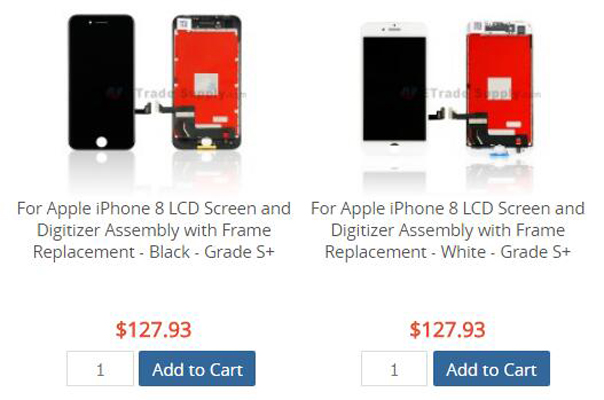
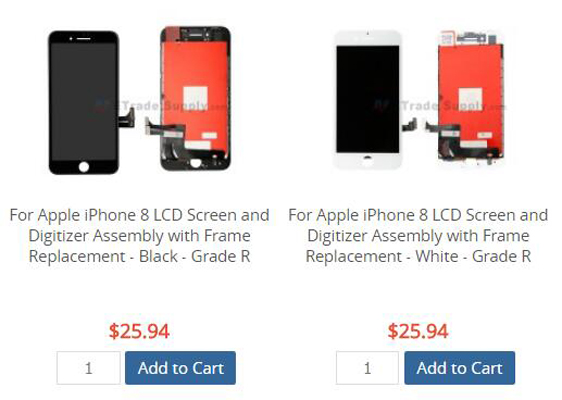
To make sure this issue was caused by the system upgrade, we downgrade the device system from iOS 11.3 to 11.2.6, the result is that the copy screen works fine with the device and there is no screen touch issue. When the phone was upgraded to iOS 11.3 again, the screen touch did not work again. Therefore, it can be determined that iOS11.3 causes the copy LCD screen to be untouchable.
Why does this happen?
It is suspected that the China-made screen IC doesn’t match to the device after upgrading to iOS 11.3. We all know that the iPhone 7/8 will lose Touch ID function after replacing the Home button, the iPhone X ambient sensor will not work after replacing a new screen. All of these are caused by the replacement parts can’t match to the device.
How to fix iPhone 8 copy LCD screen doesn’t work with iOS 11.3 issue?
1. Wait for the iPhone system upgrade.
It has happened that the iPhone 7 aftermarket LCD screen can't work on the iOS 11.0.1, after waiting several days, the Apple updated the iOS 11.0.3 to fix the issue. So we expect Apple can update the iOS 11.3.1 to fix this issue.
2. Replace a new OEM screen.
As the original iPhone 8 LCD screen can work with the iOS 11.3, we can replace a new OEM iPhone 8 screen or OEM refurbished screen to fix the issue.
3. Downgrade the iOS 11.3 to 11.2.6.
According to the test result, downgrade the system to 11.2.6 is the best way to solve the issue, but you can’t do it now. Apple has stopped signing iOS 11.2.6 since April 6th, there is no way to downgrade the iOS 11.3.
We ETrade Supply will continue to test and update about this issue.
If you know other ways about how to fix this issue, welcome to comment below.
If you want to know other topics about mobile phone, please comment below too or feel free to email to marketing@etradesupply.com
You may also like:
How can I fix iPhone 8/8 Plus screen black issue?
What's the difference between iPhone 8 and iPhone 7 LCD screen
How to replace iPhone 8 screen, battery and charging port
|
|

|

|

|

|

|
|---|











