How to Fix iPhone 8 Touch Failure After LCD Replacement
BY kaye | 三月 2nd, 2018 | 9 | 8
Recently, there are many people said that the iPhone 8 screen touch failed to work after replacing a new LCD screen. There are many reasons why iPhone 8 screen touch doesn't work, here we find a common reason which was caused by the improper operation.
Why does this happen
As the size and connector of iPhone 7 are similar to iPhone 8, sometimes, people install the iPhone 7 LCD screen to the iPhone 8 motherboard to test whether it can work well. Once you have done this, the iPhone 8 screen touch may not work. Comparing the iPhone 7 and iPhone 8 LCD screen flex cable connectors, they are the same, but the 3D Touch connectors are not the same. As the picture shown below, we can find the iPhone 7 3D Touch connector is wider than the iPhone 8.
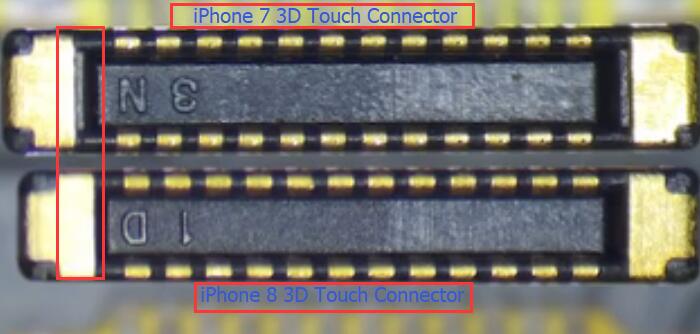
If you install the iPhone 7 LCD screen to the iPhone 8, it may damage the 3D Touch connector on the iPhone 8 motherboard which leads to iPhone 8 screen fails to touch.
How to solve this issue?
Make sure which reason lead to the iPhone 8 screen touch doesn’t work, if the reason is the improper operation talked above, there are two ways about how to fix it.
1. Replace a new iPhone 8 3D Touch connector on the iPhone 8 motherboard. If you can’t find this replacement part in the market, you can use the second way.
2. Remove the 3D Touch connectors on the iPhone 8 motherboard and iPhone 8 LCD screen then replace them with iPhone 7 3D Touch connectors.
Note: Don’t install the iPhone 7 Plus LCD screen to the iPhone 8 Plus, it may lead to iPhone 8 Plus screen does not work too.
Have you encountered this issue when changing the iPhone 8 screen? How did you fix it? If you have other solutions, welcome to comment below.
You may also like:
Reason and Solution behind Ghost Touch Issues on iPad Air Digitizer
How Do I Fix iPhone 8/8 Plus Auto-brightness issue
How can I fix iPhone 8/8 Plus screen black issue
How to replace iPhone 8 screen, battery and charging port
|
|

|

|

|

|

|
|---|











