How to refurbish Samsung Edge screen
BY kaye | 六月 20th, 2017 | 3 | 8
Since Samsung apply the curved edge screen to S6/S7 series, which makes it looks very smooth, attractive as well functional. Especially Samsung S7 Edge, it carries many new shortcuts and tools. When someone calls or texts, it lights up automatically and shows information via a very tiny display. While nothing is perfect, the edge screen is easier to be broken. You need to take special care and protection on it. Not only users, even technicians of repairing and refurbishing have headaches. A Little mistake can ruin the whole screen. Then you will need to bear a lot! One day when you overcome this issue and well grasp this skill, we could say that you’re the best! If you’re ready to refurbish, the below may help you.
Tools Need:
Pry piece
Non-dust cloth
Cleaning agent
Mold
Roller
Step 1. Separate the glass from the LCD screen.
Set the frozen separator machine to -140℃ put the LCD screen into the machine with the glass face down for the 30s. Then use the pry piece separate the glass from LCD screen.
Step 2. Remove the LCD adhesive.
Remove the LCD with the non-dust cloth dipped the cleaning agent also you can use a plastic card.
Step 3. Laminate the OCA.
Laminate the OCA manually with the roller and then put in the bubble removing machine to remove bubbles. (Before laminating you should make sure there are no dust on the LCD surface)
Step 4. Laminate the LCD screen
Put the LCD in a mold, tear off the LCD protective film, align the glass to the LCD and put it in the laminate machine. (You should make sure no dust on the glass before laminating)
Step 5. Remove the bubbles in the LCD screen
Put the LCD screen into the bubble removing machine again, when taking it out you will find it looks like a new one.
The above 5 steps look very easy, but you should care with each step, there are still risks damaging the LCD. It is hard to replace the front glass without professional people and machines.
If you have any questions, do not hesitate to leave your comment below!
You may also like:
- How To Identify If Your iPhone Is New Or Refurbished?
- How to Replace Only the Glass Screen on the Galaxy Smartphones
|
|

|

|

|

|

|
|---|










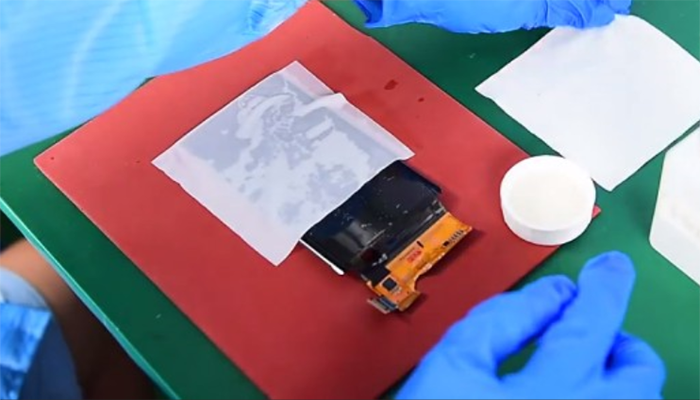

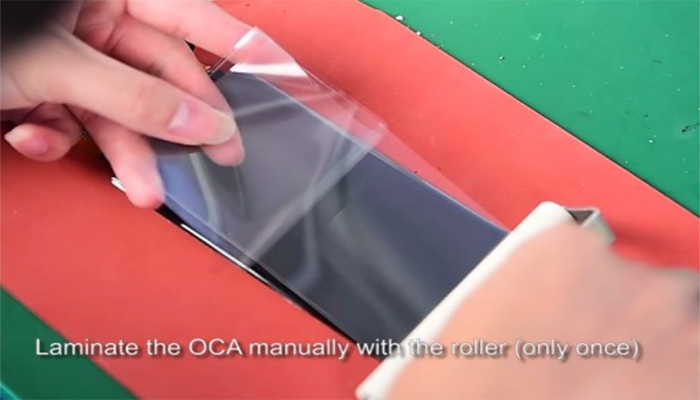






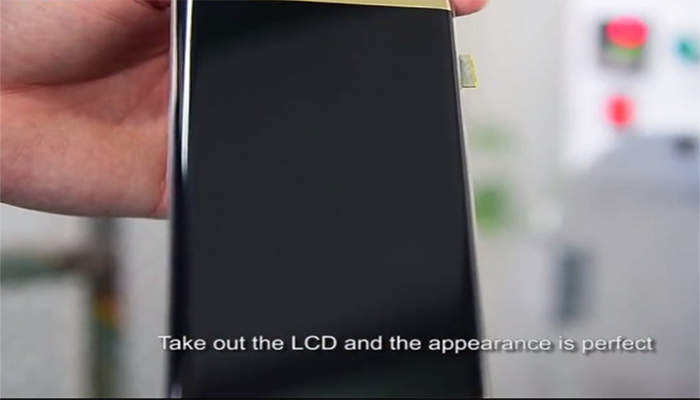





 IOS 17.4 official version pushed to block battery vulnerability
IOS 17.4 official version pushed to block battery vulnerability  Is the Chinese-made rear case for the iPhone 15 series going on the market?
Is the Chinese-made rear case for the iPhone 15 series going on the market?  New products coming:USB to MFI Lightning Cable
New products coming:USB to MFI Lightning Cable  Big BUG of iPhone 15
Big BUG of iPhone 15  Successfully submitted!
Successfully submitted!
Hi.
I have refurbished some practice screens, and the screens work fine, but then i tryed on good working screens but the touch stop working. Can you please help me?
Tanks.
Regards
Plz contact me I want to learn and buy machines for edge screen my Whatsapps number is +918534022222
Hi Faizal, I have get your message and my workmates will contact you later.