Five Minutes Work to Replace Your iPhone 6 Plus Broken Screen
BY ETrade Supply | 十二月 12th, 2014 | 14 | 12
Since the screen of iPhone 6 plus has been enlarged to 5.5 inches, the possibility of breaking it has also been enlarged. If unfortunately you broke your iPhone 6 plus screen, official repair will cost you up to a week exclude the time you make the appointment. So if you are skilled enough, replacing the iPhone 6 plus broken screen yourself is a better choice. Here we will walk you through a 5 minutes DIY repair guide for replacing the broken iPhone 6 plus broken screen.
Cracked the iPhone 6 screen? No worry! Just follow this step by step iPhone 6 screen replacement guide, it's only a 10 mins work!
Please note: This process was done by our experts who have years of experience of take apart phones, and we used the part which already have those small parts pre-assembled. This post is by no means a reference for those who are skilled enough to repair their iPhone 6+, do this at your own risk, etradesupply will not be responsible for any damage happened during the repair process.
Tools Needed:
Pentalobe Screwdriver
PH00 Philip Screwdriver
A Pair of Tweezers
Suction Cup Tool
Case Opening Tool

Step 1. Shut down your iPhone 6 plus before you do anything else. (Make sure you’ve done this before the disassembly begins, or you may cause short circuit of the inner parts of the phone which may harm the motherboard)
Step 2. Undo 2 screws on the bottom with the help of the Pentalobe Screwdriver. (We recommend you to use a magnetic pad for putting those screws in case losing them)
Step 3. Stick the suction cup on the bottom of the phone and then pull out the broken screen. (If your screen has already shattered badly, use transparent adhesive tape to cover the surface of the screen to avoid any further damage)
Step 4. Undo 5 screws holding the metal cover, then take the metal cover out.

Step 5. Disconnect the digitizer flex cable connector, LCD display flex cable connector, front facing camera connector and home button flex cable connector. (If what you get is the iPhone 6 plus digitizer and LCD screen assembly with home button, frame and front facing camera, then you just need to put the new one on)
Step 6. Undo the 3 screws holding the home button retaining bracket then pick it up.
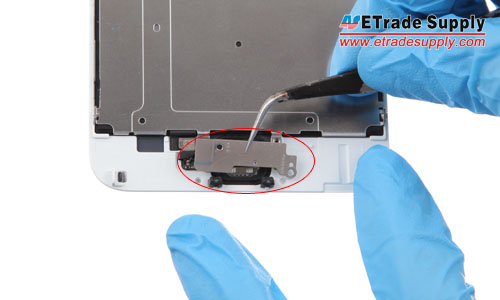
Step 7. Pry up the home button flex cable connector then remove the home button.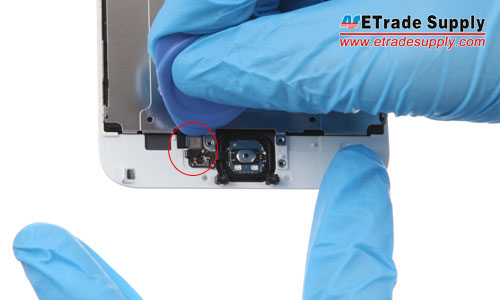

Step 8. Undo the 3 screws that holding the metal cover on the ear speaker.
Step 9. Take out the retaining bracket, ear speaker and front facing camera.

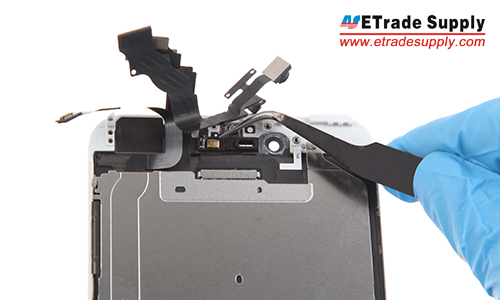
Step 10. Undo the 7 screws that locking the LCD metal plate.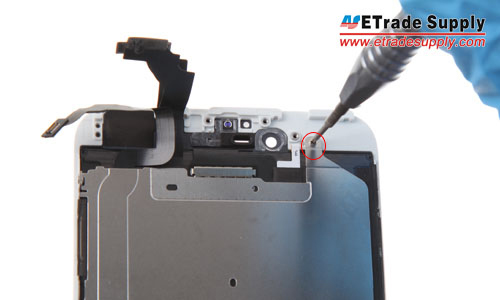


Step 11. Pry up the LCD back plate connector.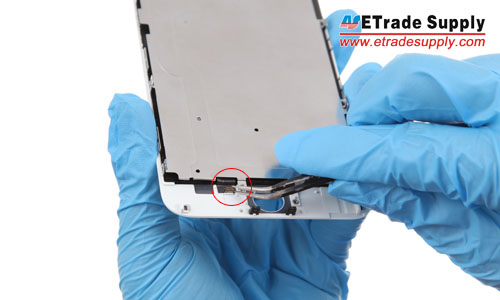
Step 12. Replace your broken screen with the new one.
Note: We strongly recommend you to test the function of the new iPhone 6 plus digitizer and LCD screen assembly before you install it on. If you unfortunately get the defective part, you could ask your supplier to exchange for a new one.












 IOS 17.4 official version pushed to block battery vulnerability
IOS 17.4 official version pushed to block battery vulnerability  Is the Chinese-made rear case for the iPhone 15 series going on the market?
Is the Chinese-made rear case for the iPhone 15 series going on the market?  New products coming:USB to MFI Lightning Cable
New products coming:USB to MFI Lightning Cable  Big BUG of iPhone 15
Big BUG of iPhone 15  Successfully submitted!
Successfully submitted!
Iphone 6+…..problem due to fall
my front display is not broken neither is the phone. the phone boots properly but there is no display, for one time the phone opened properly but went back to the problem and it hasn’t since. i checked it in the internet detailing my problems i could not find any.
any help!!!!!!!!!!
Hi Manish, you may read this article iPhone Screen Got Black? Here is the Fix! to find out the problem and then repair it. May it help you.
Just to clear the time it takes for an untrained repair it tales about one hour.
If you havnet done electronic repair before then Think twice before you start this operation
Sir my iPhone 6 plus screen is broken can you replace it how much for that please reply me
Hello Aruna, sorry, we don’t repair work, but if you need a trustworthy source for iPhone 6+ replacement screen, we have it: http://www.etradesupply.com/apple-iphone-6-plus-lcd-assembly-with-frame-black.html
how much for broken iphone 6 plus
You’ve got to be kidding me… FIVE MINUTES??? I am a seasoned veteran phone repair expert and I have NEVER been able to replace a screen assembly in under 20 minutes. This is impossible. I’d love to see a video of you replacing the entire screen and moving over the components in this amount of time. I’d give you huge props if you were able to do this. But even if you can , which I don’t believe, you CERTAINLY should not be giving people the impression that they can do this on their own with no prior experience in that short of a timeframe.
I constantly get people bringing their broken phones to me at the shop after seeing posts like this, or videos, claiming that it is “so easy” to replace the screen that you don’t need to waste the money paying someone or sending your phone in to Apple.
What you run into are people that end up damaging the touch and LCD plugs on the logic board, tearing the home button cable, damaging the LCD when reassembling the phone, jamming the earpiece assembly back into the new screen and preventing it from lining up with the electrical contacts, getting screws stuck when replacing the cover plate that goes on the ports, having white lines in the LCD because the plugs are not secure, no touch capability, microphones and cameras not working right, proximity sensors not working right, and more.
PLUS, you left out a critical step that will cause problems with the functionality of the proximity sensor. There is a clear plastic circular brace on the old screen assembly that needs to be moved over to the new one, plus a tiny rectangular clear plastic brace for the proximity sensor. If you don’t install these tiny little pieces, you will have problems.
My advice to anyone trying to replace their LCD/screen assembly for the first time is to be aware that they might end up causing irreparable damage to the phone, or end up spending twice the amount when you have to take it to an experienced repair person who can do it right the first time.
Agreed. I wouldn’t say I’m an expert but I have replaced android screens and integrated batteries on samsung models and also on nokia lumia models successfully. I did an iphone 4s once. It took me a whole night to do it and did not work out. Can I ask you a question. I was thinking of getting an iphone 6s. The reason being the repair process or battery replacement process looks far easier than the S7 samsung model. With the Iphone, when reassembling, does the screen clip back in once the screws at the bottom are reinserted or do you have to glue it back on? Thanks in advance.
Hi Carlton,
Thanks for your comment and criticism. This post was done quite a long time ago and needs to be updated. We’ll update it ASAP.
The time it takes to replace a broken iPhone 6+ screen depends on 2 things:
1. How experienced you are;
The more experience you have, the quicker you should be able to swap the parts. If you are skilled at repairs then the second reason should be why
2. The replacement parts you use;
If you are having to put together the front assembly yourself then it will take a long time, but if you use pre-assembled parts the assembly time is greatly reduced.
You mentioned, there is a plastic circular brace and a tiny clear rectangular plastic brace which both need to be transferred to the new screen assembly. Those two tiny braces are already pre-installed and tested in the screen assemblies we offer at Etradesupply, which save our customers some time.
These posts are targeted to those who have some basic skill doing repair work, do at your own risk, and we generally do have a disclaimer at the beginning of all our posts, but it seems it was left out in the post. Etradesupply is not responsible for any damage that may occur during the repair process.
Hi I ordered parts online to replace my screen for my iPhone 6 plus. Do I need to replace the LCD portion of the phone as well of my phone is already fully functional?
Hi Mo,
Thanks for your comment.
As you’ve mentioned, if your phone is fully functional and what you’ve broken is just the front glass, replace the glass will work. However, Separate the broken glass from the LCD without damaging it is a very difficult process which is nearly impossible for people who have no/rare related experience. It is suggested to replace the whole assembly instead of just the front glass.
Sir my iPhone 6 plus screen is broken can you replace it how much for that please reply me
Hey Waqas, which part of your iphone 6 plus broke? For the latest price, please visit here:
http://www.etradesupply.com/apple/iphone/apple-iphone-6-plus.html?part_category=139
hi i need All information repair cell phone
thank you