The Way to Fix iPhone 8/8 Plus Screen Ambient Light Sensor Disabled
BY kaye | 四月 17th, 2018 | 3 | 13
Recently, We got feedback from some customers that iPhone 8 (series and iPhone X) auto-brightness function (ambient light sensor will be disabled) would fail to work even if only replacing LCD and keep using the old sensor flex. Etrade Supply Quality team did a lot of research on this issue, would like to share the result with you guys.
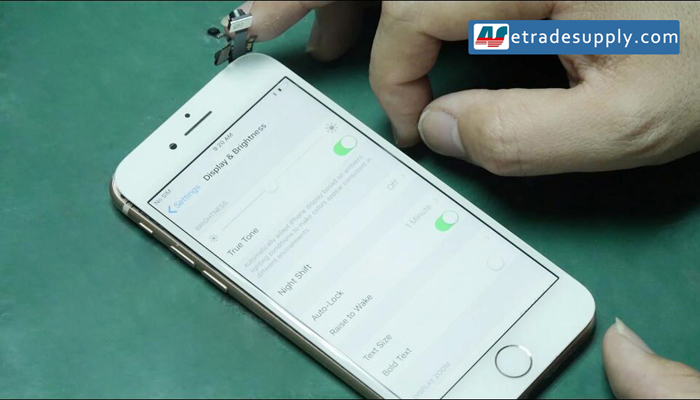
Tested Samples –iPhone 8 aftermarket LCD, iPhone 8 OEM LCD
Precondition – Keep using the married sensor flex on the device
System - iOS 11.1, iOS 11.2, iOS 11.3
iPhone 8 aftermarket LCD
a. Power off the device, then replace the LCD– Disabled
b. Keep the device on, then replace the LCD – Disabled
c. Reboot or Restore the device with iTunes in a & b condition – Both Disabled
iPhone 8 OEM LCD
d. Power off the device, then replace the LCD– Disabled
e. Keep the device on, then replace the LCD – Work
f. Reboot or Restore the device with iTunes in d & e condition – Both Disabled
After a series test, as of now, our team hold the guess that Apple tied the hardware to the software again, last time was the face ID issue.
Well, is there anything we can do in this situation? Our quality team had some interesting discovery that if we only replace the front glass instead of the LCD assembly, the ambient light sensor works.
That's to say, for the broken screen with good LCD panel, refurbishing would be a workable way to fix the headachy auto-brightness issue. And for those inside broken screen, we still don't have any good solution so far.
If unfortunately Apple really let the LCD data married with the motherboard, the light sensor will be disabled once the whole screen replaced, no matter it's original or aftermarket. Anyway, it's just a guess, maybe this light sensor issue is just caused by a bug in iOS 11.3, which will be restored after new iOS system released. Let's hope so.
Etrade Supply team will pay sustained attention to it and keep you informed.
Watch our test video here:
If you have other ways to fix this issue, welcome to comment below.
If you want to know other topics about iPhone repair, welcome to comment below or feel free to contact marketing@etradesupply.com
You may also like:
The compatibility between iPhone 8 copy LCD screen and iOS 11.3
How To Repair iPhone 8 Fails To Touch After Replacing the LCD Screen
How can I fix iPhone 8/8 Plus screen black issue?
What's the difference between iPhone 8 and iPhone 7 LCD screen
|
|

|

|

|

|

|
|---|











