How to Fix iPhone Battery Drains Fast with iOS 11.4
BY kaye | 六月 20th, 2018 | 3 | 4
Apple launched the iOS 11.4 last month, it fixed bugs and brought new features AirPlay 2 & HomePod stereo to us. Many users upgraded their iPhone system to iOS 11.4 at the first timing. However, after using a few days, they found their phone battery drains faster than before. There ware many users report in the Apple support forum and Reddit that their iPhone has the battery issue with the newest iOS version.

iPhone battery drains faster than before
An iPhone 6 user report in the iPhone support forum, “My iPhone was working perfectly fine until I updated to iOS 11.4, ever since the battery is draining rapidly without using it at all. I used to go a full day battery life without charging it, but now it only last half a day. I am just wondering if something got turned on with this new update that I have to turn off to save battery life. It is just weird I have not done anything other than updating the iOS and now this happening.”
iOS 11.4 battery issue with many devices
In the Apple support community, we found that the models with battery problems include iPhone6, 6s, 6s +, SE, 7 +, X. It basically includes all models from iPhone6 to iPhone X. Also some iPad have the same issues.
Why iOS 11.4 drains the battery fast
Some iPhone users found that when the device connects to the Wi-Fi, the battery seems to drain fast. If there is no Wi-Fi connection, the battery drains slower or normal.
Here is a result tested by one user, it was tested in standby mode and no app opened. - iOS 11.4 with Wi-Fi off: lost 1% / hour. - iOS 11.4 with Wi-Fi on and a 5Ghz network: lost 12% / hour. - iOS 11.4 with Wi-Fi on and a 2.4Ghz network: lost 1% / hour.
How to fix iOS 11.4 battery drains fast issue
- From the test result, we know that turn off the Wi-Fi can solve the battery drains fast issue. Turn off the Wi-Fi: Go to Settings > Wi-Fi and turn off Wi-Fi. If you don’t want to turn off the Wi-Fi, make sure the network you used is 2.4GHz.
- Some users said that downgrade the iOS 11.4 to 11.3.1 can fix the battery issue.
How to downgrade iPhone iOS system
1. Backup your device with iTunes
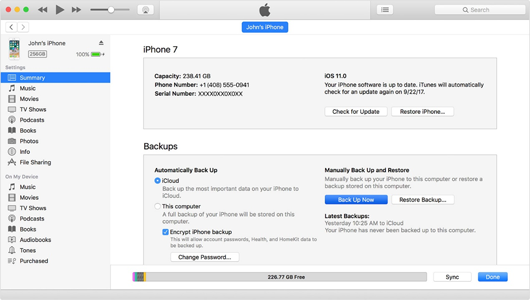
2. Download the iOS 11.3.1 IPSW for your iPhone
3. Turn off Find My iPhone, go to Settings -> tap on your name at the top of settings -> Tap on iCloud -> Tap on Find My iPhone -> Toggle off
4. Connect the device to the Mac or computer with a lighting USB data cable, open the newest iTunes then put the device into DFU Mode or Recovery Mode. To put the device into the Recovery Mode, press the keys as below:
For an iPhone X, iPhone 8, or iPhone 8 Plus: Press and quickly release the Volume Up button. Press and quickly release the Volume Down button. Then, press and hold the Side button until you see it connect to iTunes screen.
For an iPhone 7 or iPhone 7 Plus: Press and hold the Side and Volume Down buttons at the same time. Keep holding them until you see it connect to iTunes screen.
For an iPhone 6s and earlier, iPad, or iPod touch: Press and hold both the Home and the Top (or Side) buttons at the same time. Keep holding them until you see it connect to iTunes screen.

5. Click the iPhone icon in the iTunes menu, click “Restore iPhone” with Shift key in Windows or Option key in the Mac then you will get into a new window which asks you to select an IPSW file.
6. Select the 11.3.1 IPSW file you have downloaded, iTunes will accept it and begin to restore your device to iOS 11.3.1.
7. It will take about 15-30 minutes and restart the device multiple times. When it is completed, you can get a clean device with iOS 11.3.1.
Unfortunately, the Apple is no longer signing iOS 11.3.1 now.
Have you encountered this iOS 11.4 battery drains fast issue? If you have other questions about iPhone, please let us know in the comments.
You may also like:
How to Check Your iPhone Battery Health with iOS 11.3
The compatibility between iPhone 8 copy LCD screen and iOS 11.3
Can the aftermarket iPhone 7 LCD screen work well on iOS 11
|
|

|

|

|

|

|
|---|











