How to stop iPhone X from overheating?
BY kaye | 三月 6th, 2018 | 1 | 6
Recently, some people said that their iPhone X got hot and battery drained fast. Why does this happen and what can we do to solve this issue? Here we will talk some possible reasons and solutions for this issue.
Why does iPhone X overheating?
The iPhone X has a different internal design from other iPhones, narrow space with double welding motherboards lead to poor heat dissipation. The processor and other components generate a lot of heat during the operation, which causes the phone temperature rises fast.
How to fix iPhone X get hot?
1. Keep away from the high-temperature environment
Don’t use the iPhone X in a high-temperature environment or direct sunlight, it will lead to the device temperature rise fast.
2. Don’t use the iPhone X when charging it
It will generate a lot of heat when charging the iPhone X, if you use the device at the same time, especially watching videos and playing games, the iPhone X’s temperature will rise sharply.

3. Force restart the iPhone X
If you find your iPhone X get hot and the battery drains fast, try to force restart the device. Press and release the Volume up and down button quickly, then press the side button until the Apple Logo appears on the screen. More details about how to use iPhone X please click here.
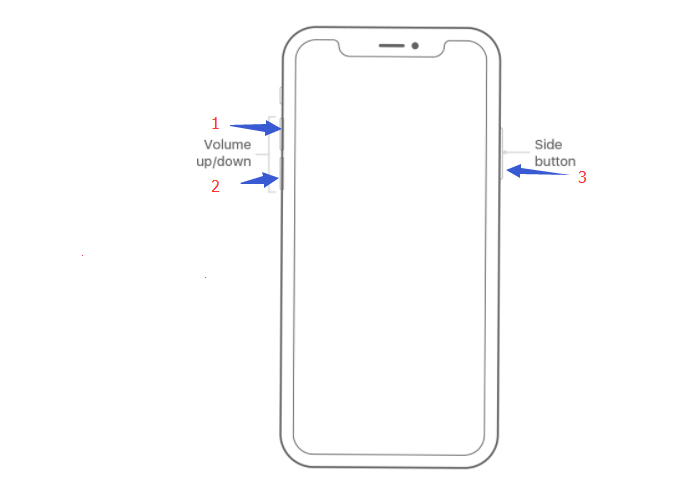
4. Turn off Background App Refresh
If you find your iPhone X get hot, you can turn off all App Background Refresh or only allow some of them. Go to Settings > General > Background App Refresh, you can choose to close all or part of them.
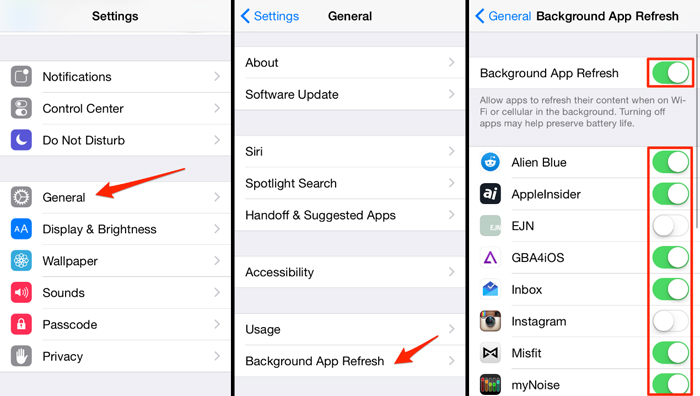
5. Reset All Settings
Reset All Settings can help us solve many issues, if your iPhone X overheating, you can try to use this way. Go to Settings > General > Reset > Reset All Settings.
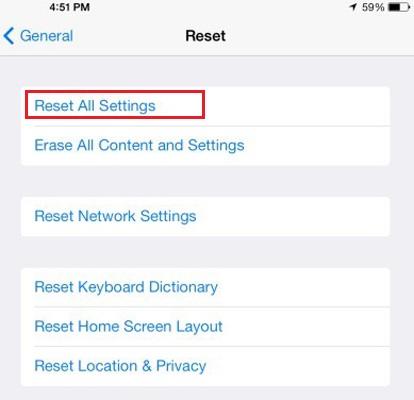
6. Upgrade iOS System
The newest iOS system always fixes the system bug or improve the fluency and stability of the system. Connect your device to Wi-Fi, go to Settings>General>Software Update.

Have you encountered the iPhone X get hot issue? How did you solve this problem? Have different opinions, please leave a message below.
Related articles:
How to Fix Phone Gets Hot and Battery Drains Fast
Tips for how to improve iPhone X battery life
15 Ways to Extend Your iPhone Battery Life
How to Prolong the Battery Life of Your Cell Phone
|
|

|

|

|

|

|
|---|











