How To Tear Down/Disassemble Galaxy Note 5 For Screen Replacement
BY May | 八月 20th, 2015 | 23 | 6
- 1. Hair Drier/Heat Gun
- 2. Case Opening Tool
- 3. Prying Tools
- 4. Screwdriver
- 5. Tweezers

▪ Run the hair drier or heat gun around the edges of Note 5 on the back to soften the adhesive.
▪ Gently pry up to release the back cover. Be patient on this step as the battery cover is glued by a strong adhesive.
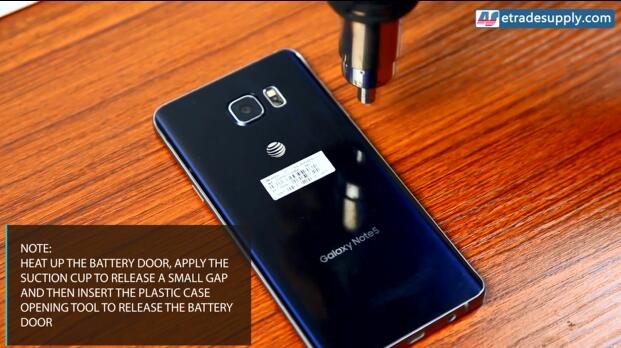

▪ Undo the 20 screws in the rear housing.
▪ Insert the case opening tool into the gap between the rear housing and LCD assembly to release the rear housing.
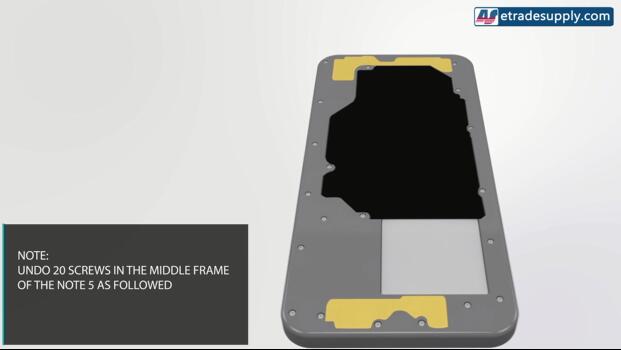

▪ Pry up the flex connectors as shown in below pictures.
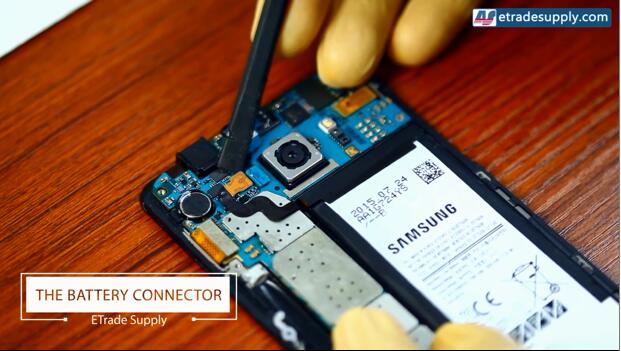
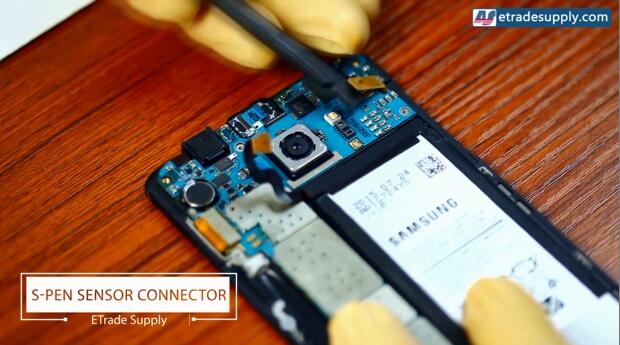



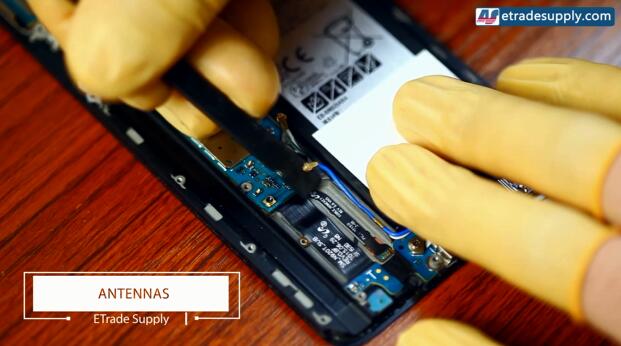

▪ Peel off the tape and remove the metal piece covering the ear speaker and proximity sensor module.
▪ Remove the vibrating motor.
▪ Remove the antenna cables.

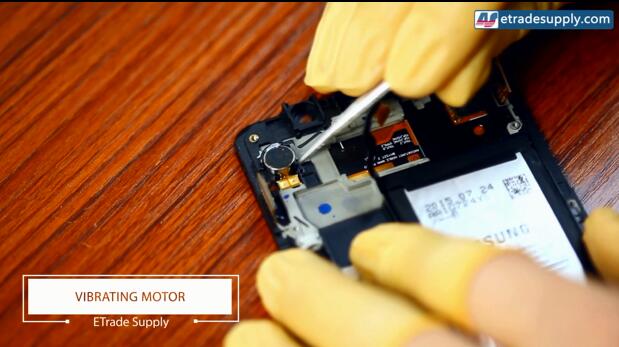

▪ Heat up on the back of battery to soften the adhesive.
▪ Gently pry up to remove the battery.


▪ Undo the screw locking the Galaxy Note 5 charging port assembly.
▪ Heat up around the edges to soften the adhesive.
▪ Insert the case opening tool in between and running it around to separate the Galaxy Note 5 LCD assembly and front housing.
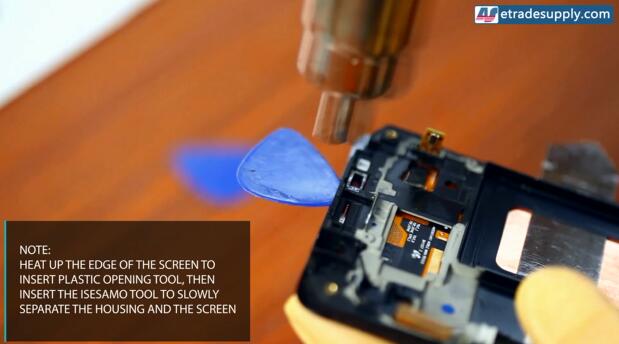

Watch below tutorial video for more Galaxy Note 5 disassembly details:
|
|

|

|

|

|

|
|---|












 IOS 17.4 official version pushed to block battery vulnerability
IOS 17.4 official version pushed to block battery vulnerability  Is the Chinese-made rear case for the iPhone 15 series going on the market?
Is the Chinese-made rear case for the iPhone 15 series going on the market?  New products coming:USB to MFI Lightning Cable
New products coming:USB to MFI Lightning Cable  Big BUG of iPhone 15
Big BUG of iPhone 15  Successfully submitted!
Successfully submitted!
My Samsung Note 5 kept on flashing with black screen, then shows a grey screen. Now it cannot be charged. Last week when I charged the phone it was very hot. I have restart it a couple of times but is still not be able to charge the phone. Now I turned it off to charge, but seems not charged with anything. Can anyone advise what to do next? Thanks!
Hi, I noticed that the battery door on etrade is no longer available.
Hi,Michael,the Galaxy Note 5 battery door replacement is not available at the moment,if you need, we’ll keep you informed when it’s in stock.
So, I dropped my phone in a saltwater aquarium last week. Phone is dead, wont power on, etc. I have already replaced it but I Want to pull this one apart to see if I can rehab it to get some pictures of it. I am comfortable taking it apart as I have done so to numerous iphones over the years. Do you have a suggestion on what hardware to look at first regarding the water damage?
Thanks,
My phone during calls the other person can only hear static, when I record video the audio is only static same with voice memo. Speaker phone,bluetooth and using headphones work fine. Do you know what part I need and where I might find it for a 920p? Thanks
Hi, Mike, according to your description, there is big chance that your microphone has broken since when you using earphone or in speaker mode the phone can work normally, however the note 5 microphone is soldered to the charging port flex cable,it’s a hard job to replace just the microphone, which needs professional skills, or you can choose to replace the whole charging port together.here is the link:https://www.etradesupply.com/samsung-galaxy-note-5-sm-n920p-charging-port-flex-cable-with-sensor.html
Hello May.. nice explanation. I want to ask regarding position of its antenna, I saw the blue antenna cable there, but where is it exactly the antenna position? not the cable, at down side of the phone? thanks..
Hello Sonny, thanks for reading. As for the antenna location, please visit below link about Note 5 layout, hope it helps 🙂
http://www.allaboutgalaxynote.com/galaxy-note-5-how-to-guide/galaxy-note-5-layout/
Hi,
Really nice procedure given to dissemble Note 5. Thanks. I am not really hardware expert. I want to but Note 5 but I read feed back that battery is not replaceable. Does that means one has to throw the phone in case battery is not working well after some months? Or battery replacement is available but phone needs to be send to Samsung Service Center?
Please clarify. I saw that except for non replaceable battery and no SD car slot, all other feed backs are excellent for this phone.
Thanks.
Avadhut
Hello Avadut, the Note 5 battery isn’t unreplaceable, but it is not easy task. Please check this video from 18:45 showing how to remove the Note 5 battery. http://www.youtube.com/watch?v=Bp0BfGBDcHc
As for the second question, yes, there’s no SD card slot.
Anyone know when they release the back cover for the note 5? And is it OEM part ?
Hello Viktor, here it’s the link for OEM Note 5 back cover: http://www.etradesupply.com/samsung-galaxy-note-5-series-battery-door-white.html
anyone know where i can buy the back glass?
Hi Travis, the back glass is still no available in the market, we’ll keep an eye on it and update the information once available.
Hello Travis, the Note 5 back cover is available, here comes the link: http://www.etradesupply.com/samsung-galaxy-note-5-series-battery-door-white.html
ok ,it is great
> 2. Remove the Galaxy Note 5 battery door.
There isn’t a “battery door” on this phone.
Exactly, “battery door” is a common name to refer to the back cover on our site. Thanks 🙂
Thank you for creating this step by step note5 instructions. Here is a question for you, if you were to insert the SIM removal tool in the top Mic hole, do you think that will damage something. For example lets say you wanted to remove your SIM, you accidentally insert the tool into the Mic hole, does that damage something ? Thank you.
Actually, if you examine the teardown photos carefully, you will see that the noise cancelling mic sensor is pointed front to back, not bottom to top. The mic hole port takes a 90 degree bend so I am guessing you should not even be touching the mic no matter how hard you push the pin.
Hello Ray, that’s an interesting and professional question. There’s some space between the hole and microphone. Well, if you accidentally insert the ejector pin tool into the Mic hole not deep enough, it won’t cause any damage. However, if you insert it as deep as the aboved picture of inserting into SIM hole, I’m afraid you’ll probably damage the microphone.
Can anyone find the Battery door glass itself for the Galaxy Note 5?! Please include link in reply.
Thank you!!
Hello Brian, here it’s the link: http://www.etradesupply.com/samsung-galaxy-note-5-series-battery-door-white.html