How To Tear Down/Disassemble Galaxy Note 5 For Screen Replacement
BY May | 八月 20th, 2015 | 23 | 6
- 1. Hair Drier/Heat Gun
- 2. Case Opening Tool
- 3. Prying Tools
- 4. Screwdriver
- 5. Tweezers

▪ Run the hair drier or heat gun around the edges of Note 5 on the back to soften the adhesive.
▪ Gently pry up to release the back cover. Be patient on this step as the battery cover is glued by a strong adhesive.
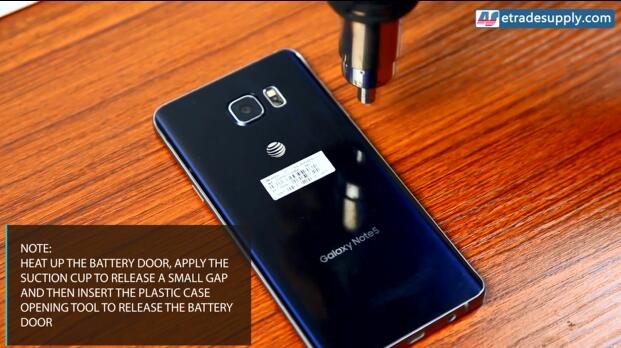

▪ Undo the 20 screws in the rear housing.
▪ Insert the case opening tool into the gap between the rear housing and LCD assembly to release the rear housing.
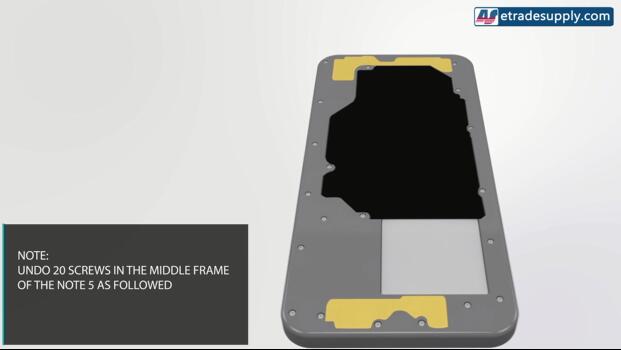

▪ Pry up the flex connectors as shown in below pictures.
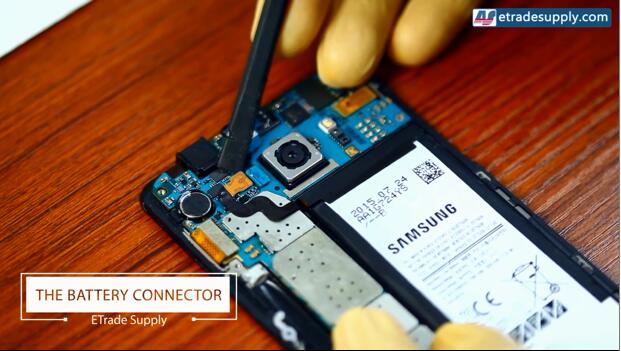
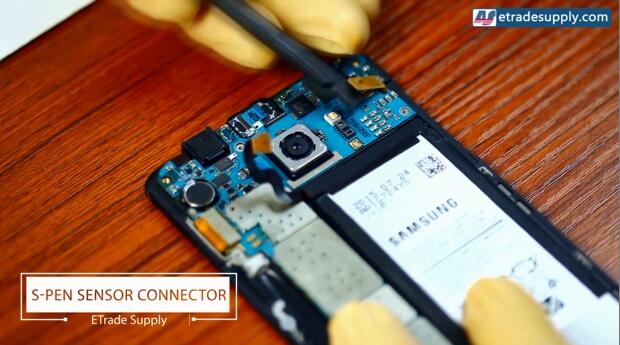



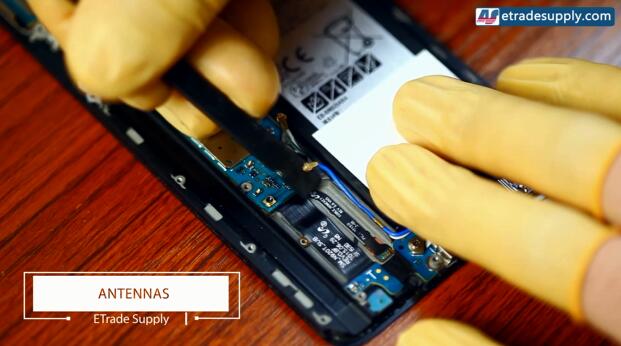

▪ Peel off the tape and remove the metal piece covering the ear speaker and proximity sensor module.
▪ Remove the vibrating motor.
▪ Remove the antenna cables.

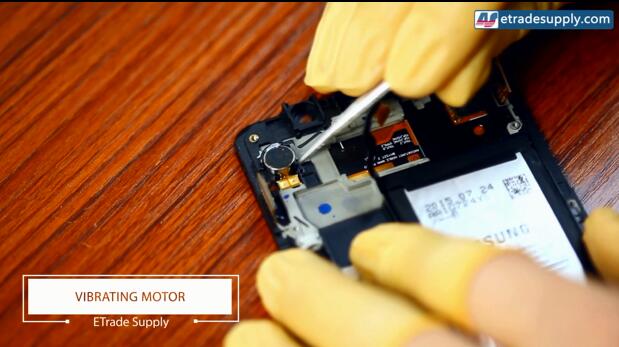

▪ Heat up on the back of battery to soften the adhesive.
▪ Gently pry up to remove the battery.


▪ Undo the screw locking the Galaxy Note 5 charging port assembly.
▪ Heat up around the edges to soften the adhesive.
▪ Insert the case opening tool in between and running it around to separate the Galaxy Note 5 LCD assembly and front housing.
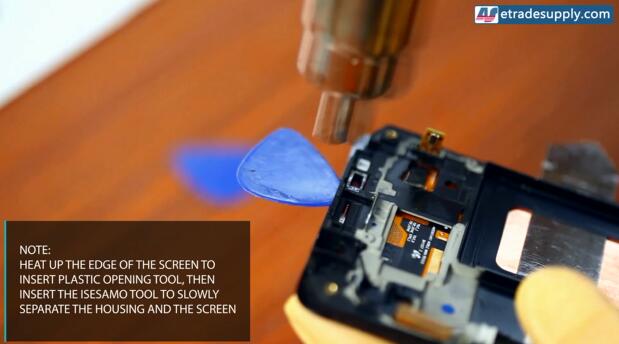

Watch below tutorial video for more Galaxy Note 5 disassembly details:
|
|

|

|

|

|

|
|---|











