How to Replace OnePlus 5 LCD Screen, Battery and Charging Port?
BY kaye | 七月 12th, 2017 | 2 | 7
OnePlus 5 as the OnePlus company newest flagship phone caught great attention since its release. Now let’s tear down it to see how to replace the LCD screen assembly replacement, battery, charging port and other small parts.
Repair tools needed:
Heat gun
Step 1 Power off the phone and take out the SIM card tray
The SIM card tray is on the right of the phone.
Step 2 Separate the LCD Screen Assembly from the rear housing
Unscrew 2 Hexagonal screws at the bottom
Use the pry tool to gap the screen assembly from the rear housing
Use the pry bar slide along the screen edges to separate the LCD screen assembly from the rear housing. Notice: As the charging port is on the rear housing connecting the mainboard with flex cable, so please be careful when separating or it will be damaged.
Undo the Phillips screw on the metal cover of the charging port and take it off.
Release the charging port connector.
Step 3 Remove the Charging Port and Headset Jack
Undo the 4 screws on the charging Port, use a heat gun to heat it then you can remove it easily.
Here is the charging flex cable
Step 4 Remove the Motherboard
Use the pry bar to release battery connector, screen connector and other connectors
Undo 7 screws holding the motherboard. Heat with heat gun then you can take out the motherboard easily.
Step 5 Remove the Front Camera and Rear Dual Camera.
The front camera is on the back of the motherboard
Remove the rear dual camera
The Proximity Sensor and Light Sensor are welded on the motherboard.
Step 6 Remove the Battery
Tear off the battery glue on the battery side and pull the battery out. It is easy to take out the battery.
Here is the OnePlus 5 battery.
Step 7 Remove the Loud Speaker
Undo screws holding the loudspeaker, and heat with a heat gun then take it out easily.
Step 8 Remove the PCB
Release the connectors on the PCB and heat it so you can remove it easily. The microphone is on the PCB.
Release the antenna connector.
Step 9 Remove the LCD Extension Cable
Tear off the battery glue, release the LCD extension cable connector and take it off.
Step 10 Remove the Ear Speaker and Vibration Motor.
Step 11 Remove the Volume Button Flex Cable
Step 12 Remove the Power Button Flex Cable
Step 13 Remove the Signal Flex Cable
Until now the OnePlus 5 is totally disassembled.
Check the whole OnePlus 5 teardown video on YouTube Etrade Supply. Should you have any ideas or questions, please do not hesitate to share with us.
You may also like:
|
|

|

|

|

|

|
|---|







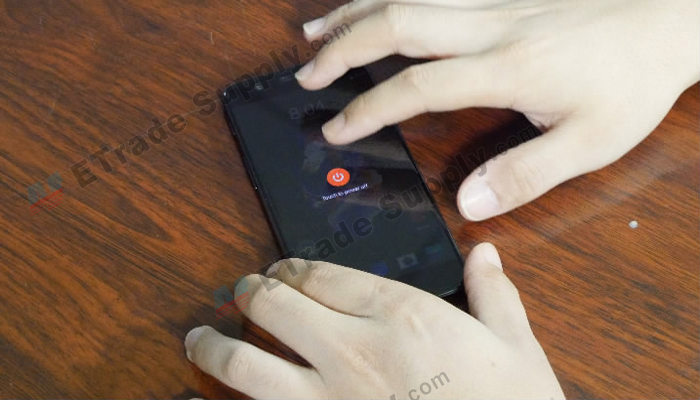






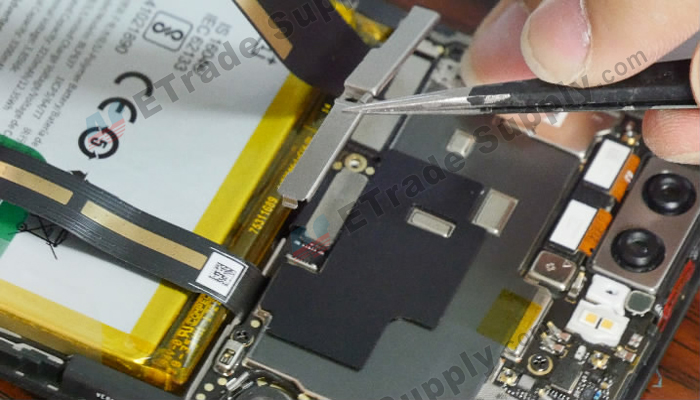
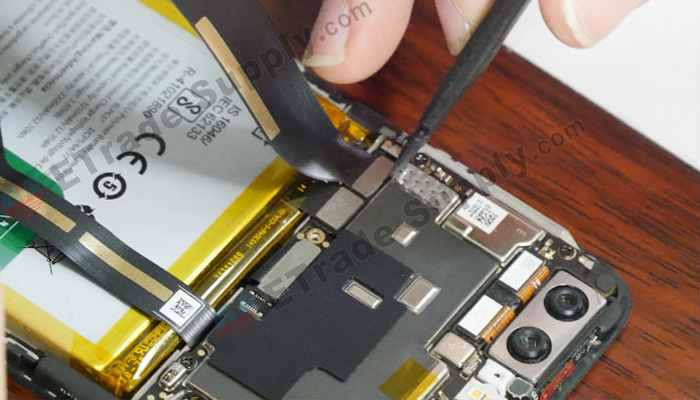




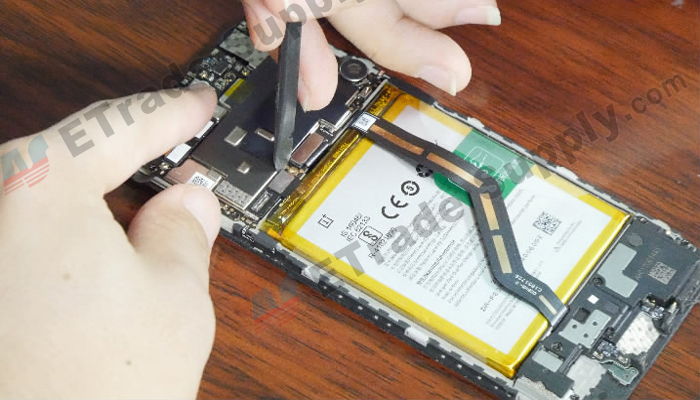

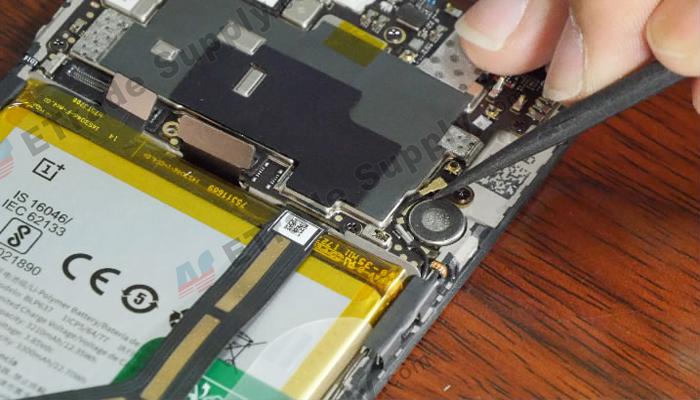
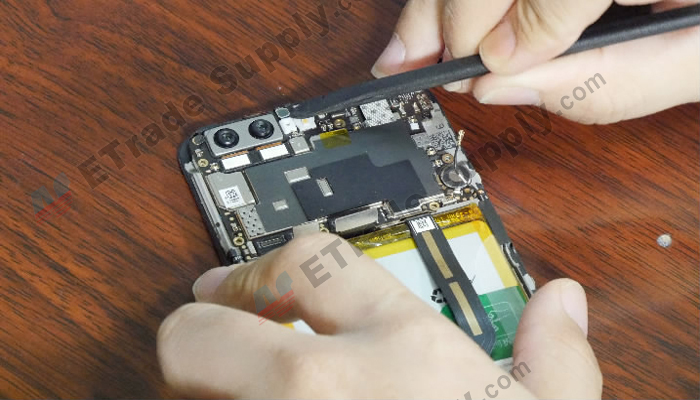
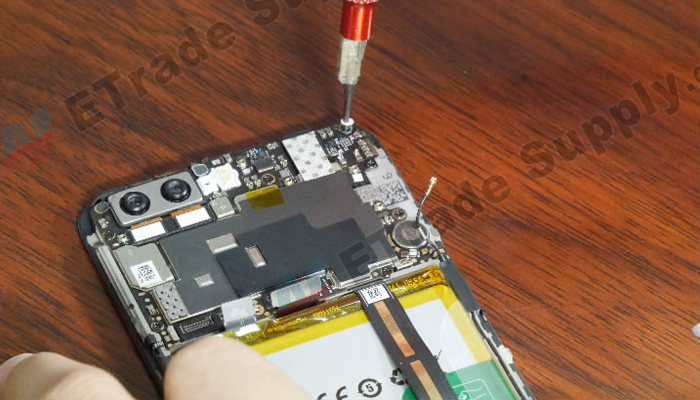



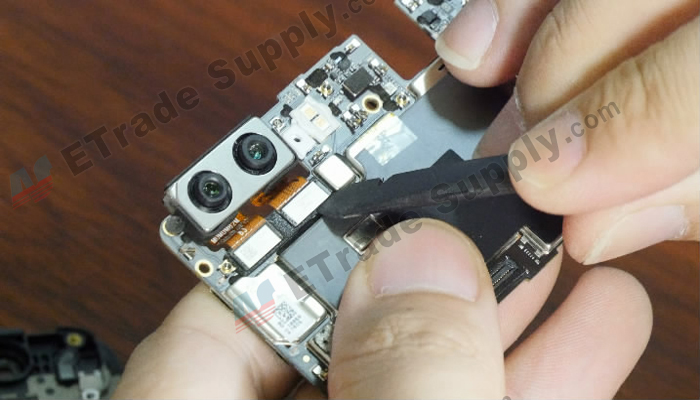
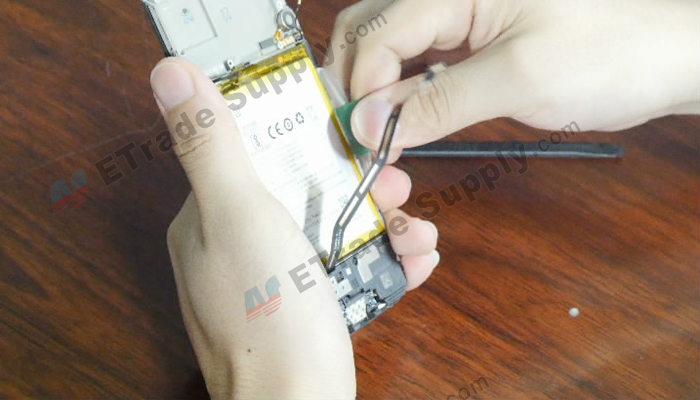
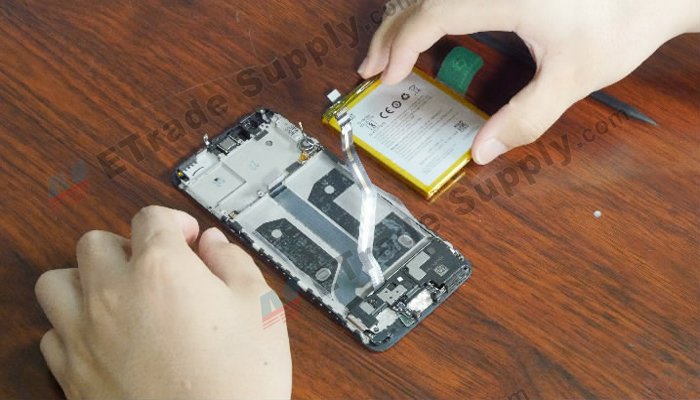





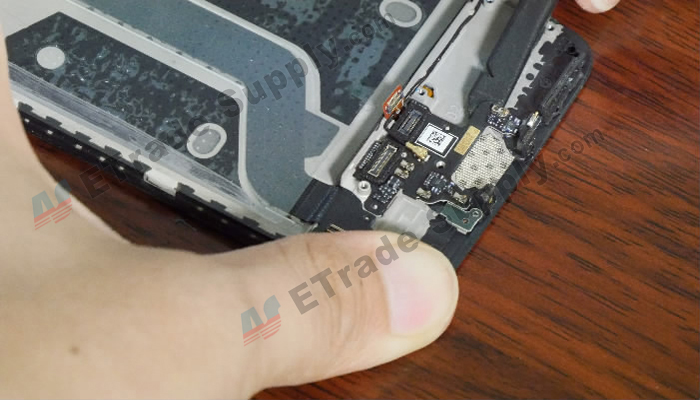



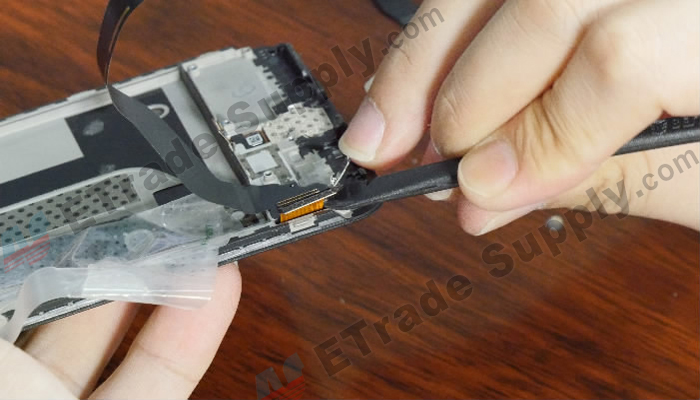

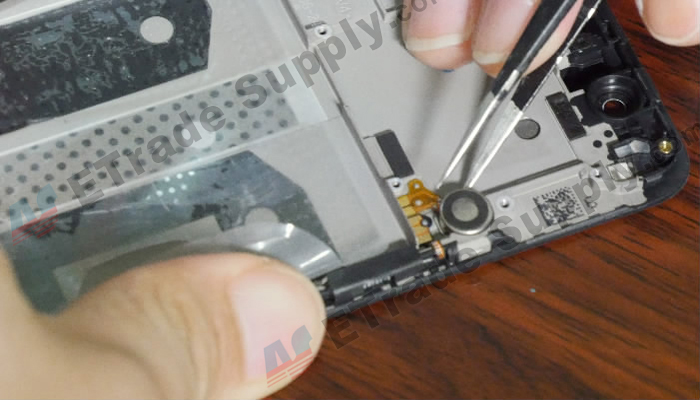









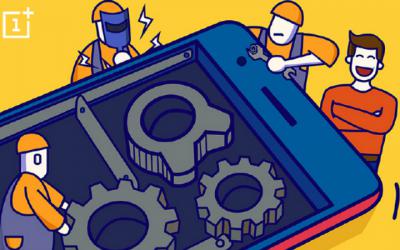 OnePlus 5 Disassembly/Teardown Review
OnePlus 5 Disassembly/Teardown Review  IOS 17.4 official version pushed to block battery vulnerability
IOS 17.4 official version pushed to block battery vulnerability  Is the Chinese-made rear case for the iPhone 15 series going on the market?
Is the Chinese-made rear case for the iPhone 15 series going on the market?  New products coming:USB to MFI Lightning Cable
New products coming:USB to MFI Lightning Cable  Successfully submitted!
Successfully submitted!
Hi,
Thank you for the detailed description of tear down, it’s very helpful. I dropped my phone yesterday and it landed the volume rocker which is now bent inwards and jammed in to the main chassis of the phone. Means I can’t toggle the volume up or down through the button but it also seems to be lodged in further on the down button. I plan to open the phone and see if I can try and fix it myself.
One question – is the volume rocker attached to the front (screen) part of the phone or the main base of the phone? My plan is to try and push/bend it back outwards. Do you think this is possible?
Cheers,
Nav Khangura
Hi Nav, you should total disassemble the OnePlus 5 then you can see the Volume buttons, your think is possible but it has a risk for you to do it. The volume is a separate part of the phone. I suggest you send it to a repair shop or the phone manufacturer. If you want to do it yourself, please watch the video before you do it.