How To Replace A Galaxy S6 Edge Cracked Screen
BY May | 四月 27th, 2015 | 8 | 11
Even though the Samsung Galaxy S6 Edge screen is protected by the Corning Gorilla Glass 4, cracking your screen still may not be avoided after a drop. Here we walk you through how to change a damaged Galaxy S6 Edge screen replacement.
Tools Needed:
1. Remove the battery door.
1.1. Heat up the Galaxy S6 Edge's back cover. (Notice: the battery door adhesive is extremely strong. Be Very Careful! Apply heat for no longer than 1 min.)
1.2. Insert poker cards into the edge to remove the adhesive and widen the gap. (You will also need a case opening tool.)
2. Remove the rear housing.
2.1. Take the SIM card tray out.
2.2. Undo the 13 screws in the rear housing.
2.3 Separate the rear housing from the LCD Assembly with the help of a suction cup tool and a case opening tool.
2.4 Remove the 3 side key flex ribbon cables. (Notice: the side keys are all interchangeable.)
2.5 Peel off the wireless charging coil. (Notice: the wireless charging coil is not compatible with Galaxy S6 one.)
3. Remove the motherboard.
3.1 Remove the front facing camera.
3.2 Pry up the 2 signal cables from the main board.
3.3 Disconnect the Galaxy S6 LCD screen and digitizer, battery, ear speaker, and home button flex cable connectors. Turn over the motherboard and disconnect the charging port flex cable connector.
3.4 Remove the ear speaker assembly. (Notice: The ear speaker flex cable includes the ear speaker and proximity sensor, and it is folded in a special way. Pay attention to it for reassembly.)
3.5 Remove the microphone from the top of the logic board. (Notice: It’s different from the non-removable Galaxy S6 microphone.)
3.6 Remove the rear facing camera.
4. Remove the charging port assembly.
4.1 Undo the 2 screws near the earphone jack by the charging port. These screws are smaller than those in the rear housing. Then gently pry up the charging port assembly. (Notice: These 2 screws are smaller than others. Don't mix up them up during reassembly.)
5. Remove the battery.
5.1 Gently pry up the battery with a spudger tool. (Notice: Adhesive is applied to the front housing down the two sides of the battery’s length. You need to insert the spudger or other tool through the adhesive gently.)
5.2 Use a plastic spudger to prevent any damage to the device.
The front housing is very difficult to be separated from the LCD Assembly. Be extreme careful when you’re doing this process. Now, replace the Galaxy S6 Edge with a new LCD and Digitizer Assembly in reverse order.





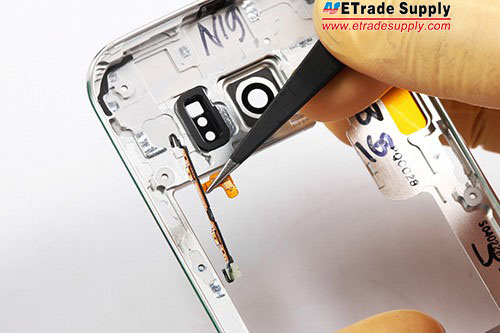





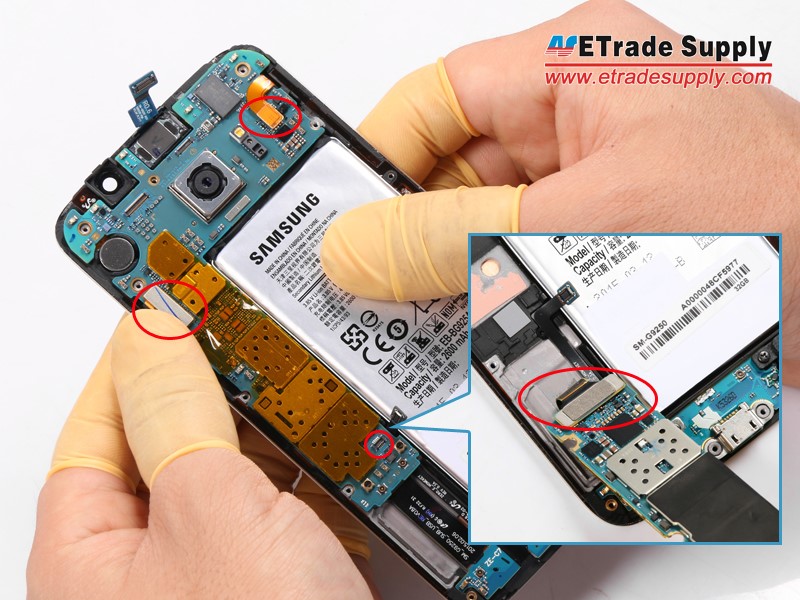

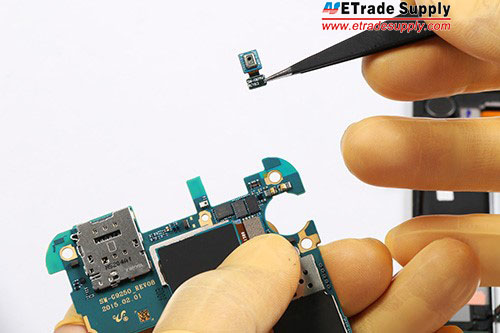
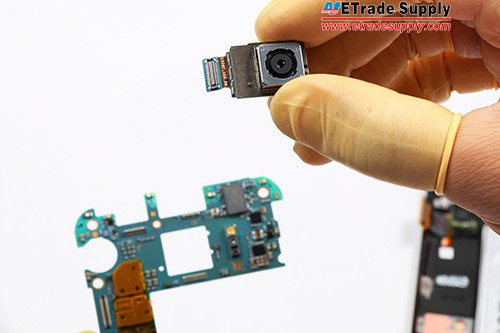



|
|

|

|

|

|

|
|---|












 IOS 17.4 official version pushed to block battery vulnerability
IOS 17.4 official version pushed to block battery vulnerability  Is the Chinese-made rear case for the iPhone 15 series going on the market?
Is the Chinese-made rear case for the iPhone 15 series going on the market?  New products coming:USB to MFI Lightning Cable
New products coming:USB to MFI Lightning Cable  Big BUG of iPhone 15
Big BUG of iPhone 15  Successfully submitted!
Successfully submitted!
Hi all, my s6 edge has damage to both the glass and lcd screen. How would i go about fixing this? Is it the same as above if i buy a complet screen and lcd?
Hi Stevie, yes, you can buy the S6 Edge screen here.
Pls this the second time am sending this how much do I fix my Samsung galaxy 6 edge…pls responds thnks
Hi Rose, we don’t repair smartphones but we supply screen replacement parts, the price of Samsung Galaxy S6 edge is under $200 and you can see the details here:https://www.etradesupply.com/samsung/samsung-galaxy-s6-edge.html
how much po pa replace ng glass lens?
Hi, ella, the s6 edge screen prices are different among different color, here is the detailed product information you can check https://www.etradesupply.com/samsung/samsung-galaxy-s6-edge/samsung-galaxy-s6-edge-sm-g925f-international.html
hi my Samsung Galaxy edg 6 screen has cracked . Is there any way that I can replace only the glass lens and not the screen because it works perfectly ? Thank you
Hello Ako, you can check this below for how to replace the glass only: http://www.youtube.com/watch?v=ndgBUhYIhaM
also, the S6 Edge glass replacement can be found here: http://www.etradesupply.com/samsung-galaxy-s6-edge-sm-g925a-glass-lens-gold.html