How to Disassemble Galaxy Note 3 for Screen/Parts Repair
BY yuki | 十月 9th, 2013 | 53 | 7
When you happen to break your Samsung Galaxy Note 3, we suggest you using warranty or insurance if the smartphone is covered by the insurance, before DIY repairing the phone yourselves. In case you need to repair broken Galaxy Note 3 parts, you can learn from this tutorial to do the job.
Here we walk you through how to disassemble the handset. From the tutorial, you can understand how to tear down the Galaxy Note 3 for damaged parts repair, or handle the following broken parts problems.
• Replace cracked or shattered Galaxy Note 3 screens.
• Repair broken Note 3 front housing and rear housing.
• Fix Galaxy Note 3 damaged back camera module
• Replace Note 3 malfunctioned USB module
• Replace Note 3 broken headphone jack and speaker
• Fix Galaxy Note 3 front camera and sensors
What you'll need to disassemble/repair broken Galaxy Note 3 parts
Step 1: Power off the Samsung Galaxy Note 3.
Step 2: Remove the Note 3 back cover and battery.

Step 3: Take out the SIM card.
Step 4: Unscrew the 12 screws to remove rear housing.
Use Phillips Screwdriver to undo these 12 screws securing the back housing and front housing.

Note: Check if your SM-N9005 or SM-N900 or other Galaxy Note 3 models came with a warranty sticker covering a screw. Remember unscrewing it will void your warranty or insurance.
Step 5: Take out the stylus/S pen

Step 6: Pry up the rear housing and take it out
Use Spudger tool to slide around the housing frame to pry up the back housing. If you don't have Spudger at hand, you can use a plastic tool or guitar pick instead.


Step 7: Remove the motherboard by disconnecting 6 cables connectors
Release these flex cable ribbons of front-facing camera, proximity sensor, headphone jack and LCD. Pop out the flex cables of home button and charging port at the bottom of the motherboard. Then Pop out the antenna connector.
Step 8: The Galaxy Note III motherboard is separated.

Step 9: Remove the back camera
Easily remove the Note 3 back camera installed on the motherboard.
Note: If your note 3 back camera module is damaged, you can replace it at this step for repair.
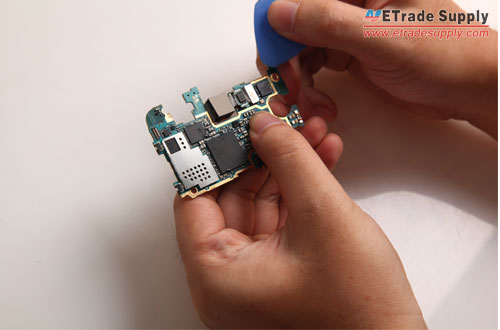
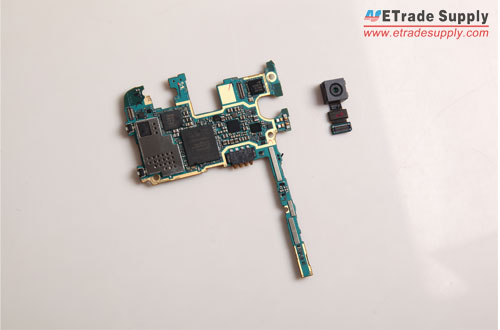
Step 10: Remove the antenna connector and USB module
Take off the antenna connector with case opening tool to remove USB module carefully. The USB board is stuck with adhesive. Pull it off carefully.
Note: You can replace the broken USB port at this step.
Step 11: Take out the earphone jack and earphone
Unscrew the screw securing the headphone jack and earphone. Then take it out.
Note: Note 3 users can replace the damaged headphone jack and speaker at this step.
Step 12: Release front camera and sensors
Peel off the metal shield of front housing to lift up the front camera and sensors.
Note: You can fix a broken front camera and sensors at this step.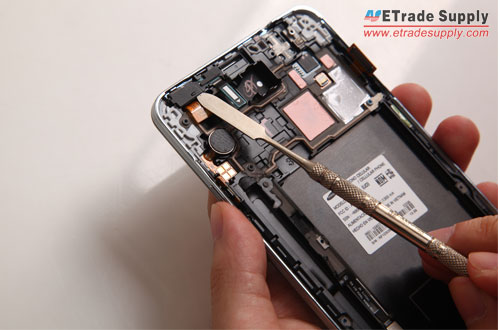

Step 13: Take out vibrating motor.
The Vibrating motor is glued on the front housing and connected with power button, so pry it out gently with the Phillips screwdriver.
Step 14: Release the whole Galaxy Note 3 screen assembly
Note: If the Note III screens are smashed, the best way to repair the screen is to replace the LCD and touch screen digitizer assembly with front housing, for replacing only the Galaxy Note 3 glass screen or the LCD, touch screen needs professional tools and knowledge. You can go through the above-mentioned steps to this part and replace the entire display assembly.
The whole Samsung Galaxy Note III parts.



















 IOS 17.4 official version pushed to block battery vulnerability
IOS 17.4 official version pushed to block battery vulnerability  Is the Chinese-made rear case for the iPhone 15 series going on the market?
Is the Chinese-made rear case for the iPhone 15 series going on the market?  New products coming:USB to MFI Lightning Cable
New products coming:USB to MFI Lightning Cable  Big BUG of iPhone 15
Big BUG of iPhone 15  Successfully submitted!
Successfully submitted!
What is kind of tape used for the antenna connector and USB module? anisotropic?
Thank you.
Hello,
Having dropped the note 3 and smashing the glass I found it cheaper to buy a new phone on line. I since found out there are different note 3’s as the new one does not give me the LTE. Can I replace the guts of the old note 3 (which works fine) and install into the shell of the new phone?
Thank you,
Philip.
I had to take my phone apart to fix the power button – just the “dumb,” or exterior part of the button, not the electrical part. When I put it back together, the screen no longer works – the phone seems to function, because I can hear it boot up and it will ring for new calls, but no screen function.
Did something just not get pushed back together correctly? What should I look for?
Replying to my own post to report it’s fixed.
I took it apart again and the flex cable near the volume buttons was popped up. I re-secured this and didn’t really change anything else. This seemed to work.
Good for you!
Hello,
I just dropped my Galaxy Note 3 SM-N9005 and now the screen remains black. The phone boots fine (I can tell by the sounds and lights on it) but the screen stays black. What part would I need to repair this? The mother board? The screen? The screen is not cracked or broken.
Thanks,
Mike Petersen
Hey Mike, it sounds like the LCD display was damaged.
Was it viable change the antenna for one that would provide a better signal?
By one of the newer or older or other models. Cause mine note 3 the signal is rubbish, inconstant, lesser, always leave you angry.
Hi Zezaomachado, most of the poor signal problems are caused by software, I’d suggest you to search solutions on forums to fix it before buying an antenna replacement. Good luck.
Can someone show me the wiring part on the reception? that is a black wire and i just dont now where does it connects now.. THanks a LOT!!
ive been going to a third party store for my note 3 servicing and budy said he was going to change the antenna and he said he did then i asked to see the other antenna he shows me the charging port and says thats the antenna, an i being taken for a ride or what? any help is help but my for was fine until the upgrade
to lolli, now its bricked. im using a bell unlocked rooted note 3 on the wind network, phone only works outside of my house now.
I have a note 3 the bezel case is all scratched and rough. I bought a bezel casing to change it how do I take off the digitizer lcd without damaging it? So I can place it on the new bezel casing?
Where can I find a piece Wi-Fi in the motherboard?
My Note 3 now and then is getting really hot at the top part of the phone. I have nearly removed all the apps cleared the cache. What do you believe the problem is the phone is out of guarantee…. please advise thank you for your support.
i have 2 note 3’s, one is working, the other has a broken screen and digitalizer. Will i lose anything on my WORKING phone if i “just” disconnect the Digitalizer to connect to the one that has the broken screen and digitilizer to get all my info off the broken phone? im not going to disconnect anything else on the working one just the digitalizer ribbon wire on to the broke to transfer. will it be safe?
Hi, I have Tmobile samsung galaxy note 3 and the problem is the screen is on and off for 2 4 hours and the side of a back camera is very hot. I got the moment that i took out the battery just to calm down or back to not being hot at the back. When i turn back on its completely dark or no picture in the screen even I heard the Tmobile music. Can you help me how to fix this.
My naughty son recently glued my Note 3 battery to its casing with double-sided tape, and now it’s causing me much trouble as I need to change my sim card but I cannot remove the battery. May I know if you have any ideas on how to solve this?
You may use a hair drier or heat gun to heat up the sticked place on the screen side for seconds, do not heat up the battery directly, and the doubled-sided adhesive will get soft after heating, then gently pry the battery up with a pry tool.
Have you any external antennas for Samsung Galaxy Note 3? I have seen one site with an antenna under development, and others for Note 2. I have already purchased a 4G mobile booster for my auto, just want another option for stronger (data) signal when not in my vehicle. Suggestions, please?
i need help,,,,i broke the lcd on my note 3 and i would like to buy a new with the full screen assembly. The things is i cant find if it will work with my model,,,,my model is n900w8 but most of them are compatible only with verizon phone or us phone,,,,not shure if i should risk buying one from your site ????? can you pls help me
thanks
Hi Patrice, the internation version Note 3 LCD Assembly can be applied on your SM-N9008W. The sku is ESSAM14032096243-23-277. Thanks!
My phone suddenly stopped working of its display. If the device had been power on, it over heat at a place between the camera and the battery. The service center told me to fix the new LCD. After fixing the LCD, they told mother boat also did not work. So I agreed to buy and substitute the new mother boat. After the substituting it, they told that the device still over heat. They said that we need to repair the sensors. How should i tackle this problem? What is the main problem of my device? Could you suggest something, please?
Hi, I have been searching for the motherboard of this phone but I cant find it, could you sell it to me? or do you know where I can find it? please let me know
Hi, Is it possible to change the note 3 chrome frame housing only without replacing the lcd.
Hi, I dropped my note 3 and the corner of the side frame dented. Can I replace the frame? In gold color.
Hi, My silver frame cracked. Is there any way to replace it?
Hello, is there any replacement parts that are better than the original ones on sale? i’d like to make my note 3 even better.
Good looking guide, but I have a question about the USB port removal. It appears that the port is glued down to the phone, is it necessary to reapply adhesive when placing it on the new display assembly? If so where would I acquire the proper adhesive.
I dropped my note 3 ..and the left corner is damaged .. just the internal screen …it’s giving like purple large points ..i wanna know what i need to fix and how and the prices ..please …
Hello, I didnt drop my galaxy but I accidentally put pressure on it and on the corner left side is two cracks .. but there internal. The outside is fine. the problem is that the screen wont turn on anymore. DO I have to replace the whole LCD? What part do I need and Can i fix it myself?? Please help
somebody know where to buy screw for galaxy note 3
This page states:
[ If the Note III screens are smashed, the best way to repair the screen is to replace the LCD and touch screen digitizer assembly with front housing ]
Do you sell this as a single item (i.e. the entire front part of the phone) ? ( such as what is shown in this picture on your site:
[www][etradesupply][com]/blog/wp-content/uploads/2013/10/replace-note-3-lcd-screen-assembly-with-front-housing.jpg
)
I only saw items in your online store for: front glass + screen + digitizer (white and black versions) but I did not see an item in your store for the entire front assembly for the Galaxy Note 3.
Thank you.
Hi Michael,
I’d like to know the version of your Note 3, because the LCD and digitizer assembly with front housing is not compatible with each other. BTY, we have the LCD and digitizer assembly with front housing for the Note 3 N9005 (the LTE version), the Note 3 SM-N900A (AT&T version), the Note 3 SM-N900V (Verizon version). You can search on our website (etradesupply.com) if your Note 3 version is one of these.
I also dropped mine in water – must be the thing to do with this device!! the only thing that doesn’t work is the mobile data connection. Is on for about 3 minutes then no connection. What part/s will I need to fix this – I have the n9005.
Hi, i have a question, the silver frame (front housing) is separately from display screen or its combined together? I have just damaged the silver frame and i want to replace just it, is it possible? Or do i have to buy the whole fronthousing with display screen? Thank you for your answer.
Hi Kien, you can only replace the the silver frame. But it’s a little difficult to separate it from the display screen. You’d better ask a professional to help you.
dropped note 3 in water everything works except the screen wont read my finger or s pen. What do i need to fix this problem.
Is the Note3 Rear Camera lens glass or plastic ? What lens protector is best to use that does not reduce photo quality?
To replace the rear housing, will I need any special knowledge or is it just undoing and refastening
the screws ?
Hi Felix, it doesn’t need special skill to replace the rear housing. Just undo and refasten the screws. But please handle carefully during the replacement.
Hello,
I would like to know where can I buy the note 3 motherboard?
did you find the motherboard?, I have been searching for it but I cant find it
Hi. My headphone post broke in my port. I tried tweezers and gluing epoxy on the broken end then pulling it out when it dried. That didn’t work. What should I do? Thanks.
It just happened to me how did u fix it?
Drop my note 3 in liquid, speaker phone blown how do I repair it.
Hi there,
recently I dropped my galaxy note 3 and my silver frame got damaged. so, I was wondering if I can change that.
Hi Mike,
Yes, you can replace the silver frame (front housing) yourself, but it needs professional skills to replace it.
thank you it helped me too…….:)
Could you please tell me if it’s possible to find in the near future, the silver frame for note 3? I dropped my phone and it was the only part not protected so it was damaged and scratched. It hurts me to see my brand new phone like that 🙂 Thank you and keep up the good work!
Thank you for your support on ETS. It is my pleasure to tell you the Galaxy Note 3’s silver frame (front housing) is available at our website etradesupply.com. Please do not hesitate to contact us at service@etradesupply.com if you need any further support.
Hi. Could you please tell me how much is the silver frame (front housing) for the Note 3 and how I can order one?
Thanks.
Hello I was wondering where I can order parts for the galaxy note 3, I broke the little piece of glass on the back of the phone that protects the rear camera, I believe it’s called the rear camera lens cover. The camera still works fine but I need to find where I can order that little piece of glass from. thanks for ur help
Hi, we provide Galaxy Note 3 parts at etradesupply.com, but now the Note 3 rear camera lens cover is unavailable. As we get it, we will tell you as soon as possible or you can keep checking our website to get our product update information, thanks.