Can the aftermarket iPhone 7 LCD screen work well on iOS 11?
BY kaye | 十月 25th, 2017 | 0 | 6
Apple launched the new iOS 11 on September 19 to fix the bug for iPhone. But after upgrading the system to iOS11, many people encountered a touchscreen unresponsive issue. Even they changed a new LCD screen, the issue still existed. So they thought the Apple iOS11 has killed the aftermarket LCD screen. Here we will talk about the compatibility of aftermarket LCD screen and iOS11.
The aftermarket LCD screen with iOS 11.0.1, 11.0.2
Here we have tested the iPhone 7 original LCD screen with iOS 11.0.1, the result is that if you install the screen without small parts such as Home button and front face camera, it will suffer a touchscreen issue. Of course, it can be fixed by reinstall the LCD screen with all small parts.
The Original LCD screen with iOS11.0.3
To solve the iPhone 7 touchscreen unresponsive issue, Apple released the iOS 11.0.3 at Oct.11. Here we will upgrade the iPhone 7 system from iOS 11.0.1 to 11.0.3 to test whether the touch issue has been fixed. The test result is that if we install the original LCD screen without small parts, it takes about 6-10 minutes to boot up but the touch function works well. If we reinstall the screen with all small parts, it boots up normally and the screen touch is good.
The Grade R LCD screen with iOS11.0.3
As we all know, the iPhone 7 Grade R LCD screen can work normally with iOS10, here we will test the China made iPhone 7 LCD screen with iOS11.0.3 to see whether it can work well. We install the iPhone 7 Grade R LCD screen with all small parts then upgraded the system from iOS10.3.1 to 11.0.3. When the upgrade is completed, we test the screen touch function, it works normally. We also test the LCD screen without small parts, the situation is the same to the original LCD screen.
Conclusion
If you have encountered the touchscreen unresponsive issue, don’t worry. Check the version of your phone iOS, if it is iOS11.0.1 or 11.0.2, please upgrade the system to iOS11.0.3. Make sure you have installed all small parts before upgrading the system, otherwise, it will take you about 6-10 minutes to boot up.
Any questions about iOS11 or aftermarket iPhone 7 LCD screen, welcome to comment below.
Check our test video here:
You may also like:
- How to Fix iPhone Battery Drains Fast with iOS 11.4
- How to Check Your iPhone Battery Health with iOS 11.3
- The compatibility between iPhone 8 copy LCD screen and iOS 11.3
|
|

|

|

|

|

|
|---|









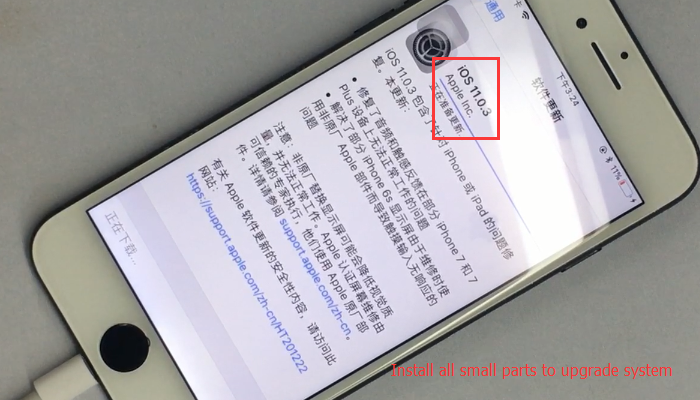

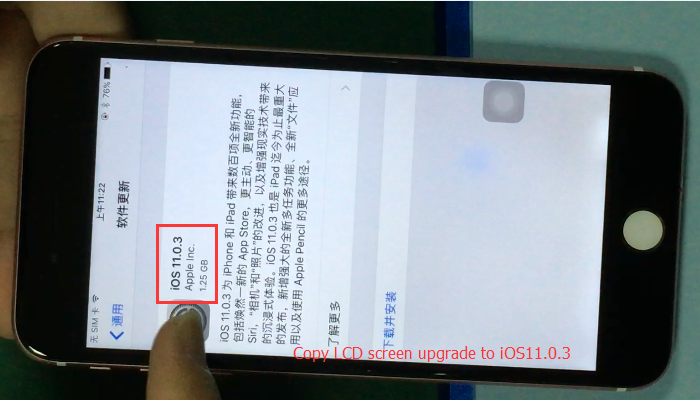
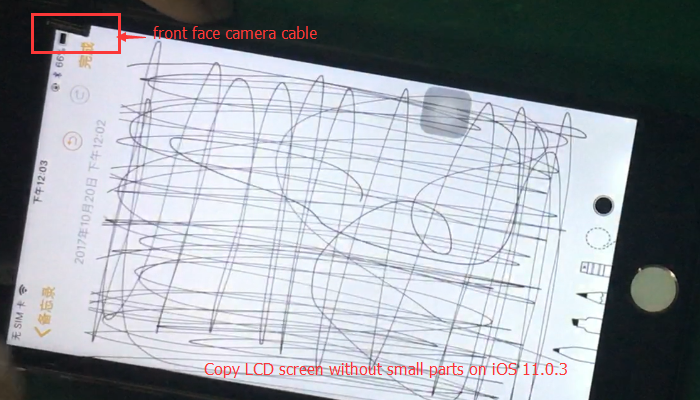





 IOS 17.4 official version pushed to block battery vulnerability
IOS 17.4 official version pushed to block battery vulnerability  Is the Chinese-made rear case for the iPhone 15 series going on the market?
Is the Chinese-made rear case for the iPhone 15 series going on the market?  New products coming:USB to MFI Lightning Cable
New products coming:USB to MFI Lightning Cable  Big BUG of iPhone 15
Big BUG of iPhone 15  Successfully submitted!
Successfully submitted!