How to Replace Only the Glass Screen on the Galaxy Smartphones
BY yuki | 十月 4th, 2013 | 12 | 3
Most new phone models now use optical adhesive to attach the LCDs, digitizers and glass lens, meaning when anyone breaks all three need to be replaced. Replacing the glass only is almost impossible without professional help. However it can be done with the right tools. Below we will show one process to perform this task yourself. This process works well on cracked screens for the Samsung Galaxy series phones, such as the Galaxy SII, SIII, S4 as well as the Galaxy Note Series. Be very careful replacing your glass screen, even with the most professional equipment you will only have a 70% success rate.
What you will need to replace your glass screen for galaxy models?
Items:
• Broken Digitizer and LCD screen assembly
• Replacement Glass Screen
• Optical Clear Adhesive
Tools:
• Roller
• Molybdenum Wire
• Hot Plate
• Gloves
• Autoclave
Molybdenum String which can stand high temperatures without expanding and losing strength is used to safely carve away the adhesive between the glass and the digitizer without leaving any scratch marks. A new piece of optical clear adhesive is used to secure the new glass back on. The hot plate is used to heat-up the adhesive. If you don't have a hot plate, you might be able to use a hair dryer, but be very careful not to overheat the assembly and damage the LCD. The roller tool can help attach the adhesive leaving minimal air pockets. An autoclave is also used to ensure a perfect finish with no air left between the glass and digitizer.
Step 1 - Heat up the broken assembly on the hot plate
Set the temperature to 60°C and heat the assembly until it's hot. The amount of time it takes to heat will depend on your heater and the damage to your screen. You will have to feel it out in the next step.
Step 2 – Separate the broken glass from the digitizer using the Molybdenum string
Attach one end of the molybdenum string to something secure. The other end you can hold or attach to another secure object. Wearing gloves as the assembly will be hot, wedge the string between the broken glass and digitizer while gently moving the assembly in a sawing motion. If there is too much resistance it may need to be heated longer. Keep doing this until you have removed all the glass.
Step 3 - Remove any left-over adhesive
It is necessary to remove any adhesive still stuck on the screen. We recommend using some sort of electronic cleaning solution in order not to damage the electronic components.
Step 4 - Place the double sided adhesive
Peel one side of the adhesive and stick it on the digitizer in the center. Next, use a rolling tool to make sure it is on tight. Next, peel off the other side of the adhesive and carefully place the LCD centered on top, don’t place it upside-down! Apply pressure to make sure it’s on tight.
Step 5 – Remove the left-over air bubbles
For best results, the newly assembled glass and assemblies must then be placed in an industrial autoclave to remove all left-over air pockets. Smaller vacuum devices have also been reported to give successful results.
The end result is a bubble free assembly.
From the above-mentioned tutorial, you can learn how to separate the glass from the digitizer and LCD for Samsung Galaxy S series, S2 models, S3 models, Galaxy S4, Note I and Note II models and other AMOLED screens, as well as some other phones using full glass adhesives. BUT THIS PROCESS IS RECOMMENDED FOR PROFESSIONALS ONLY. Also, you can find the Glass Screen Only Replacement Video in Youtube and the Samsung Galaxy replacement parts from ETrade Supply:
Samsung Galaxy S4 digitizer and LCD screen assembly parts:
https://www.etradesupply.com/samsung/galaxy-models/samsung-galaxy-s4-gt-i9500.html
Samsung Galaxy S3 digitizer and LCD screen assembly parts:
https://www.etradesupply.com/samsung/galaxy-models/samsung-galaxy-s-iii-s3-gt-i9300.html
Samsung Galaxy S2 digitizer and LCD screen assembly parts:
https://www.etradesupply.com/samsung/galaxy-models/samsung-galaxy-s-ii-i9100.html







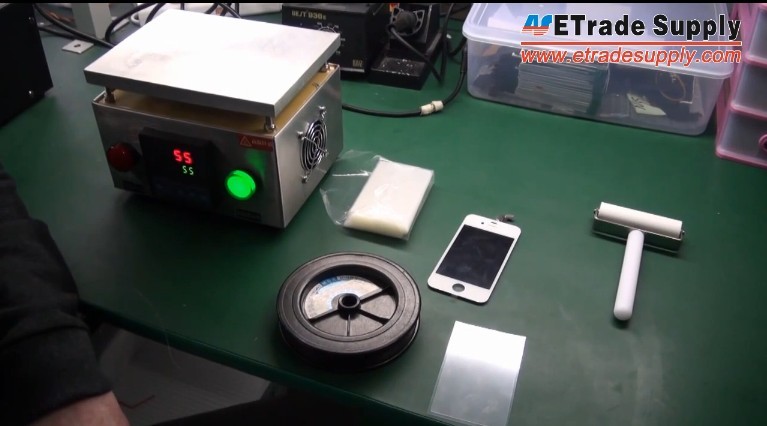














 IOS 17.4 official version pushed to block battery vulnerability
IOS 17.4 official version pushed to block battery vulnerability  Is the Chinese-made rear case for the iPhone 15 series going on the market?
Is the Chinese-made rear case for the iPhone 15 series going on the market?  New products coming:USB to MFI Lightning Cable
New products coming:USB to MFI Lightning Cable  Big BUG of iPhone 15
Big BUG of iPhone 15  Successfully submitted!
Successfully submitted!
Look guys I had a Samsung A10 and for some reason it wouldn’t stop talking so I took a 10 weight and it took me a minute to bust it so I don’t know how y’all are busting them up.
How do I get the screen for S6 .
Hi sir, you can get the Samsung Galaxy S6 REPAIR PARTS such the LCD screen, glass, battery and other parts here:https://goo.gl/i1yNj7
Add a comment…am failing to remove the lcd of my s4 GT I9500
You do not need any of this equipment to repair your screen at home of your LCD and touch work ok. You need a new glass. You can buy them for a few dollars online esp. from China, and they come with the preformed adhesive tape required. To do the best job you might also like to use LOCA adhesive to glue the screen to the LCD, which needs no fancy autoclave. Follow tutorials on Youtube, be careful to select one that doesn’t look like it is some idiot doing it, and instead of using UV light put the completed repair in the sun. You will have your phone repaired for very little cost.
ok, your list of items needed to make a repair you list LOCA as one item but never use it in this tutorial but instead use double sided adhesive, so which is it, LOCA or adhesive and if its either one you might mention what kind of double sided adhesive it is and where to get it.
My phone is now getting hot at the top of the phone now and then after changing the LCD…PLEASE ADVISE…thank you….
Ok settle down, its not that difficult.
You will be able to do it without the fancy tools, and even if you end up with some dust and bubbles, you wont notice it when using the phone. Only when screen is off will you see the imperfections.
I am going to do this tomorrow. RUINED my Note 2 this weekend.
Jesus christ. So difficult it is almost pointless to try it by yourself.
What is the optimal air pressure (PSI) setting for the autoclave to properly remove air bubbles?
For how many minutes do I leave the refurbished assembly inside, before removing it?
hi device fix
did u successfully replace the top glass on any galaxy note. if yes let me know i got phone that need to be repair.
What type of double side adhisive are u using