How to Repair a Cracked Samsung Galaxy S4 Mini Screen
BY alina | 三月 19th, 2014 | 18 | 7
Although it’s a little more complicated to tear down the Samsung Galaxy S4 Mini than the Galaxy S4, it’s still not much difficult to repair a cracked S4 Mini screen. Follow the steps below and you’ll know how to give your S4 Mini a new look
Tools and new replacement part:
Small Phillips Screwdriver
New Samsung Galaxy S4 Mini Screen Assembly with Frame
Step 1
Power the Galaxy S4 Mini off.
Step 2
Remove the back cover.
Step 3
Remove the Samsung Galaxy S4 mini battery.
Step 4
Use small Phillips screwdriver to undo ten screws securing the rear housing.
Step 5
Use case opening tool to release the clips on rear housing starting at USB port.
Step 6
Remove the Galaxy S4 Mini rear housing.
Step 7
Disconnect the three flex cables.
Step 8
Gently lift up the charging port flex cable and remove it.
Step 9
Disconnect the three flex cables connecting the earphone jack, front facing camera and ear speaker & proximity sensor.
Step 10
Lift up the silver metal shield to remove the Galaxy S4 Mini front facing camera and ear speaker & proximity sensor.
Step 11
Lift the mainboard around the outside edge carefully.
Step 12
Open the mainboard up gently because there is a flex cable connecting the mainboard with the display.
Step 13
Disconnect the display flex cable to remove the mainboard.
Step 14
Take out the Galaxy S4 Mini earphone jack.
Step 15
Disconnect the flex cable to remove the Galaxy S4 Mini SIM card and SD card reader contact.
Step 16
Use screwdriver to lift up the SIM card and SD card reader contact and remove them.
Step 17
Remove the metal plate securing the display flex cable.
Step 18
Lift the vibrating motor with the help of screwdriver.
Now only the broken Galaxy S4 Mini screen assembly with front housing is left. You can replace it with a new one and reassemble the phone in reverse order above.
Note: If you have a new Galaxy S4 Mini screen assembly without the front housing, you need to heat up the screen to separate the front housing from the screen and transfer the front housing to the new screen.











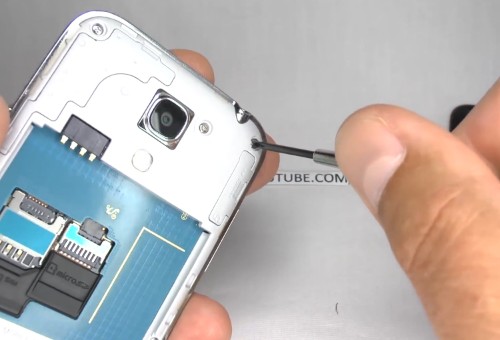


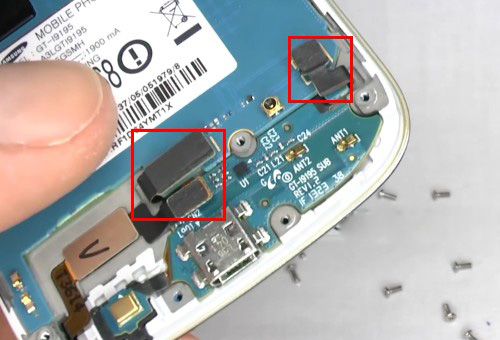
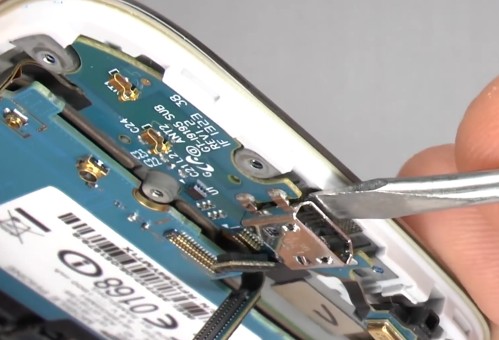
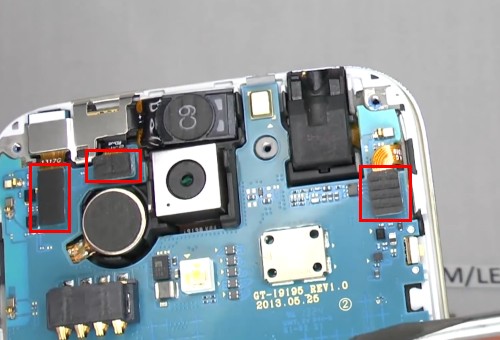


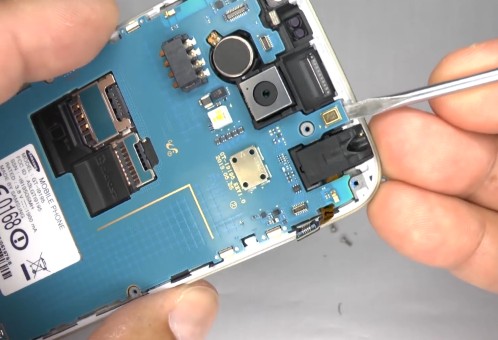
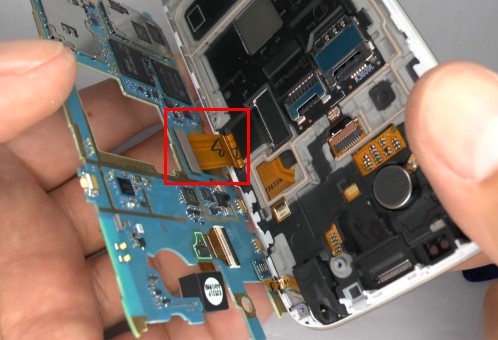
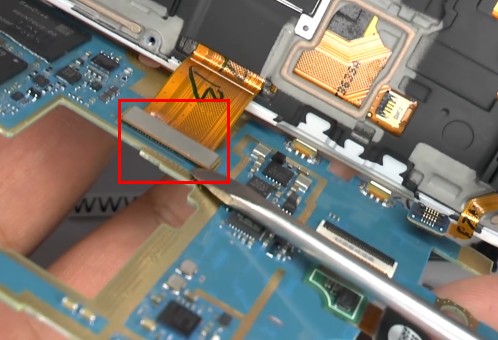
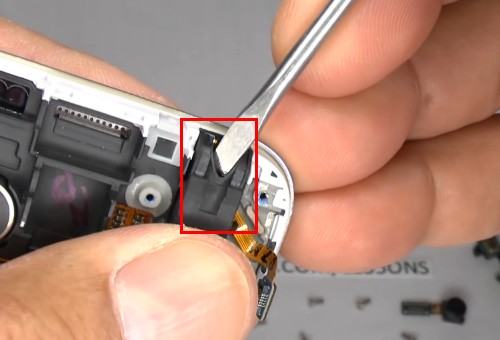
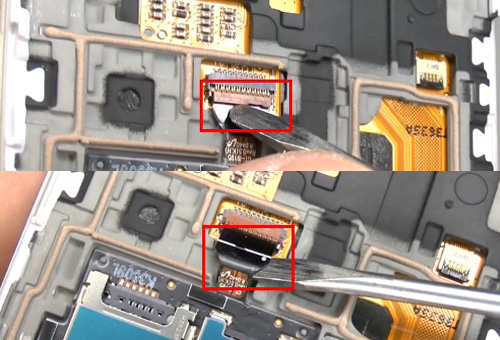
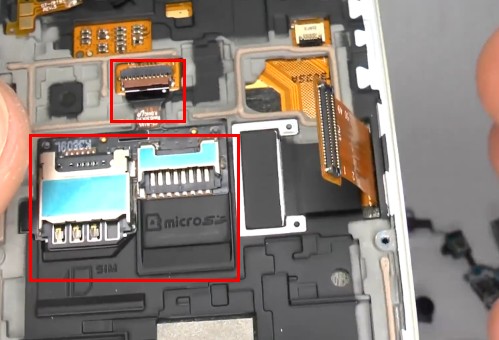

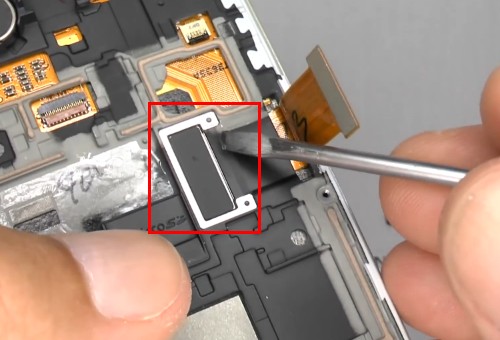
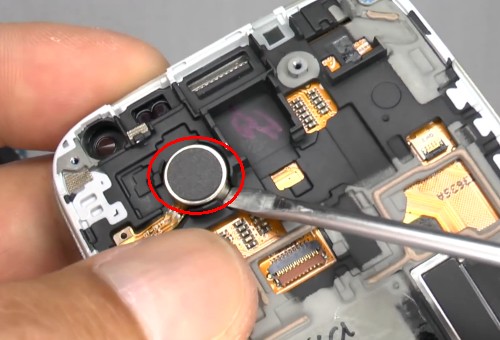






 IOS 17.4 official version pushed to block battery vulnerability
IOS 17.4 official version pushed to block battery vulnerability  Is the Chinese-made rear case for the iPhone 15 series going on the market?
Is the Chinese-made rear case for the iPhone 15 series going on the market?  New products coming:USB to MFI Lightning Cable
New products coming:USB to MFI Lightning Cable  Big BUG of iPhone 15
Big BUG of iPhone 15  Successfully submitted!
Successfully submitted!
I cracked the glass on my S4 Mini GTI9192 and I bought a new Samsung Galaxy A11. I need to retrieve my contacts list from the S4Mini but of course nothing is visible on the Mini. How do I go about this as thecontacts were saved to the phone not the SIM.
You need to connect your phone to computer and transmit the original data to files. After that, you can save your contact list to your new phone.
thanks for d info , buh pls where can I get the screen here in Nigeria Ibadan precisely.
I have searched for it buh to no avail
Hi Samuel,
If you can’t get it in Nigeria,you can have a try online shop,here is a link to Samsung screen,may this can help you,
Have a good day.
Thanks very much, a very clear tutorial, and good enough for an old git, like me.
Well done.
Dave
Hi All, I’ve managed to crack the screen on my Samsung galaxy s4 mini. Do you have a price for the kit I will need to replace it please. Not sure where you are, but I live in the UK
Many thanks
Duncan
Hi Duncan, thanks for reading, it costs about $105 in tatal to get the whole kit shipped from Hong Kong to the UK. Thanks.
Fitted a new screen without an issue. Charging board, SIM/SD card tray was hard to take out as it is fixed with double sided tape. Great guide that convinced me not to spend money on a new phone.
THANK YOU VERY MUCH INDEED, my loudspeaker revived couse the opening and reconecting a flex wire con. !!!
Awesome guide! Maybe mention that the Charging Port as well as the Sim Card tray are glued down. It takes patience and gentle, persistent force to get them loose without breaking them.
I live in South Africa so where can I find the screen parts locally?
In any repair shops~~~ 😀
Followed instructions I’ve never done any thing like this before and it worked a dream.
excellent photos – worked first time – only point to mention you have to “gently” prise away charger circuit board (not port flex cable as stated) – fits in new case
if you look in new case you will see how sim card flex is “locked” easy!!!
I followed your tutorial to the letter and switched out a broken screen with an old phone I had that electronics were bad & screen good,it went “Perfectly” for me but I paid close attention to what others had mentioned and only found 2 tricky parts,gettin the back camera wire under the framework and gettin that display wire rehooked up.
THX for GREAT “DIY” Info
Craig
I did this, however the mainboard will not go in correctly. The ends located at the charging port and the head phone jack are almost too long. I made sure to order the correct screen, so I do not know what could be wrong.
I’ve got the exact same problem on my galaxy 4 mini screen. Did you ever find a fix?
A fantastic guide. Thank you for the detailed step by step instructions. These were instrumental in helping me replace the screen and digitizer on my s4 mini.