How to Replace the iPhone 5S Cracked Screen
BY alina | 九月 28th, 2013 | 1 | 1
Apple iPhone 5S comes with a 4-inch Retina display with fingerprint-resistant olephobic coating and Corning Gorilla Glass as protection. However, the screen on the iPhone 5S isn’t crack-resistant. Fortunately, it’s not difficult to replace the iPhone 5S screen. Follow our repair steps and you’ll have a new screen on your iPhone 5S.
Tools needed:
Pentalobe screwdrivers
Case opening tool
Small Phillip screwdrivers
Metal spudger opening tool
New replacement screen for iPhone 5S
Step 1
Turn off the iPhone 5S and use eject pin to take out the SIM card tray.
Step 2
Use Pentalobe screwdrivers to undo 2 screws at the bottom of the phone.
Step 3
Pry up the LCD screen assembly with the help of Metal Spudger Opening Tool. Wedge the casing opening tool between the LCD assembly and rear housing in order to release all the clips around the screen.
NOTE: Please prying the screen carefully because there is a cable used to connect the Fingerprint sensor in the home button, which will be damaged if you pull the screen to hard.
Step 4
Release the retaining bracket holding the fingerprint sensor cable and separate the cable from the Lightning port assembly.
Step 5
Undo 4 Phillips screws to remove the metal plate used to cover the display assembly connector.
Step 6
Use spudger opening tool release 3 connectors to separate the LCD screen assembly.
Step 7
Undo 3 screws on the metal shield used to cover the ear speaker and remove the ear speaker, and use spudger opening tool to remove the flex cable holding the proximity sensor, front facing camera and microphone.
Step 8
Undo 3 screws on the metal shield fastening the home button, and then remove the home button with flex cable, and use small Phillips screwdrivers to undo 4 screws on the LCD heat shield and remove it.
Step 9
Install the LCD heat shield and home button on the new iPhone 5S replacement screen.
Step 10
Assemble the flex cable with the proximity sensor, front facing camera and microphone and the speaker with its metal shield on the LCD assembly.
Step 11
Connect 3 connectors on the LCD assembly to the motherboard and fasten the metal plate with 4 screws.
Step 12
Install the retaining bracket to fasten the fingerprint sensor cable.
Step 13
Close the LCD assembly by starting from the top and make sure you press down all the clips.
Step 14
Install 2 screws at the bottom to fasten the LCD assembly and rear housing.
Step 15
Insert the SIM card tray and power on the device.
Watch our iPhone 5S disassembly video for more details. Subscribe our YouTube Channel for more cellphone repair guides.










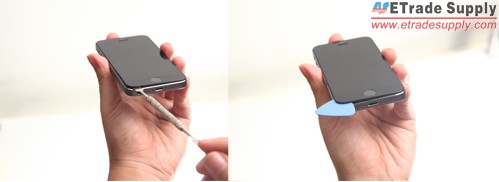





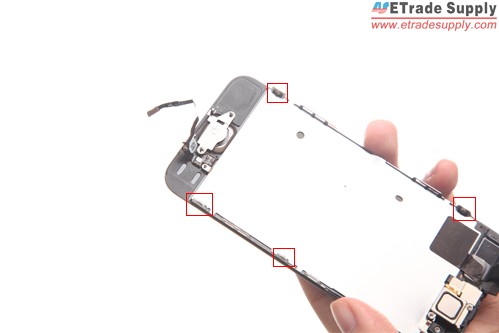













 IOS 17.4 official version pushed to block battery vulnerability
IOS 17.4 official version pushed to block battery vulnerability  Is the Chinese-made rear case for the iPhone 15 series going on the market?
Is the Chinese-made rear case for the iPhone 15 series going on the market?  New products coming:USB to MFI Lightning Cable
New products coming:USB to MFI Lightning Cable  Big BUG of iPhone 15
Big BUG of iPhone 15  Successfully submitted!
Successfully submitted!
There is no need in removing sim card tray when opening iphone 5/5s