How to Replace a Cracked HTC One X Screen
BY alina | 二月 2nd, 2014 | 1 | 1
Cracked the screen on your HTC One X? Don’t worry. This HTC One X screen replacement repair guide could help you. Please note the DIY repair might save money but it will void your device’s warranty. ETrade Supply is always your prime choice to get the HTC One X replacement parts.
Tools and parts needed for replacing the HTC One X screen:
Suction cup
Tweezers
Plastic opening pry tool
Small Phillips screwdriver
New HTC One screen replacement part
Step 1
Power the device off and remove the SIM card tray.
Step 2
Use plastic opening pry tool and suction cup to remove the rear housing.
Step 3
Use small Phillips screwdriver to remove 5 screws.
Step 4
Use plastic opening pry tool to remove the internal top cover.
Step 5
Use small Phillips screwdriver to remove 2 screws.
Step 6
Disconnect the LCD flex cable, side key and power button connectors.
Step 7
Lift up the battery and then disconnect 3 connectors.
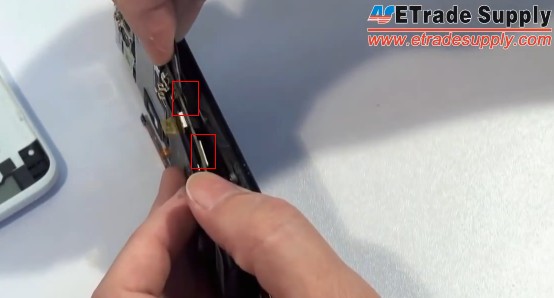 Step 8
Use tweezers to disconnect antenna to remove it.
Step 9
Remove the motherboard with battery.
Step 10
Remove the vibrating motor with Navigation Light flex cable ribbon.
Now only the screen assembly with front housing is left.
If you get a new HTC One X screen replacement with front housing, you can assemble the new screen now as the steps above in reverse order. But if you get a new HTC One X screen replacement without front housing, you have to transfer the front housing from the cracked screen to the new one.
Watch the HTC One X (AT&T version) disassembly video below for more detailed information.
Step 8
Use tweezers to disconnect antenna to remove it.
Step 9
Remove the motherboard with battery.
Step 10
Remove the vibrating motor with Navigation Light flex cable ribbon.
Now only the screen assembly with front housing is left.
If you get a new HTC One X screen replacement with front housing, you can assemble the new screen now as the steps above in reverse order. But if you get a new HTC One X screen replacement without front housing, you have to transfer the front housing from the cracked screen to the new one.
Watch the HTC One X (AT&T version) disassembly video below for more detailed information.
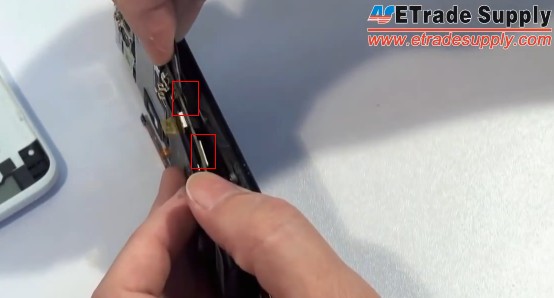 Step 8
Use tweezers to disconnect antenna to remove it.
Step 9
Remove the motherboard with battery.
Step 10
Remove the vibrating motor with Navigation Light flex cable ribbon.
Now only the screen assembly with front housing is left.
If you get a new HTC One X screen replacement with front housing, you can assemble the new screen now as the steps above in reverse order. But if you get a new HTC One X screen replacement without front housing, you have to transfer the front housing from the cracked screen to the new one.
Watch the HTC One X (AT&T version) disassembly video below for more detailed information.
Step 8
Use tweezers to disconnect antenna to remove it.
Step 9
Remove the motherboard with battery.
Step 10
Remove the vibrating motor with Navigation Light flex cable ribbon.
Now only the screen assembly with front housing is left.
If you get a new HTC One X screen replacement with front housing, you can assemble the new screen now as the steps above in reverse order. But if you get a new HTC One X screen replacement without front housing, you have to transfer the front housing from the cracked screen to the new one.
Watch the HTC One X (AT&T version) disassembly video below for more detailed information.












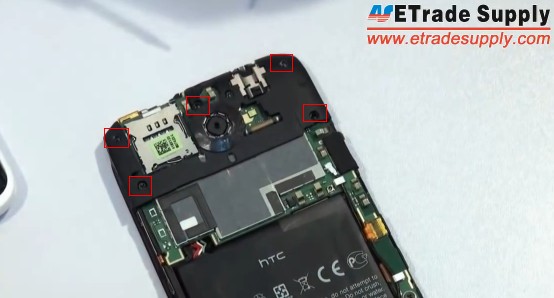


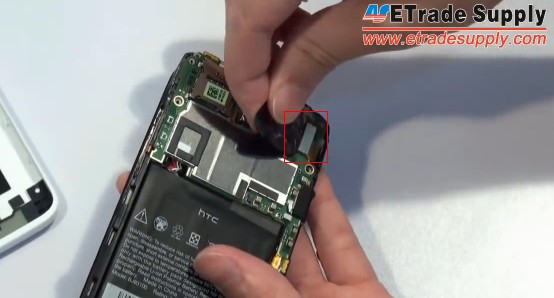
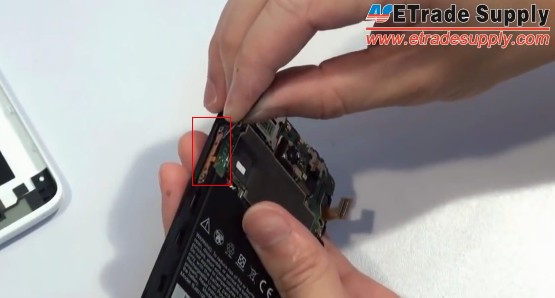


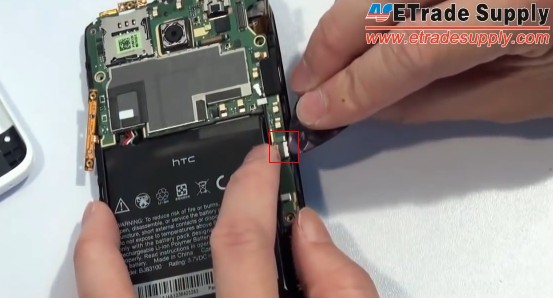
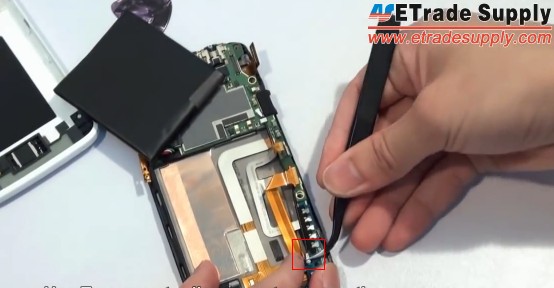
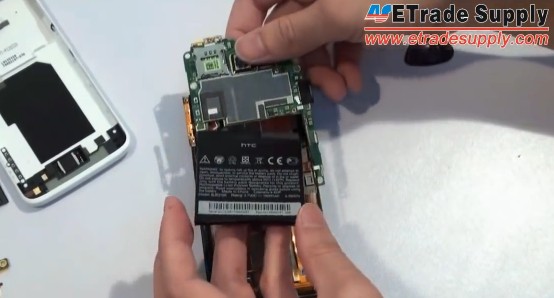








 IOS 17.4 official version pushed to block battery vulnerability
IOS 17.4 official version pushed to block battery vulnerability  Is the Chinese-made rear case for the iPhone 15 series going on the market?
Is the Chinese-made rear case for the iPhone 15 series going on the market?  New products coming:USB to MFI Lightning Cable
New products coming:USB to MFI Lightning Cable  Big BUG of iPhone 15
Big BUG of iPhone 15  Successfully submitted!
Successfully submitted!
Muje HTC one x glass repair karana hay