How to Replace The Samsung Galaxy Tab S 8.4 LTE’s Battery
BY Davi | 五月 18th, 2015 | 4 | 0
Samsung's Galaxy Tab S 8.4 LTE has a 4900mAh battery. Some friends in our community have said that their Samsung Galaxy Tab S 8.4 LTE's battery sometimes won't charge. They want to replace the battery but have no idea how to do it. Here we show you how to replace the Samsung Galaxy Tab S 8.4 LTE's battery step by step. In fact, it's much easier than we thought it would be.
Tools Needed:
Spudger (Plastic Spudger is highly recommended to prevent damage.)
Step 1:Remove the Samsung Galaxy Tab S 8.4 LTE's battery door. (Notice: It will take a little while longer to separate the battery door from the device. Handle it carefully because the parts inside on the motherboard can be damaged easily, same with the screen.)


(Pics Via Newlife2oldstuff)
Step 2: Pull up the adhesive on the battery, then disconnect the battery connector to remove it.
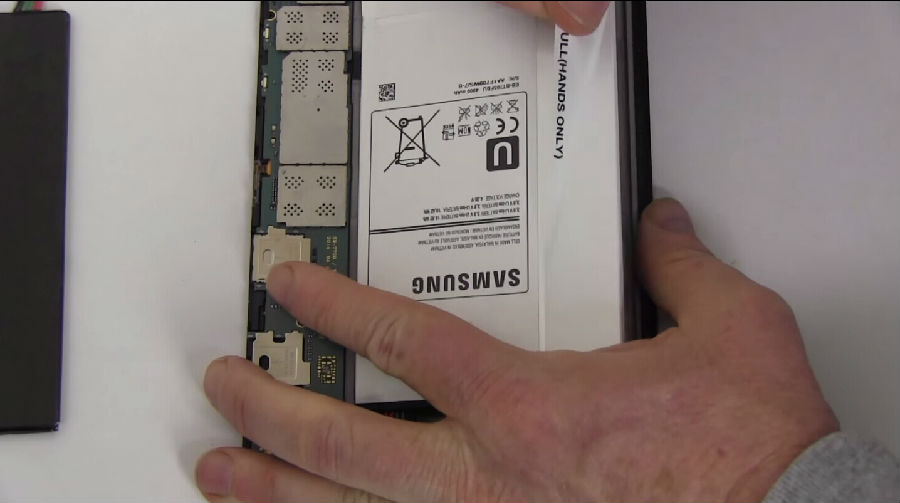

(Pics Via Newlife2oldstuff)
Step 3: Install the new battery, and replace the battery door. (Notice: Make sure to firmly press down to make sure everything is secure.)

As you just saw it is really easy to replace the Samsung Galaxy Tab S 8.4 LTE's battery, but we recommend that the job should be done by a qualified person because the Samsung's innards are fragile. Also doing this on your own could void your warranty.
If you have any questions about Samsung’s Galaxy Tab S 8.4 LTE, feel free to contact us. Just comment below to let us know or contact us by email: service@etradesupply.com. We will reply ASAP.
|
|

|

|

|

|

|
|---|












 IOS 17.4 official version pushed to block battery vulnerability
IOS 17.4 official version pushed to block battery vulnerability  Is the Chinese-made rear case for the iPhone 15 series going on the market?
Is the Chinese-made rear case for the iPhone 15 series going on the market?  New products coming:USB to MFI Lightning Cable
New products coming:USB to MFI Lightning Cable  Big BUG of iPhone 15
Big BUG of iPhone 15  Successfully submitted!
Successfully submitted!
Hello,
I have a Samsung 8.0Tablet (A?). The screen freezes, then comes back on. I was thinking that one of the cables might be loose as I’ve read on the web. I don’t get where the tablet is supposed to seperate. Some videos show that you stick a credit card under the silver framing on the glass window and other videos show that you need to seperate the back & front from the seam that runs around the middle width of the device. Which is it? Niether seems very easy to seperate. Thanks for any help you can offer.
My battery is glued to the screen. I can’t remove it. Do you have any solution?
Usually, we’ll heat up on the opposite site of the battery to soften the adhesive and then gently pry the battery up. It’s not an easy task, be careful.
How the heck do you heat it up??