How to Fix A Broken iPhone 6 Screen Replacement
BY May | 十月 16th, 2014 | 10 | 5
Before the release of iPhone 6, all rumors predicted that Apple would adopt the Sapphire Glass instead of the Corning Gorilla Glass to make it stronger and more solid than ever. However, for some reasons, the screen glass of iPhone 6 and 6 plus is still made from Corning Gorilla Glass. For most people, breaking the screen of your iPhone 6 may be the problem. Though Apple has offered a $109 service for replacing the broken iPhone 6 screen, it may not be the most convenient way for you because you have to make an appointment and drive a few hours to the apple store for just a few minutes work. Here we will walk you through a step by step easy repair guide of how to replace your iPhone 6 broken screen.
Tools Needed:
Screwdriver
Plastic Spudger Tool
Tweezers
Case Opening Tool
Suction Cup Tool
1. Power off the Apple iPhone 6.(Please make sure you've shut down your iPhone 6 before doing anything else in case of the causing the motherboard short circuit)
2. Undo the 2 charging port screws. (Notice: there're lots of different screws inside, mark or separate them when disassembling to prevent confusion.)
3. Use the suction cup tool and case opening tool to separate the LCD assembly from the rear housing assembly. (Notice: be careful not to damage the flex ribbons.)
4. Undo the 5 screws that lock the metal cover above the LCD assembly flex ribbon connectors.
5. Carefully pry up the 3 connectors.
6. Undo the 3 screws from the home button bracket.
7. Carefully pry up the home button flex ribbon connector, gently poke the home button and take it out.
8. Undo the 2 screws that lock the metal cover above the earpiece speaker and front facing camera.
9. Remove the front facing camera and the earpiece speaker.
10. Undo the 6 screws that lock the LCD frame and LCD back plate.
11. Use tweezers to carefully pick up the flex ribbon connector and remove the LCD back plate.
12. Separated the LCD assembly, metal plate and rear housing assembly.
13. Reassemble the metal plate and the new LCD assembly replacement, fasten the screws. Then assemble the home button.
14. Replace the metal cover and lock it with the screws.
15. Reassemble the earpiece speaker and cover the metal bracket, then fasten it with the screws.
16. Connect the LCD screen assembly and the rear housing assembly.
17. Replace the metal cover above the connectors.
18. Lock the metal cover with 5 screws.
19. Assemble the LCD screen assembly and the rear housing assembly.
20. Fasten the 2 charging port screws. Congratulations you’ve completely replaced your iPhone 6 screen.











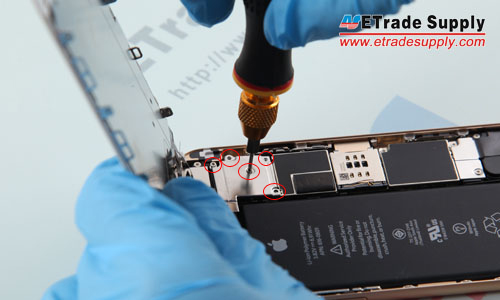






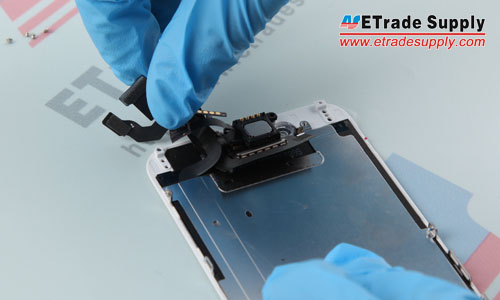

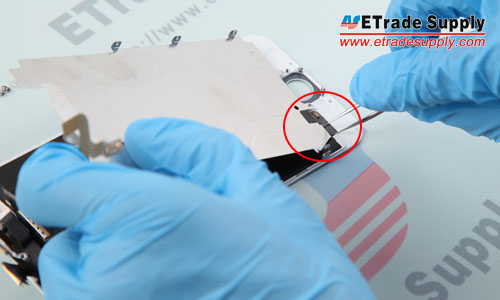














 IOS 17.4 official version pushed to block battery vulnerability
IOS 17.4 official version pushed to block battery vulnerability  Is the Chinese-made rear case for the iPhone 15 series going on the market?
Is the Chinese-made rear case for the iPhone 15 series going on the market?  New products coming:USB to MFI Lightning Cable
New products coming:USB to MFI Lightning Cable  Big BUG of iPhone 15
Big BUG of iPhone 15  Successfully submitted!
Successfully submitted!
Hey,
I have a situation that only the upper glass(gorilla glass) of my iphone 6 is cracked, the screen and touch is working just fine.
Can i replace only the glass?
Hi, it’s possible to replace only the upper glass, however it needs very professional repairing skills or it may easily hurt the whole screen assembly.
This is one of the most comprehensive easy to follow DIY guide, i’ve seen. Thanks for the good work.
Glad to hear that, hope it helped!
When changing out screens do u have to change out both screen and digitizer? Or can you do just the screen because that’s the only thing cracked.
Hi, no, you don’t have to but it’s not an easy task, check below video for the iPhone 6 glass only replacement tutorial.
http://www.youtube.com/watch?v=5T8Z6jZK7YA
I’m a very experienced technician. You must be joking that a careful operation like that would take only 3 minutes. An hour maybe, if it was done properly.
I disagree I followed these steps for the 1st and only time and I was done in about 10 min and my phone works perfectly. Might be time to throw in the towel experienced technician.
i have intention to be buying refurbished mobile replacement parts from your company…how do i go about it?
Thanks for your interest, please e-mail to service@etradesupply.com.