How to Fix iPhone 8 Touch Failure After LCD Replacement
BY kaye | 三月 2nd, 2018 | 9 | 8
Recently, there are many people said that the iPhone 8 screen touch failed to work after replacing a new LCD screen. There are many reasons why iPhone 8 screen touch doesn't work, here we find a common reason which was caused by the improper operation.
Why does this happen
As the size and connector of iPhone 7 are similar to iPhone 8, sometimes, people install the iPhone 7 LCD screen to the iPhone 8 motherboard to test whether it can work well. Once you have done this, the iPhone 8 screen touch may not work. Comparing the iPhone 7 and iPhone 8 LCD screen flex cable connectors, they are the same, but the 3D Touch connectors are not the same. As the picture shown below, we can find the iPhone 7 3D Touch connector is wider than the iPhone 8.
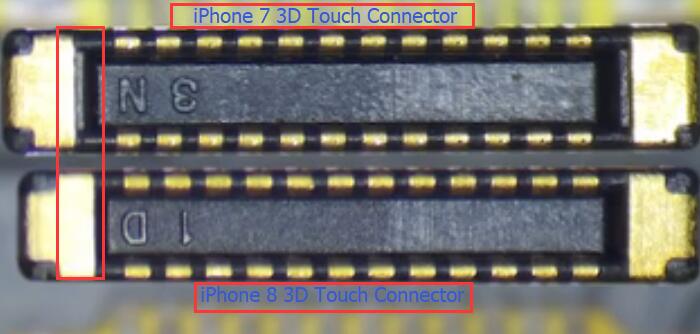
If you install the iPhone 7 LCD screen to the iPhone 8, it may damage the 3D Touch connector on the iPhone 8 motherboard which leads to iPhone 8 screen fails to touch.
How to solve this issue?
Make sure which reason lead to the iPhone 8 screen touch doesn’t work, if the reason is the improper operation talked above, there are two ways about how to fix it.
1. Replace a new iPhone 8 3D Touch connector on the iPhone 8 motherboard. If you can’t find this replacement part in the market, you can use the second way.
2. Remove the 3D Touch connectors on the iPhone 8 motherboard and iPhone 8 LCD screen then replace them with iPhone 7 3D Touch connectors.
Note: Don’t install the iPhone 7 Plus LCD screen to the iPhone 8 Plus, it may lead to iPhone 8 Plus screen does not work too.
Have you encountered this issue when changing the iPhone 8 screen? How did you fix it? If you have other solutions, welcome to comment below.
You may also like:
Reason and Solution behind Ghost Touch Issues on iPad Air Digitizer
How Do I Fix iPhone 8/8 Plus Auto-brightness issue
How can I fix iPhone 8/8 Plus screen black issue
How to replace iPhone 8 screen, battery and charging port
|
|

|

|

|

|

|
|---|












 How To Replace iPhone 8 Screen, Battery and Charging Port?
How To Replace iPhone 8 Screen, Battery and Charging Port?  IOS 17.4 official version pushed to block battery vulnerability
IOS 17.4 official version pushed to block battery vulnerability  Is the Chinese-made rear case for the iPhone 15 series going on the market?
Is the Chinese-made rear case for the iPhone 15 series going on the market?  New products coming:USB to MFI Lightning Cable
New products coming:USB to MFI Lightning Cable  Successfully submitted!
Successfully submitted!
where can i buy this part? iPhone 8 3D Touch connector – i accidentally put iPhone 7 screen on iPhone 8 and now i have no touch when using iPhone 8 screen. It only has touch when using iPhone 7 screen
Well, we don’t have this part separately for sell. We recommend you replace your iPhone with the iPhone 8 screen if so.
hi
thankssssss 🙏🏻🙏🏻🙏🏻
my iphone 8plus not working touch after chang lcd 7 plus
change the conector …. ok
Glad to hear that this way helps you.
Can you install an iPhone 8+ screen to a iPhone 7+ phone? I know you said it would be potentially hazardous to do the opposite, but in my case I have a client with a 7 and a 8 screen in stock. Thanks.
Hi Zachyy, you’d better not do this, as the connectors are not the same which may damage the connector on the motherboard. Also may have some other issues lead by the different screen. We did a test video about iPhone 7 and iPhone 8 video, they don’t works well.
https://youtu.be/KxFovnbcY3E
If you need iPhone repair parts, you can visit here: https://www.etradesupply.com/apple/iphone.html
its possible to use the lcd of iphone 8plus on 7plus but no vice versa. I’ve try placing it . at it works perfectly. but you cant place on 7plus to 8plus.
Hi Larry, thank you for your reply! How many times have you tried to do it?
I only test the display connector
Not the touch id or 3d touch connectors