How to Fix a Broken LG G2 Screen
BY yuki | 二月 5th, 2014 | 19 | 3
When you encounter damaged LG G2 screen problems, such as cracked, shattered or smashed screens, you can purchase a new screen to do DIY repair. Tearing down the LG G2 to fix a broken G2 screen can save your money, so follow the step-by-step disassembly guide to repair your G2 damaged screen. Also, if you meet other LG G2 broken parts problems, like a malfunctioned loud speaker, damaged antenna module or broken LG G2 battery, you can learn from the repair tutorial to fix your LG G2.
Tools You Need to Tear Down LG G2:
Step1: Power off the LG G2 and remove the SIM card.
Step 2: Take off the LG G2 battery door by wedging the case opening tool between the front housing and the battery door.
Note: Gently slide around the stream in the front and the back.
Step 3: After releasing the LG G2 back cover, you can unscrew seven screws at the top of the phone to release rear housing.
LG G2 Rear Housing
Step 4: Then, unscrew five screws holding the antenna module in place.
LG G2 Antenna Module
Step 5: Disconnect seven connectors to release the charging port flex cable ribbon with earphone jack.
Note: Slow and gently loosen the adhesive sticking the flex cable and the housing.
LG G2 Charging Port Flex Cable Ribbon with Earphone Jack
Step 6: Use the case opening tool to peel off the LG G2 keyboard.
LG G2 Power Button and Volume Button with the Plate
Step 7: Disconnect four connectors of proximity sensor, front and rear facing camera, and battery on the logic board.
Step 8: Pull the LG G2 logic board away from the housing.
Step 9: Peel the LG G2 front facing camera off the housing.
Step 10: Peel the LG G2 sensor off the housing.
Step 11: Peel the LG G2 ear speaker off.
Step 12: Remove the LG G2 rear facing camera.
Step 13: Remove the LG G2 vibrating motor.
Step 14: Release the LG G2 battery with the case opening tool.
Note: The LG G2 battery is glued tightly, so handle carefully to avoid prying up the screen.
Fix Broken LG G2 Screen: At this step when you remove the LG G2 battery, you can use a new LG G2 VS980 LCD Screen and Digitizer Assembly with Front Housing to replace a broken LG G2 screen.
Please feel free to follow our YouTube Video LG G2 Disassembly/Tear Down/Take Apart/Cracked Screen Repair to step-by-step take apart LG G2.







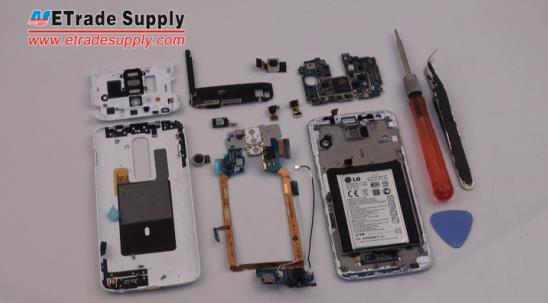







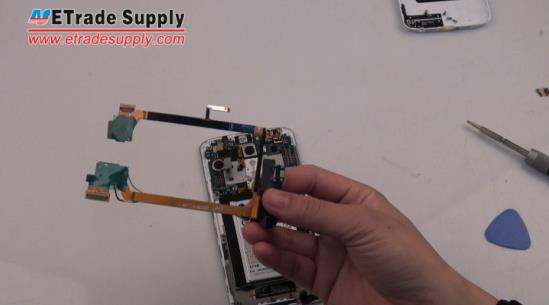















 IOS 17.4 official version pushed to block battery vulnerability
IOS 17.4 official version pushed to block battery vulnerability  Is the Chinese-made rear case for the iPhone 15 series going on the market?
Is the Chinese-made rear case for the iPhone 15 series going on the market?  New products coming:USB to MFI Lightning Cable
New products coming:USB to MFI Lightning Cable  Big BUG of iPhone 15
Big BUG of iPhone 15  Successfully submitted!
Successfully submitted!
help me LG-G2 POHNE
Phone was completely repaired by store now there’s a crack near speaker getting little worse. What can I do. Need fixed. They won’t redo. Phone works ok.
my screen is not cracked but my lcd digitizer does not work. do i have to buy a new screen or can i repair this one?
in my lg g2 ls980 from last three days, 1/4th area of upper screen wont response to my touch and sometimes auto behave..what should i do?
Hi,
I just replaced my broken screen and now the phone starts on its own!
The moment i connect the battery connector to the phone it powers on !
And the bad thing is it just show LG logo for 10 sec and reboots in a loop.
Please help me understand where is the problem, battery, motherboard or some cable ?
my lg screen got broken and it affected my sim,wil changing of screen solve the sim problem?
I don’t think so. SIM is controled by logic board, not screen.
I replace whole LCD assembly for D800. phone turn on lcd is fine. Digitizer Touch Screen has no response What I did wrong am not sure.
Check if your digitizer connector is loosen or not connected right.
I replaced the lcd/digitizer on the lg g2 vs980 and now the phone will not turn on it just viberates when you try
What did i do wrong?
My phone has a slight crack on the bottom right corner. Everything works fine except the touch sensor on the bottom 1/4 of my phone. Because of that, I can’t unlock my phone or press home button. Should I replace the whole screen or just the glass?
Thanks!
The touch screen was broken, you need to replace the touch screen or whole lcd assembly.
LG G2 Digitizer Touch Screen:
http://www.etradesupply.com/lg-g2-d800-digitizer-touch-screen-black-with-lg-logo.html
LG G2 LCD and Digitizer Assembly:
http://www.etradesupply.com/lg-g2-d800-lcd-screen-and-digitizer-assembly.html
my phone was broke in half by my baby but is attached by the orange strips is it repairable
Hi June. It’s repairable, you need to replace the screen. Check if the orange strips (we call it charging port flex) is broken or not, if not, you don’t need to replace this part. For the cost of replacements, please refer to:
LG G2 Screen Replacement: http://www.etradesupply.com/lg-g2-d802-lcd-screen-and-digitizer-assembly-black.html
LG G2 Charging Port Flex: http://www.etradesupply.com/lg-g2-d802-charging-port-flex-ribbon-with-earphone-jack.html
Hi! What kind of LCD screen is compatible with LG d801 wind Mobile version? The d803 or the d801 USA t-mobile version? Thanks for the help!
Hi máté, the LG G2 D801, D802 and D803 LCD screen are compatiable with each other.
http://www.etradesupply.com/lg-g2-d802-lcd-screen.html
Hi Sorin,
I have dropped my phone into water, changed the LCD, “The phone turns on ,but there is no display.the screen is black .Notification is working,volume sound.”
What should i do?
To Ali i think is lcd,buy a new screen if is not on warranty,you can change yourself the lcd,you can find parts on the internet.
Search on youtube how to do it,do not worry is not nuclear science.
Hello,i need some help.i drop my lg g2.the screen has not been crashed.
The phone turns on ,but there is no display.the screen is black .Notification is working,volume sound.
Try to reset.its the same.
what happen?