How to Change Samsung Galaxy S6 Charging Port–Easiest Way
BY ETrade Supply | 四月 24th, 2015 | 8 | 13
It’s very annoying that your beloved Samsung Galaxy S6 works just fine but can’t be charged any more. Tough there may be many causes for the problems, the most possible one is the malfunctioned charging port. However, the USB charging port of Galaxy S6 is built together with the navigation key flex cable which you need to separate the screen assembly and the front housing to replace. This is a very risky procedure, so don’t try this unless you’re well prepared.
In this article, we’ll explain to you how to replace the broken Samsung Galaxy S6 charging port, check our tutorial up!
Tools Needed:
▪ Repair Tools BST-8921 (38 pcs/set)
▪ Heat Gun/Hair Dryer
Step 1: Take Out The SIM Card Tray.
▪ Power off the Samsung Galaxy S6.
▪ Use an ejector pin or tweezers to take out the SIM Card Tray.
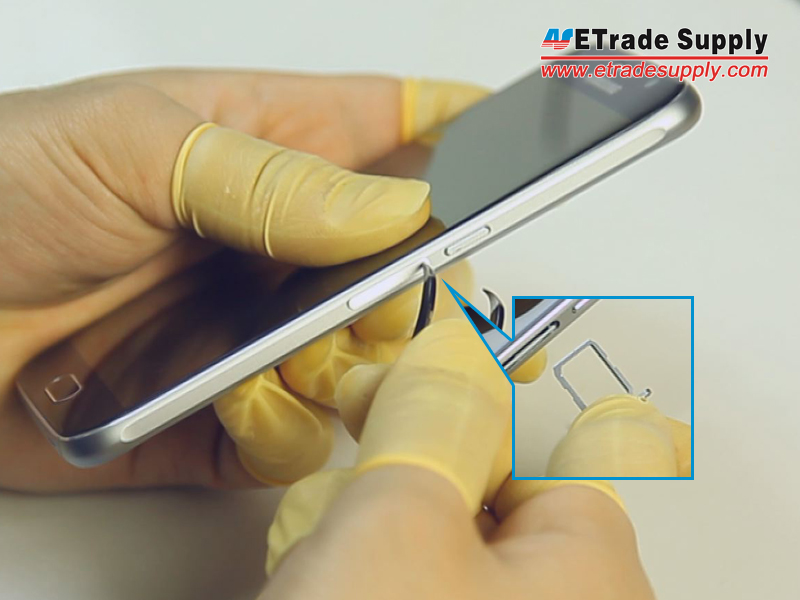
Step 2: Take Apart The Battery Door.
▪ Heat up the Samsung Galaxy S6's Battery Door.
▪ Pull the battery cover up with a screen suction cup tool. (The battery door is stuck to the middle plate with some really strong adhesive, take your time to remove it)
▪ Separate the battery door with a case opening tool.

Step 3: Release The Rear Housing.
▪ Undo the 13 screws in the rear housing.
▪ Heat up the LCD Assembly.
▪ Separate the rear housing from the LCD Assembly with the help of a suction cup tool and case opening tool.
(Notice: be careful not to damage the wireless charging chip attached to the battery.)


Step 4: Remove The Motherboard.
▪ Pry up the LCD assembly connector, front facing camera connector, battery connector, ear speaker connector and home button flex ribbon connector.
▪ Turn over the motherboard and pry up the connector.

Step 5: Remove The Battery.
▪ Gently pry up the battery with a spudger tool.

Step 6: Release The Charging Port Assembly.
▪ Remove the Bluetooth and Wi-Fi cables.
▪ Undo the earphone jack screw. (Notice: the screw is different than the rear housing screws.)
▪ Heat up the LCD Assembly to release the front housing.
▪ Pry up the navigation light stickers with charging port.
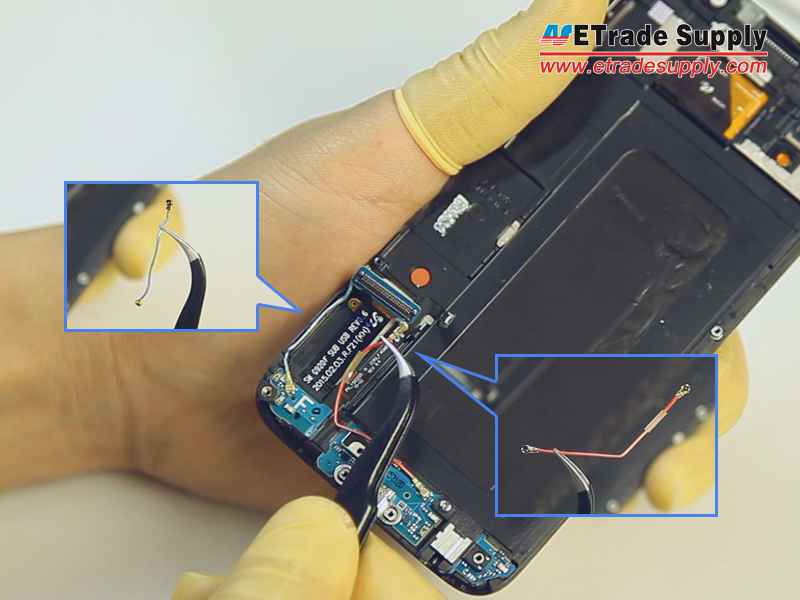
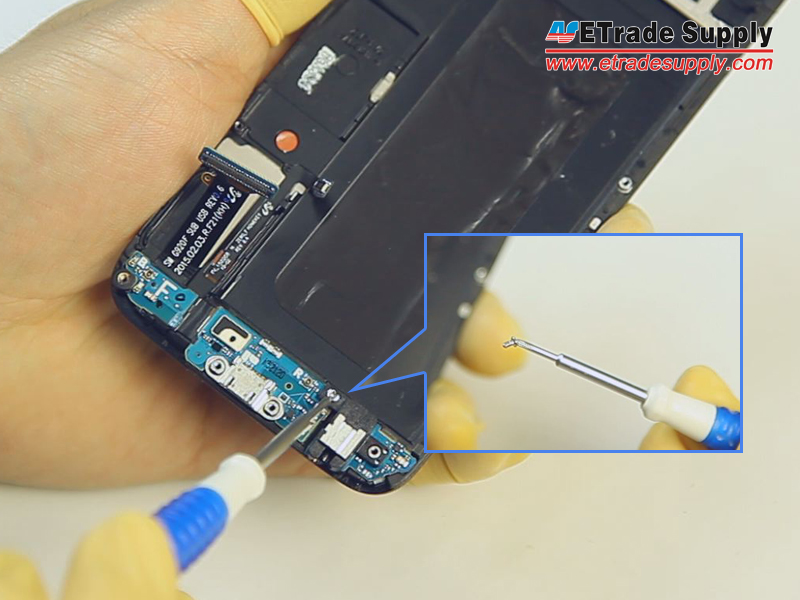



If you have any questions about how to replace the Samsung Galaxy S6 charging port, do not hesitate to leave us a comment below.
|
|

|

|

|

|

|
|---|












 IOS 17.4 official version pushed to block battery vulnerability
IOS 17.4 official version pushed to block battery vulnerability  Is the Chinese-made rear case for the iPhone 15 series going on the market?
Is the Chinese-made rear case for the iPhone 15 series going on the market?  New products coming:USB to MFI Lightning Cable
New products coming:USB to MFI Lightning Cable  Big BUG of iPhone 15
Big BUG of iPhone 15  Successfully submitted!
Successfully submitted!
Hello there,
Please I have an issue with my galaxy S6 charging port, I can’t charge my phone with the Fast charge feature, eventhough I tried a bunch of different original chargers, and it won’t be recognized by the laptop, so I have no way to transfer my data (Except of course if I use some Wifi media sharing files application).
I took it for repair but even after changing the part, the problem remains the same, does anyone know the source of this problem?
I have same problem did you find solution?
I can’t help with your charging issue but you can remove your data by using an ftp server on the phone to link up with a program such as FileZilla on your PC. There are guides on the internet to help with this. I had to do this as my phone will not charge and had to remove the data another way.
Hope this helps a little
Replacing a charging port, solve my fastcharing problem..??
I want to know its necessary to change the full charging cable port
can I change only charging port with the help of hot air ?
I am trying to replace the back glass and the charging port assy on my S6. The problem is that this phone is a c spire S6 which is model SM-G920R7 and for all intents and purposes this model doesn’t exist on the internet for parts. I assume it uses the same parts as another model out there (looking like the SM-G920F ?), can anyone confirm or point me in a better direction so I don’t buy the wrong parts?
can u please tell me how to replace the charging port
Here is a link to our video where we take apart the whole device: http://www.youtube.com/watch?v=_rXLJ2uJWnw
We start removing the Charging port at about 11:50 in the video. Hope that helps.