BlackBerry Z30 Disassembly/Tear Down/Tear Apart
BY Davi | 九月 9th, 2014 | 5 | 0
Tools needed:
1. T4 Philip screwdriver
2. Tweezers
3. Case opening tool
1. Pry up the battery door cover.
2.Undo the 10 screws that securing the rear housing.
3.Pry up the screen with the case opening tool. (Notice: handle carefully as there’s a flex cable connecting to the logic board.)
4.Pry up the clip, remove the flex cable carefully for its fragility.
5.Pry up the connectors that securing the logic board, then take out the motherboard.
6.Remove the volume button and power button retaining bracket.
7.Pry up the flashlight flex cable.
8.Remove the rear facing camera.
9.Remove the flashlight flex cable from the rear housing slot.
10.Take out the battery.
11.Then, the BlackBerry Z30 has been disassembled.
We show you how to reassemble BlackBerry Z30 step by step. we hope it is helpful by watching our tutorial to fix your broken cellphone.











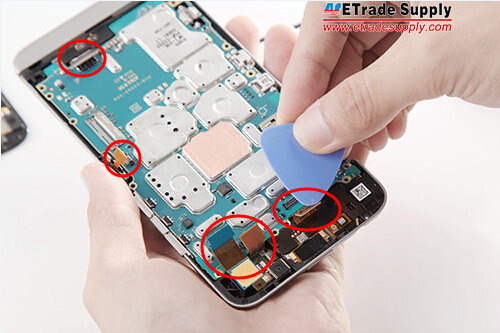











 IOS 17.4 official version pushed to block battery vulnerability
IOS 17.4 official version pushed to block battery vulnerability  Is the Chinese-made rear case for the iPhone 15 series going on the market?
Is the Chinese-made rear case for the iPhone 15 series going on the market?  New products coming:USB to MFI Lightning Cable
New products coming:USB to MFI Lightning Cable  Big BUG of iPhone 15
Big BUG of iPhone 15  Successfully submitted!
Successfully submitted!
Where can I purchase a battery for my Blackberry Z30
Greetings
Hello Hendrik, you can purchase the Z30 battery with front housing here, so as to make your repair work easier.
http://www.etradesupply.com/blackberry-z30-rear-housing-with-battery-4g-version.html
thanks, very clear but could you make a reassemble video, i’m afraid of not being able to reassemble after ?
thanks.. very helpful for my plan to replace the Battery
You may also watch our tutorial video here: http://www.youtube.com/watch?v=3my3c3emJ_o
Good luck 🙂