How to Scan Documents with Your Smartphone
BY Xin | 三月 17th, 2014 | 1 | 1
Possibly everybody has used a digital scanner to convert paper documents to digitized version. However, in case you come across that when you need to scan something, but you cannot find a scanner nearby, what would you do? Yes, take out your smartphone. You can either simply use the camera to take a picture, or you can use a “scanner” app to meet your need. Here we are going to introduce you to some of these apps, most of which are free of charge.
CamScanner
CamScanner is one of the most popular mobile apps for "scanning" documents, notes, business cards, etc. The app can automatically straighten, crop, and enhance the taken picture so that it will be more presentable and easier to read. Scans can be saved as JPEGs or as PDF, whichever you like. Registered users may take advantage of cloud storage space for storing and sharing scanned documents. Those who upgrade to Premium ($4.99 per month, or $40 per year) may take advantage of the app's OCR abilities, which converts scanned images into editable text documents.
Google Drive
Google Drive is generally used to access Google's cloud service, but the app can also serve as a quick and easy-to-use document scanner. Like the previous offering, the software enhances and straightens the image, which then gets saved in PDF format straight in the user's cloud space. Searching your drive for a particular string of text will yield results from within scanned files as well. Note that while Google Drive is available for iOS, this version of the app doesn't support document scanning yet.
General tips
Don't take pictures of documents from an angle because that may leave parts of the image out of focus. Try to get as close as possible and fill the entire frame with the paper you're scanning. Place the document on a surface where it is lit well. Use the phone's flash if that is required. If the document is inside of a plastic pocket, take it out. This will eliminate reflections and the scan will turn out better.







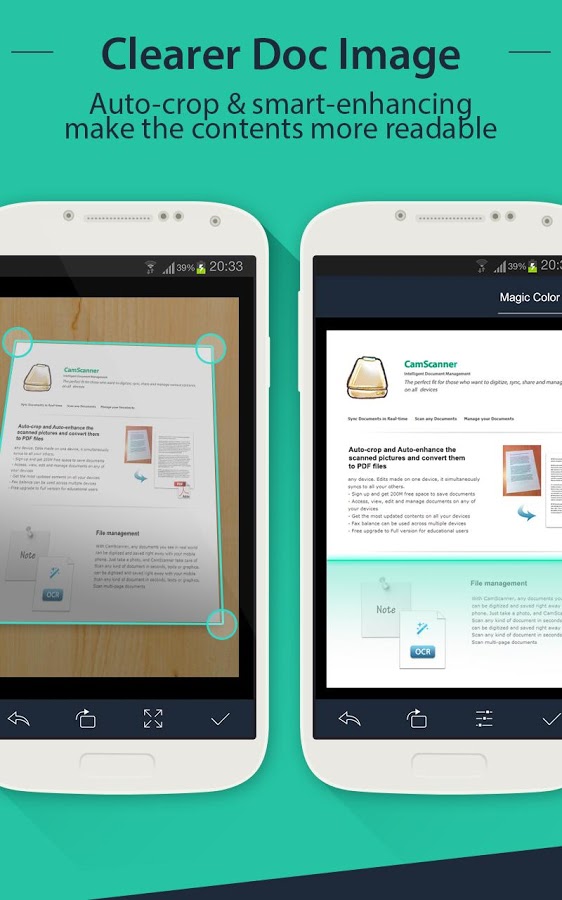
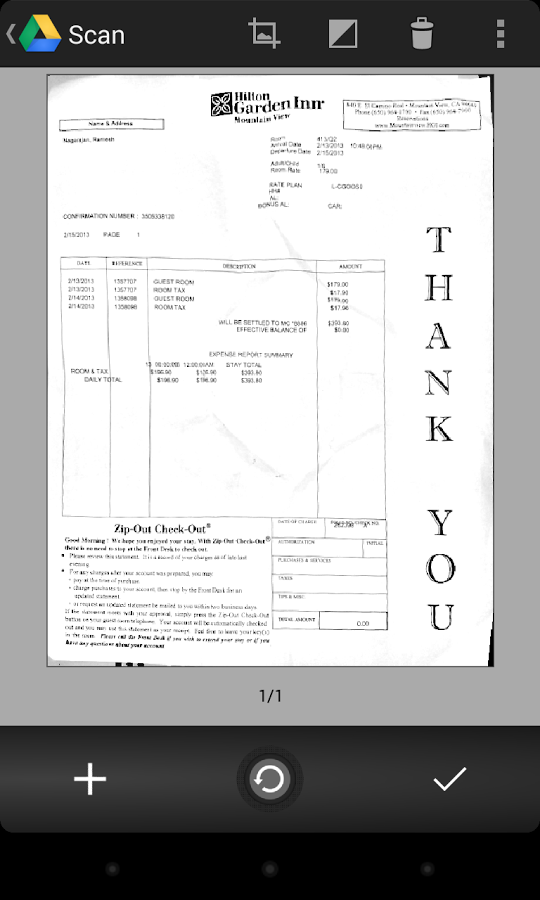





 IOS 17.4 official version pushed to block battery vulnerability
IOS 17.4 official version pushed to block battery vulnerability  Is the Chinese-made rear case for the iPhone 15 series going on the market?
Is the Chinese-made rear case for the iPhone 15 series going on the market?  New products coming:USB to MFI Lightning Cable
New products coming:USB to MFI Lightning Cable  Big BUG of iPhone 15
Big BUG of iPhone 15  Successfully submitted!
Successfully submitted!
Great app