How to Replace the Microsoft Lumia 950 XL Screen
BY ETrade Supply | 一月 22nd, 2016 | 24 | 6
As the little brother of Lumia 950, the Microsoft Lumia 950XL features a 5.7 inches AMOLED display, a 20 megapixel camera and the Windows 10 for mobile.
Though the build quality of Lumia phone is always good, accidents do happen. Wonder how to replace the Microsoft Lumia 950 XL shattered/cracked/broken screen? Here we will walk you through a step by step guide.
Tools Needed:
- Torx 5 Screwdriver
- Plastic Pry Tool
Step 1. Shut down the phone and then remove the battery door and battery.

Step 2. Use T5 screwdriver to remove 12 screws holding the rear housing of Lumia 950XL.
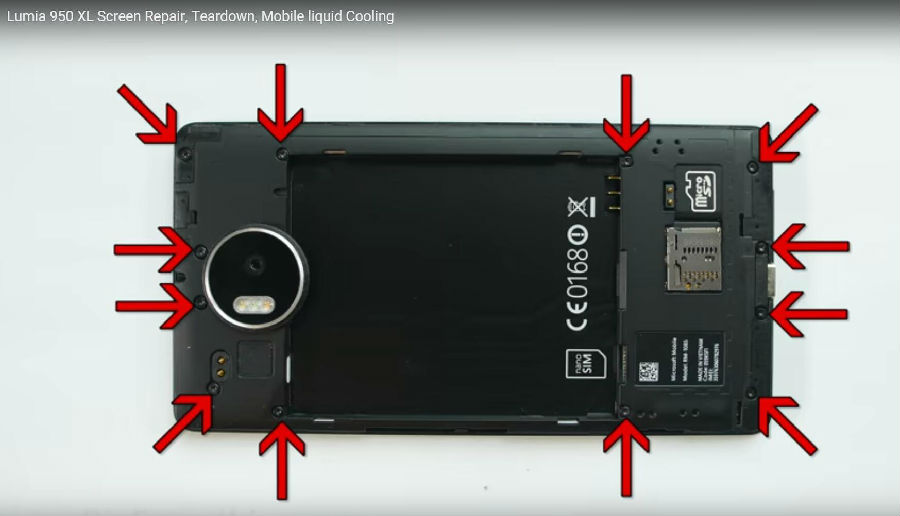
Step 3. Remove the rear housing.

Step 4. Disconnect 3 connectors.
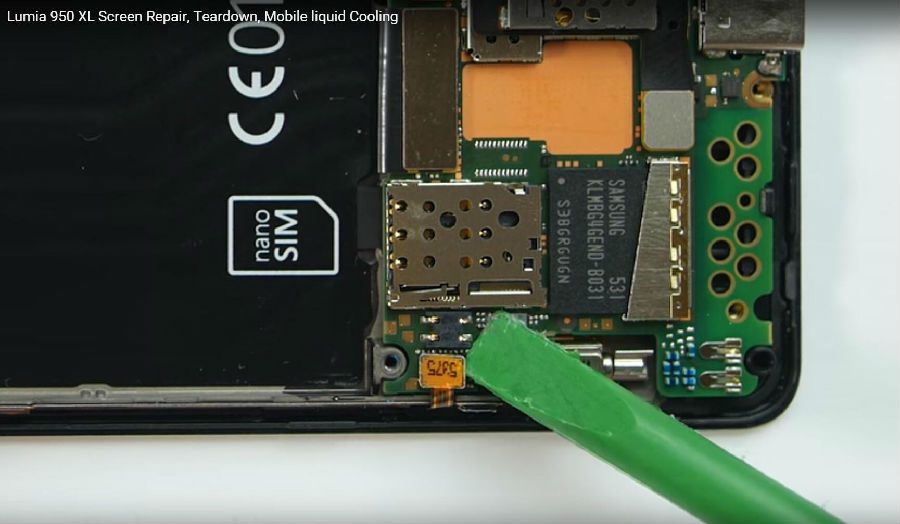

Step 5. Undo clips behind the motherboard.

Step 6. Remove the black sticker underneath the battery because there is still a ribbon cable behind.

Step 7. Disconnect the ribbon connector at the back of motherboard to release it.

Step 8. Now you can replace the Lumia 950XL screen with frame then put back all other components back on.
If you have any issues regarding the Microsoft Lumia 950XL screen replacement, please leave your comment below.
You may also like:
- How to Repair a Cracked Nokia Lumia 820 Screen (DIY Repair)
- How to Replace the Cracked Nokia Lumia 720 Screen
- How to Repair Cracked Lumia 920 Screen
- Nokia Lumia 1020 Reassembly Guide
|
|

|

|

|

|

|
|---|











