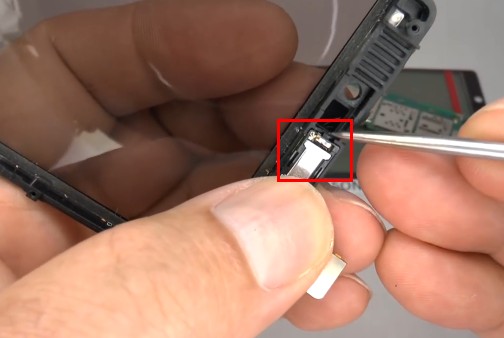How to Repair a Cracked Nokia Lumia 820 Screen
BY yuki | 七月 8th, 2014 | 11 | 2
Cracked your Lumia 820 screen accidentally and don't know how to deal with it? Then this tutorial could help you repair a cracked Lumia 820 screen. Like the Lumia 520 screen repair, it's not tough to repair a cracked screen on the Lumia 820. Follow the steps below and you’ll know how to do it.

 Step 2 Use to T4 torx screwdriver to undo the three center screws.
Step 2 Use to T4 torx screwdriver to undo the three center screws.  Step 3 Use to T4 torx screwdriver to undo the four side screws.
Step 3 Use to T4 torx screwdriver to undo the four side screws. 
 Step 4 Use to T6 torx screwdriver to undo the four corner screws.
Step 4 Use to T6 torx screwdriver to undo the four corner screws. 
 Step 5 Remove the SIM card and SD card.
Step 5 Remove the SIM card and SD card.  Step 6 Lift up the rear housing.
Step 6 Lift up the rear housing.  Step 7 Use plastic pry tool to disconnect the digitizer flex cable on the top of mainboard.
Step 7 Use plastic pry tool to disconnect the digitizer flex cable on the top of mainboard. 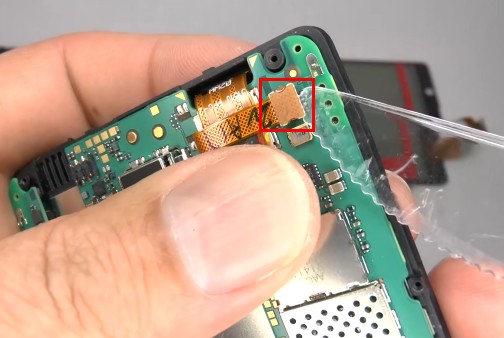 Step 8 Use plastic pry tool to disconnect the LCD display flex cable on the bottom of the mainboard.
Step 8 Use plastic pry tool to disconnect the LCD display flex cable on the bottom of the mainboard. 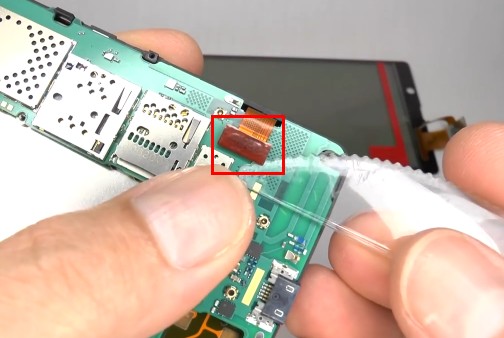 Step 9 Remove the mainboard away.
Step 9 Remove the mainboard away.  Step 10 Separate the LCD display with metal frame from the digitizer by lifting the taps gently.
Step 10 Separate the LCD display with metal frame from the digitizer by lifting the taps gently. 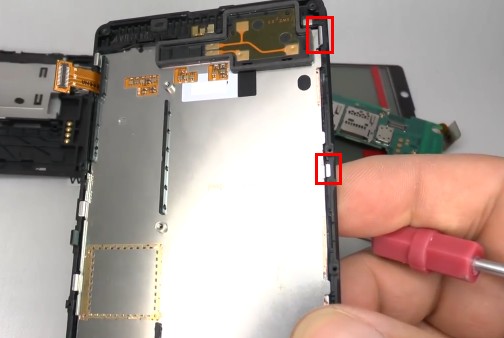 Step 11 Remove the LCD display with metal frame.
Step 11 Remove the LCD display with metal frame.  Step 12 If only the LCD display is broken, you can separate the metal frame from the LCD display. And replace the display with a new one and reassemble the phone in reverse order above. But if the new LCD display you get comes with the metal frame, like this Lumia 820 LCD screen with metal frame, you don’t need to separate them. If you need to replace the Lumia 820 digitizer touch screen, you have to follow the steps below.
Step 12 If only the LCD display is broken, you can separate the metal frame from the LCD display. And replace the display with a new one and reassemble the phone in reverse order above. But if the new LCD display you get comes with the metal frame, like this Lumia 820 LCD screen with metal frame, you don’t need to separate them. If you need to replace the Lumia 820 digitizer touch screen, you have to follow the steps below. 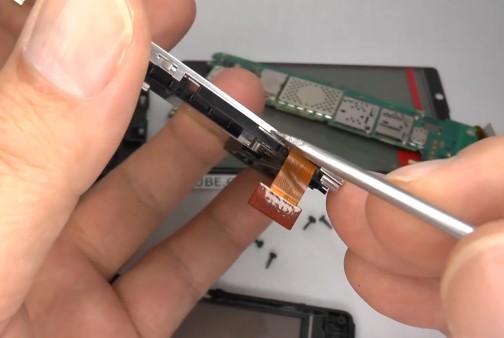 Step 13 Remove the ear speaker from the digitizer touch screen. If the new digitizer you get includes the front housing, like this Lumia 820 digitizer touch screen with front housing, you can replace the broken digitizer now and reassemble the phone in reverse order above. But if the new digitizer doesn’t include the front housing, you need to separate the front housing from the broken one, which is a little difficult and complicated. If you have no DIY repair experience, you’d better get a new digitizer with front housing.
Step 13 Remove the ear speaker from the digitizer touch screen. If the new digitizer you get includes the front housing, like this Lumia 820 digitizer touch screen with front housing, you can replace the broken digitizer now and reassemble the phone in reverse order above. But if the new digitizer doesn’t include the front housing, you need to separate the front housing from the broken one, which is a little difficult and complicated. If you have no DIY repair experience, you’d better get a new digitizer with front housing. 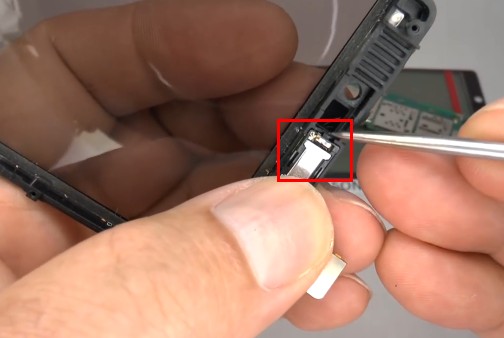
Tools and parts:
- T6 Torx Screwdriver
- T4 Torx Screwdriver
- Plastic Pry Tool
- Tweezers
- New Lumia 820 LCD display
- New Lumia 820 digitizer touch screen

 Step 2 Use to T4 torx screwdriver to undo the three center screws.
Step 2 Use to T4 torx screwdriver to undo the three center screws.  Step 3 Use to T4 torx screwdriver to undo the four side screws.
Step 3 Use to T4 torx screwdriver to undo the four side screws. 
 Step 4 Use to T6 torx screwdriver to undo the four corner screws.
Step 4 Use to T6 torx screwdriver to undo the four corner screws. 
 Step 5 Remove the SIM card and SD card.
Step 5 Remove the SIM card and SD card.  Step 6 Lift up the rear housing.
Step 6 Lift up the rear housing.  Step 7 Use plastic pry tool to disconnect the digitizer flex cable on the top of mainboard.
Step 7 Use plastic pry tool to disconnect the digitizer flex cable on the top of mainboard. 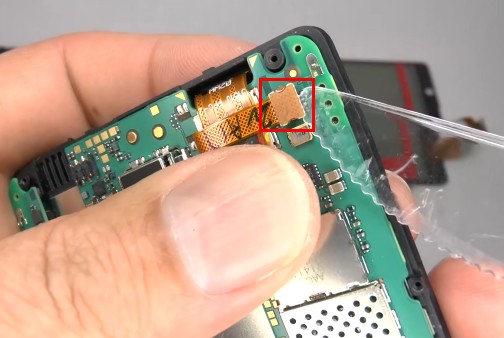 Step 8 Use plastic pry tool to disconnect the LCD display flex cable on the bottom of the mainboard.
Step 8 Use plastic pry tool to disconnect the LCD display flex cable on the bottom of the mainboard. 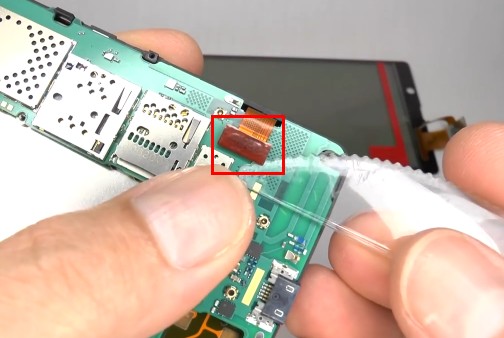 Step 9 Remove the mainboard away.
Step 9 Remove the mainboard away.  Step 10 Separate the LCD display with metal frame from the digitizer by lifting the taps gently.
Step 10 Separate the LCD display with metal frame from the digitizer by lifting the taps gently. 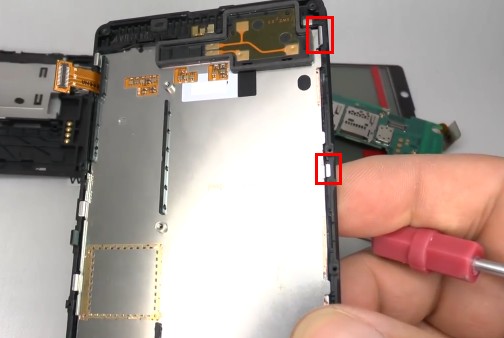 Step 11 Remove the LCD display with metal frame.
Step 11 Remove the LCD display with metal frame.  Step 12 If only the LCD display is broken, you can separate the metal frame from the LCD display. And replace the display with a new one and reassemble the phone in reverse order above. But if the new LCD display you get comes with the metal frame, like this Lumia 820 LCD screen with metal frame, you don’t need to separate them. If you need to replace the Lumia 820 digitizer touch screen, you have to follow the steps below.
Step 12 If only the LCD display is broken, you can separate the metal frame from the LCD display. And replace the display with a new one and reassemble the phone in reverse order above. But if the new LCD display you get comes with the metal frame, like this Lumia 820 LCD screen with metal frame, you don’t need to separate them. If you need to replace the Lumia 820 digitizer touch screen, you have to follow the steps below. 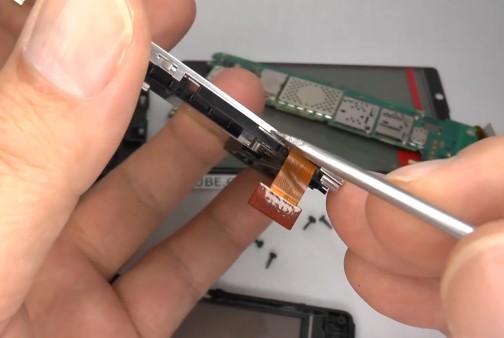 Step 13 Remove the ear speaker from the digitizer touch screen. If the new digitizer you get includes the front housing, like this Lumia 820 digitizer touch screen with front housing, you can replace the broken digitizer now and reassemble the phone in reverse order above. But if the new digitizer doesn’t include the front housing, you need to separate the front housing from the broken one, which is a little difficult and complicated. If you have no DIY repair experience, you’d better get a new digitizer with front housing.
Step 13 Remove the ear speaker from the digitizer touch screen. If the new digitizer you get includes the front housing, like this Lumia 820 digitizer touch screen with front housing, you can replace the broken digitizer now and reassemble the phone in reverse order above. But if the new digitizer doesn’t include the front housing, you need to separate the front housing from the broken one, which is a little difficult and complicated. If you have no DIY repair experience, you’d better get a new digitizer with front housing.