Check These Before Buying a Used iPhone!
BY kaye | 十二月 20th, 2016 | 0 | 3
Maybe buying a used iPhone which still functions well is also an option for those who are cash-strapped but eager to change their old/broken cellphone. However there are lots of fake iPhones out there on the market and sometimes it’s hard to spot the fake iPhone. Here we’ve gathered some useful tips to share with you all on how to check the used iPhone you’re going to buy.
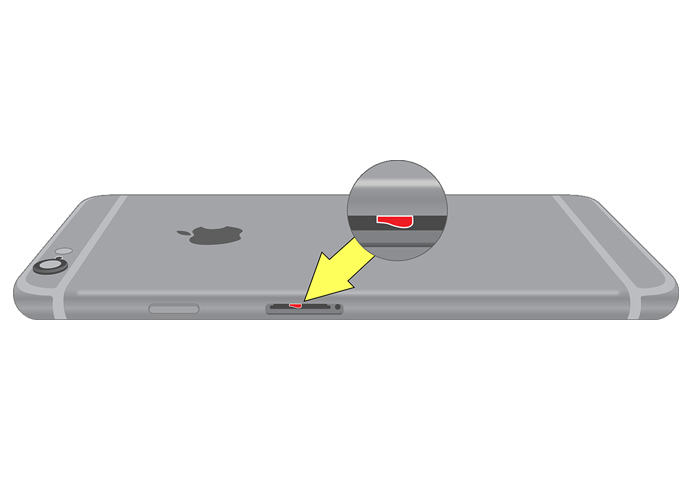
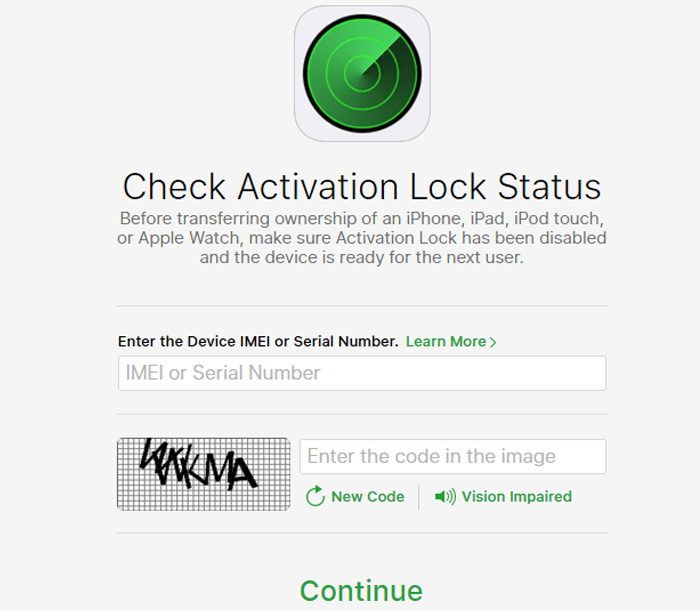
1. Verify the IMEI Or MEID Number
Each cellphone has a unique imei number and can’t be changed. When you’re going to buy a second-hand iPhone, make sure the first thing you do is to check whether the imei number are right for your iPhone. Dial ‘*#06#’, there will be a imei number of 15 digits showed up, and then you go to Settings, tap General > About, scroll down to locate the imei number, then you go to Apple's official website to find the corresponding information by pasting the imei number.2. Make sure it’s not water damaged
No matter you’ve got a brand new iPhone or a used one, the Apple one-year limited warranty or an AppleCare Protection Plan (APP) does not cover the water (or liquid) damage, so before you getting a used iPhone, make sure there is no water damages inside. The simplest way to check is to take out the SIM card tray to see whether the LCI(Liquid Contact Indicator) has turned red. The LCI color is normally silver or white when it is not damaged by water or any other liquid.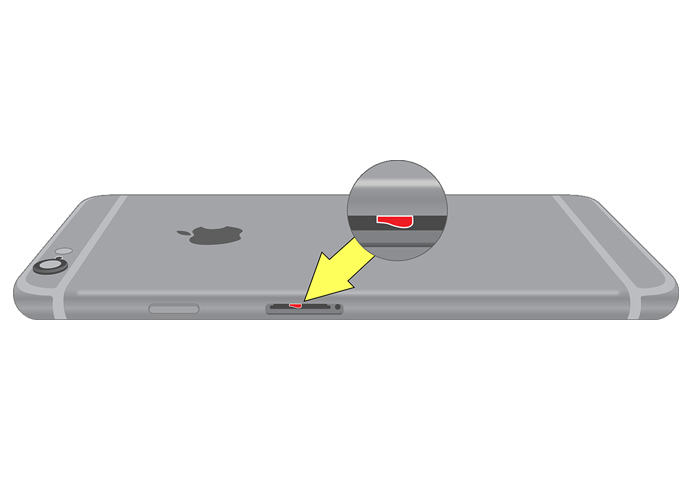
3. Check Activation Lock Status
Apple has added a new anti-theft feature called Activation Lock since ios 7 which ties each iOS device to an Apple ID. When restoring the device to a fresh state, the user needs to know the owner’s Apple ID password to proceed, which can of course be a problem for you. So make sure the Activation Lock is disabled.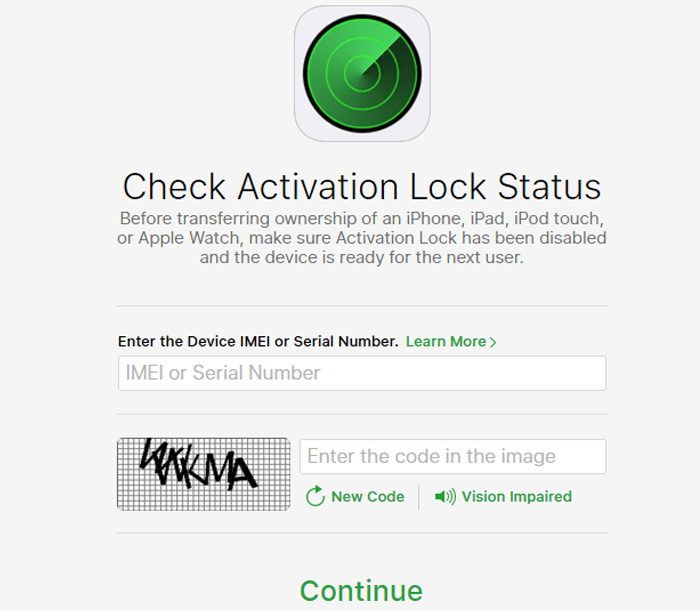
4. Make sure that the iPhone you buy will work on your carrier
Make sure that the iPhone you buy will work on your carrier, and that it isn’t locked to a different carrier’s network. Certain carriers will use certain bands, meaning not all phones are compatible with all carriers. Not only that, but certain networks use different connection technologies, which makes compatibility even trickier, so it’s important to know whether the used iPhone is compatible with your carrier.5. Check cameras by taking pictures and videos
we know that iPhone comes with a very good camera. Before getting a used iPhone, you'd better take pictures with it and compare them with those shot by new iPhone, these pictures should be as the same quality as the new phone if the second-hand iPhone is not a fake one. And then also at least make multiple videos of 30 seconds in a span of 5 minutes to make sure the camera works perfectly.6. Test Wifi, Bluetooth, GPS
An important test before buying a used iPhone is to check the Wifi connecting, data transfer through Bluetooth and making sure the GPS is in working condition.7. Check screen, headphone jack and charging port
Also don't forget to ensure that everything from the screen, the speakers to headphone jack, charging port and all the buttons function properly. Check the display by pure color pictures to see if there are any dead pixel on the screen, make a call to see if the speaker is good or not, and then headphone jack, charging port and side buttons. And one more thing, remember to test the 3D touch function. So with all these we discussed, have you ever bought a used iPhone? Or do you have any other ideas on how to check and find the right iPhone? Don’t hesitate to share your experiences with us. And ETrade Supply can be your reliable friend to renew and protect your phone. Visit ETrade Supply if you need any replacement for your phone.You may also like:
- How to Know Your iPhone IMEI and Carrier
- 6 Quick Tips To Distinguish Between Real And Fake Iphone SE
- How Do You Know Your iPhone is Unlocked Or Not?
Summary
Reviewer
Robert
Review Date
Reviewed Item
I agree with you
Author Rating
|
|

|

|

|

|

|
|---|











