How to Fix the WIFI Problems for Samsung Galaxy Smartphone
BY yuki | 十二月 21st, 2013 | 102 | 14
The Wi-Fi issues of slow speed or difficult connection to networks always annoy many smartphone users. Collected from Android forums, the Wi-Fi problems include the inability to locate or connect Wi-Fi network, difficulty to access the Internet after Wi-Fi is connected, or the trouble of dropping Wi-Fi signal on the smartphone Galaxy S4, S3, Note 3, and Note 2.
Actually, this WiFi problem is not only occurred on Galaxy smartphone, but also on other cellphone, like the Apple's latest flagship iPhone 5S. (check this good tutorial How to Fix the iPhone 5S Wifi Problems) Why these cellphones fail to connect WIFI? How to tackle with this WIFI issue? Let us find the following solutions.
▪ Make sure your routine performs well
When mobile phones or other digital products connect the WIFI signal successfully, it means this routine performs well.
▪ Make sure the item “Keep Wi-Fi on during sleep” is available
Some say their phone can't receive SNS information in the background or their WIFI connection is automatically turned off after a certain time. It may happen if they mistakenly turn off the "Keep Wi-Fi on during sleep" item in the Advanced Wi-Fi option.
▪ Reset Router
After making sure the above-mentioned items are normal, you are still unable to connect Wi-Fi. Then you have to find the answer from your router.
It is common that plenty of routers will run into dead circle. They occasionally catch up IP, and build connection, but finally fail to do the connection. Then you’d better try the useful recover way – reset Router. Completely turn off the power of router, then after ten minutes, you can try to reset the router. Most find it is workable.
▪ Check if the Wi-Fi connection is overloading
If too many devices connect the same router, it will put much pressure on the router. It would probably result in an IP conflict. The problem can be solved by setting a static IP for every device connecting the router.
▪ Try to change the authentication type
This authentication type is one appropriate of Router Setting.
If you have never changed the authentication type, it will show auto on the “encryption algorithm” item. To be safe, you’d better choose “WPA2-PSK”.
▪ Upgrade Router Firmware
If you have tried the above methods but fail to reconnect WIFI, it is possible that your cellphone doesn’t compatible with the router. It may work if you upgrade router firmware. Different brands of Router upgrade methods are different. Highly recommend you search the related information from upgrade page or on the Internet at first.
▪ Flash an appropriate ROM
If all the above ways are not workable, it may probably that your Cellphone' ROM is not suitable. You can try to flash an appropriate ROM to tackle with the problem.
Have you experienced any other Wi-Fi issues on Galaxy S4, S3, Note 2, or Note 3? Did the above-mentioned Wi-Fi solutions help you? Let us know your comments below.








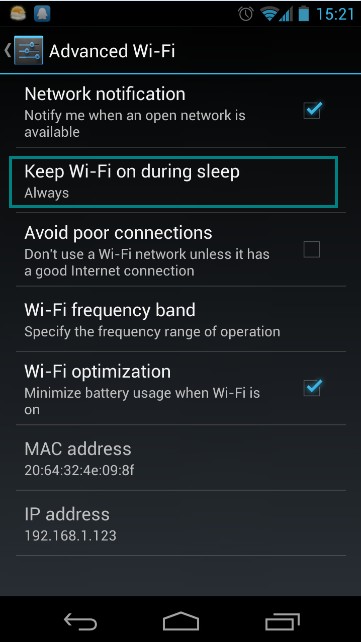





 IOS 17.4 official version pushed to block battery vulnerability
IOS 17.4 official version pushed to block battery vulnerability  Is the Chinese-made rear case for the iPhone 15 series going on the market?
Is the Chinese-made rear case for the iPhone 15 series going on the market?  New products coming:USB to MFI Lightning Cable
New products coming:USB to MFI Lightning Cable  Big BUG of iPhone 15
Big BUG of iPhone 15  Successfully submitted!
Successfully submitted!
i have samsung sm-G36IHU . my problem is when i turn on the wifi it wont scan and detect any wifi router nearby, same as Bluetooth, when i reset the phone it will scan and detect ,but i cant connect, until the devices/router that have been detected will be not in range even the router/device is still on, i tried flashing it but its still the same , i reset it a hundred times, but the problem keeps repeating, i hope someone can help solve my problem
I have Samsung Galaxy star advance model SMG350E when I try to connect the WiFi it show saved,secured instead of obtaining IP address also WiFi hotspot is not showing in other mobiles if I open it how can I solve it
I have a Samsung galaxy Wonder when I turn on my wifi in it, It shows an error and the same problem with portable wifi hotspot
My S3 connects to WiFi but only in the room where the router is installed. when I move out of the room, the Wifi signal goes away, It shows in the available network but cannot connect and it just says “Saved” “Secured” and tries connecting and gives an authentication problem.
What could be the issue. Could it be battery not having enough power for the antenna. My phone is 5 years old and running on original Samsung replacement for the last two years….
M having Samsung galaxy prime
My wifi was working properly
But the moment I did software update and updated other apps
It stopped…n showing a error of
“AP not allowing ….slow internet..”
I rebooted my phone many tyms but nothing happened
I forget the netwrk also
But same error remained………..
WAt to do now …….
Waiting fr response
block wifi networks
Samsung GS4.
Can’t do wifi calls or wifi texting from home network.
I have 4 other phones all on the same Tmobile plan, all work fine, this one does not.
I have a new sim card too, didn’t help.
Any help is appreciated.
I buy a new sim what will i do
When using wi-fi turn off Bluetooth and your wifi will work just fine. The resolution to this problem is as simple as that. It appears that the dual-use antenna does not work properly period when Bluetooth is turned on it appears to load down the antenna. Try this and you will be happy the phone will perform as good or better than any other Wi-Fi connection you’ve ever had.
THIS WORKED!!!!!!! Wow Tom – who knew it could be so freaking EASY! for 2 years I’ve been fine with both wifi and bluetooth turned on, but in the past week, I’ve spent at LEAST 6 hours on the internet to find out why my phone stopped connecting to wifi at home . EVERYONE TRY THIS!! JUST TURN OFF BLUETOOTH! thank you SO MUCH Tom!
Hello , i have an android galaxy S4 and when i connect to wifi it works but only if i stay too close to the device when i walk through the house the signal it’s too low and it used to work before even in the garden , i don’t know why but the power of wifi connection it’s too low too with this phone something that never happend before. Please tell me what should i do.
i have samsung galaxy star pro…i am connecting my phone to known wifi connections but the connection is staying for merely 4 to 5 seconds..
pls help me fix it…
Did you receive a response? I have the same issue with my note 4 it says it is connecting but i never receive an ip address. Please help
I have galaxy tab e SM-T560NU. My TAB showing all other connection of Wi-Fi except my PC attached router ( TP Link ). How to fix problem
Hello sir/madam,
I have SG3 and have been using since two years ago. It was working so far in all Wifi and in my room’s Wifi connection. Todad, in the middle of the day, I realized it does not connect to Internet with the router is working well. It asks me to enter password and as I enter password, it says INCORRECT PASSWORD and then asks again to enter password. First “Saved, secured with WEB” and later “Authentication error occurred” appear right at the bottom of Wifi Network Name. I tried some other ways but did’nt work unfortunately:1(Dialling “*#*#0011# and turning OFF Wifi reset psm) and 2 (Changing IP address from DHCP to Static)
Hi there. I just got a Samsung Note 4, but I’m having problems connecting to wifi when asked for a password. Even if I type in the correct password, it keeps on saying it’s incorrect. It does this at home and at work. I am 100% sure the password is correct. It connects to open wifi’s though. Help?
im having a problem with my samsung s3. it was connected to my wifi and i left the city for a day and came back home but now my phone is telling me my wifi is not in range and it keeps saying no sim card and not showing the signal bars at top of screen. i’m looking for answers as to why it’s doing this.
if i turn on my wifi, its always an error . how to fix it ?? samsung galaxy wonder
i m facing out the same error. When I tape on wifi It does not connect, neither ask password nor connect but the wifi icon stays unconnected.
What to do?
hello,
i hv done a factory reset on my s5. However, after the reset sim card and wifi are not detected. How to solve this problem???
Thanks
I have Samsung galaxy tab2 my wifi is not working… I tries to turn on but it will going back to turn off.. I don’t know how to fix !!! please help me
hiiiiiiiiiiii my dear friend i also face the same problems as you all my samsung galaxy note phone has wifi problem when i press the button it does’nt work,can you all give me some instructions.thank’s
m facing out the same error. When I tape on wifi It does not connect, neither ask password nor connect but the wifi icon stays unconnected.
What to do?
i had micromax bolt a24
i tr forgotting but i cant reset my ph because i have many files and setting and etc…
if i reset modem i have to set an setting my dad reset and gave to repair shop to repair please give a soln
My Samsung s3 mini used to work with mobile data off and also I don’t have thatplan ..I have no Internet connection unless I use my wife. Recent when I tried to get on the Internet my Samsung s3 galaxy said I ha email to turn on mobile data. I never had to do this and now I have too..Please Help …Bill
i’ve a note 2 , a problem with the wifi, my other cell phone could connect it with full bar while my note 2 just 3 steps away the signal wifi is gone. help. my bluetooth not working, wifi not working, audio jack also not working despite changing many times, is the motherboard problem?
Got a note 4 yesterday from Verizon. The WIFI worked fine at home for the entire evening. However, this morning, the WIFI was cut off. The WIFI button on the phone was kind of a grey color. Not “on” not “off”. I couldn’t turn the button on. I powered off the phone and turned it back on. It worked – the phone connected to the WIFI.
This afternoon, I came back from a friend’s house. When I got home, the phone didn’t connect to my home WIFI again. Had to power off and power on again.
Anyone know how to fix this problem?
Thanks.
I have the same issue now. What did you find out was the issue?
Try all the steps above, if they don’t get results remove your back cover and/or protector and get close to your router if it connects easily you antenna is damaged, probably from being dropped like mine :(. I haven’t been able to find a parts breakdown for this phone either.
scaricate dal market wifi fxr io ho risolto il problema spero di esservi stato d’aiuto ciao a tutti
pergi mampos dgn kau. teehee
Please help – my phone won’t connect to HOME WiFi its been connecting to for months – now when I go to WiFi setting and click connect it says “connecting” then changes to SAVED AND SRCURED with no connection… My laptop connects perfectly, so it isn’t the WiFi itself… I’ve tried restarting, taking battery out and forgetting the network. PLEASE, help!
Why does my galaxy s5 say I have no WiFi connection but phone shows I’m on the WiFi full stench very upset
What the fuck is wrong with this fucking corporating? My Note 2 WILL NOT STAY CONNECTED to WiFi despite resetting router, turning off Smart Network switch and enabling auto sleep.
FUCK YOU AT&T!!!!!!
I fixed my problem by changing my router encryption to WPA hope this helps others
Just bought the note 3 it recognizes my other phone hotspot but not my home WIFI, it says saved secured and it recognizes the signal strength but does not allow me to access the Internet any suggestions thanks
Hi I have a Samsung GT-S7560M galaxy ace 2 phone. I have had this phone for about 1.5 years with no problems. Last week when I came home from work my phone would no longer connect to my wifi, it says I have the wrong password and wont let me access the wifi even though my wife has the same phone and it works great. Ive tried all these suggestions with nothing working.
My wifi and network data always go off when my screen is time out.please I need help
hello im using note 1….what am i suppose to do…this is not help me at all…
Hi, i have my note3 and i bought it the philippines. I can actually use the wifi in the philippins but when i came here in japan, my phone can connect into a wifi but it doesn’t have an internet connection. We actually borrowed a modem and it happen the same thing. I have the wifi but there’s no internet connection 🙁
I can’t conect to wifi I turn it on and it says turning on but then it will turn off automatically by its self , before it used to work fine but now it frustrating me please help !!!!
I have also that wifi problem.. I hate it
My phone always restart when I turn on wifi. I can not connect to the wifi. There are no wifi network show in my phone. Please help
My phone connects but isnt having a great signal it just turn on or off im right next to the router it gets a great signal but when im like not even 3m it stufffs up I need help im gonna grab my phone and just dump it plzzz samsung friends help me
HI. I have a Samsung galaxy note and i can’t connect to any WiFi. I can’ even turn on my WiFi to view available networks. Any help please?
i have note 2 and i dont fount wifi netwoeks… scan scan and scan…
i have samsung galaxy note 1, and it stop detecting any WIFI networks 3 monthes ago, by the way the bluetooth still working.
Since a few days I had problems with my Samsung Tab Pro 10.1.
The Wifi dropped to 7Mbps down and 4Mbps up.
Also a program like WiFi analyser did not show any information.
After a reboot the results were back to normal.
The Wifi was now 46Mbps down and 10Mbps up.
I have a note one and the lats cuple days my wifi on my phone says it has wifi but every time I try getin in to the Internet it just not go thru but it says it does have wifi my tablet does get the wifi and it does let me get online and ever thing else can get wifi and it will let ever thing get internet but not my note 1
Samsung galaxy note 3 working fine on wifi until I changed the back cover for a wireless charging cover. Wifi kept showing as connected and fair to good connection but unable to connect to internet. Have done 2 factory resets. Each time the wifi behaves for a shore time. I always have mobile data off at home. Turn my phone off regularly too.
guys do help me if how to do to connect my mobile wifi in galaxy note 2 to my router. before it is working but this several days my connection is gone. my wifi connection is always rejected of my phone. plssss guys help my how could i do that. give an idea if someone knows this kind of problems. thxxxxx….
I have authentication error messages. I my router is at “wpa2-psk”. I have tried to factory reset the phone (S3)
i have samsung galaxy note when i am switching on my wifi its showing turning on… but is not turned on. for something it connected with wifi spot but again get disconnected and again it shows turning on….. sometimes when it is on it doesnot scan any network it just show scanning how to fix it please help me
WE HAVE THE SAME PROBLEM . I have galaxy note 1 bought from abroad. Everything was good til one day when i tried to open its wifi. It keeps saying turning on for a few seconds then suddenly it turned off by itself. I need help please
I have a similar problem with my note 2. I tried to turn on wifi. It glows a dull green for a second trying to turn on, then turns back off. Did you get your problem fixed?
I have the same “saved secured” issue described above. It has been successfully connecting for all these months and now this message with continuous reattempting to connect without success!!?
i have S2 and it also does not connect to my wifi at home. it always says saved, secured even after i entered the password. did everything i could possibly do, restart, refresh, reboot both the modem and cellphone but to no avail. however, my desktop works just fine and has no problem with wifi connection.
these has been going on for two days now. should i bring the unit to samsung service center? or call the network provider. perhaps my modem needs a replacement? but my nephews used the wifi earlier with their tab and cellphone, and they did not encounter any problem at all.
I am having the same issue.. Connected to the home WiFi for months, now when I go to strings and click connect it says “connecting” then just switches to saved and secured, with no connection. Did anyone find a solution?? My laptop connects fine to WiFi, so it is not the WiFi itself… Tried battery out… Please help
I keep getting that message your internet connection is unstable message too in Galaxy S3 but itdidn’tluck me off. My issue though is when wifi is unstable or slow -alot – I want to use the 4G but I keeps reconnecting to wifi automatically.How do I set it to switch manually?
please any body tell me any software name to connect to wifi spots
bcs I cant connect normally if it is open also
🙁
I have an s3 and I was connected to my wifi for a while and then it says I’m connected but does not load anything. I can get connected to other wifi but not mine. Please Help
Hi there, I have the same problem…….My S3 will connect everywhere else but not at my home. It constantly keeps reconnecting resulting in “saved, secured” message under my home wifi connection, then keeps trying to reconnect, I have tried what has been posted before but with no success. It has connected to this network for the last 18months with no problems, now all of a sudden it wont connect ~ and I was thinking of upgrading to an S5?!!?
I have the same problem as you, only on Note 2. Is there someone who knows how to fix this? I turned off data usage and restarted my phone but the same problem continues after an hour or two
Is there any one who can solve my wifi problem?????!!!!
I cannot connect to wifi unless my data usage is turned off on my galaxy s3. Any suggestions?
had wi fi this morning now its gone
I flashed my s3 but again the wifi connects and after 2min it disconnects and
it says : your sign in timed out.
please help me.
My device wifi stays connected but at some places like our home (not everywhere) it says ” your internet connection is ustable ” in that case 2 problem occur .
1- I cant upload or send any photoes for example on viber or line or via email .
2- I cant open the news part on instagram .
Can anyone help me?
I have the same problem. I have a galaxy s4. When I’m at home, I don’t have signal so I use wifi and wifi calling. I get “very strong” wifi signal and can access websites, chat on fb Messenger, and make calls. However the phone will not show pictures. On fb, instagram, and tumblr for example, it just shows a gray box. Occasionally one pic will load. Tried resetting router and phone. The only other thing connected to the router is my xbox, but when it’s off, I still have these issues.
I have xfinity Internet provider, xfinity modem/router, and tmobile service provider.
I have an S3. It doesn’t connect to the wifi network I have at my home. However, it does get connected to every other wifi connection. My mobile has this wifi network of my home saved in the mobile itself along with the password but it just stays on the connecting mode and doesn’t actually get connected. Please help me in this matter.
You need to tell your phone to forget your home network then allow it to find it again re-entering the password. Turn of mobile data at home too so your phone doesnt keep trying to switch from one to the other.
I had this same issue not being able to connect to my home wifi, I was never one whom turned my phone off or restated it, so as I did it took with no problems….hope this helps you.
i had same problems with my 2 tabs. i got it solved. go settings. choose proxy settings Manuel and enter your ip address and DNS info. it worked fine with my tabs. Good luck
my samsung duos wifi is not functionong. I can’t open it!
My phone can not play music and be conneted to the wifi. It keeps stoping the music and kicking me out of apps (like youtube, facebook, ect)
My Samsung Galaxey s3 is being reset and unstable messages every second making my cellphone useless to me for being on INTERNET it is frustrating and I have called Telecom but I have not had a call back even though I have been waiting for 30 minutes for a call back, telling me i have 16 minutes to wait
This worked for mine. I couldn’t access links from facebook or any other site. Wouldn’t download pictures from email, wouldn’t send them either.
Also Pandora would not play and I kept getting “your internet is unstable” message. Didn’t matter if I was connected to WIFI or not.
I was having same issues all the time with saying unstable wifi, then realized I could not connect thru carrier either. I then restarted my phone, of which I never do and this cures it everytime. So I have been told we are suppose to restart or turn off our phones reguarly as a rule! Hope this is a cure for you too….
If turning off alone does not work, try turning off and removing battery for 30 seconds before replacing battery and restarting. This worked for me without having to master reset my phone.
Bonjour, moi je vien tout juste de macheter un samsong S3. quand jessais de me connecter internet wifi, il me dit quil na pas pu se connecter parce que mon internet est trop lent… mais pourtant il va super bien et mon iphone4 la capte tres bien et sans probleme!! que puis-je faire!!????
samsung note wifi not cannect plese problem sol
Smart WiFi fixed my problem.
Hello boss i use samsung ace+ .i use to get full signal before bt nw a days am unable to get
full signal smeone hlp me plzz
If you keep getting a connection unstable message try turning off mobile data whenever you connect to wifi. Works for my note 2, not a perfect solution but it allows me to connect to wifi.
I had trouble with my note reading a wps security protocol but my router was secured with WEP. Every time I put my password in it would say failed to connect. I was always copy and pasting my password. As soon as I put it in manually it worked. Go figure…
Hi!! I have a note 3 for about a month now …the wifi automatically picks up wifi networks and connects automatically everywhere else but at home we recently got a wifi router and when I’ve tried to connect it says connected but I cannot go onto the internet o use any of my social media apps… The wifi works perfect on the laptop! Any advice ???
i too had same problem, reset ur android device,
run wlan testing-under test mode.
there u go…it doesn’t give that error for few days
My husband and I are having the same issues. We can’t get connection in our house. I even had the cable company give me a new router.
try this. I have Note 3 and iphones with a new faster router with xfinity.
802.11 Band Current : 2.4 GHz
802.11 n-mode
802.11 N Support Required
Bandwidth Current : 20MHz
Sideband for Control Channel (40 Mhz only) Current : None
Control Channel 6 Current : 6 ***Interference Level: Acceptable
STBC Tx
Same here
my note i717 will find my wifi but will not connect. Can you please help. Thank you.
I have Samsung s4 and note3. I connect to wifi but it keeps alerting that your wifi is not stable and it disconnect from the wifi. So every few minutes I have to go to to the wifi setting and connect again . but also it repeats the same. Please advise!
I have the galaxy s4 with OS 4.4 and i have the same problem 🙁 how can we solve it
I have same problem whoth my s3.
Mine kicks me off at least 5 times back to back no one else has this problem but me and having to keying the password that many times makes me want to throw this phone in the highway
I’m having the same problem and it’s aggravating
Do you have a mobile data plan? I had the same problem, wifi was disconnected due the “poor signal” and phone had switched to the mobile data. Try to uncheck “auto network switch” in advanced wifi settings, I think it works. Now system does say “internet connection is unstable”, but doesn’t disconnect you.
Thanks, that worked.
Thank you so much! I have been trying to fix this for weeks and this did it!!!
I have a note 2 use t-mble all of a sudden my phone wont stay connected 15 mins after it gose to sleep it all so dissconnects ????????????????
WHY HOW CAN I FIX IT ????? REALY PISSING ME OFF
I reset the router and it worked again. After 8 frustrating days and many calls and 1 visit to Sprint!!!