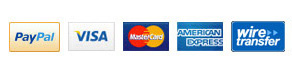Views:2743
Date:2013-04-25 07:30:44
Description:This is the video about how to take apart/tear down to Samsung Galaxy S I9000 into LCD screen assembly, housing, battery, battery door.
Steps:
1. Remove the battery door and battery of Samsung Galaxy S I9000.
2. Remove the Samsung Galaxy S I9000 rear housing.
3. Remove the Samsung Galaxy S I9000 motherboard.
4. Remove the ear speaker flex cable ribbon, camera and loud speaker of Samsung Galaxy S I9000.

HTC EVO 3D Take Part

How to Replace Samsung S8500 LCD screen

ipad 3 Take Apart/Tear Down/Disassembly/How to repair

Motorola Milestone/Droid A855 Disassembly How to

How to Replace/Repair HTC Sensation XE LCD Screen Display

How to Take Apart/Tear Down Samsung GT-I8700

How to Repair Samsung Galaxy Tab P1000/Take Apart/Tear Down Video

Samsung Galaxy S I9000 Take Apart/Tear Down Video

HTC Desire Take Apart/Tear Down/Repair Guide

How to Take Apart/Tear Down HTC Desire HD