- Home »
- LG »
- LG Nexus 5 »
- LG Nexus 5 D821 (Europe) »
- Compatible With: D821, D820
-
For LG Nexus 5 D821 Front Housing (Black Ear Speaker Replacement Mesh Cover) - Black - Grade S+
This item includes the following parts:
1. Front Housing;
2. Black Ear Speaker Mesh Cover.
Specifications:
Material: Plastic
Color: Black Ear Speaker Mesh Cover
Compatibility: LG Nexus 5
Features:
This LG Nexus 5 front housing is a brand new and original replacement.
This LG Nexus 5 ear speaker mesh cover is available in black and white, this front housing comes with the black ear speaker mesh cover. Please do not confuse it with the Nexus 5 front housing with white ear speaker mesh cover.
This replacement front housing is compatible with both D821 and D820.
How to Install / Tips:
Please choose the right part before placing an order.
Special repairing tools are required for assembling or disassembling the LG Nexus 5.
Please try to handle the repair or replacement work in a dry and dust free environment without direct sunlight.
The installation of any new part should be done by a qualified person. ETS is not responsible for any damage caused during installation.
Step1: Power off the Nexus 5 and remove the SIM card tray.
Step 2: Use the plastic pry tool and case opening tool to remove the Nexus 5 battery door.
Note: Firstly, pry out the Nexus 5 battery door staring form the top with the plastic pry tool, then wedge the case opening tool between the Nexus 5 housing and the battery door.
Step 3: Remove the Nexus 5 vibrating motor on the battery door with the tweezers.
Step 4: Unscrew six screws at the top of the phone to remove the Nexus 5 rear housing.
Note: These screws are standard Phillips-head screws.
Step 5: Unscrew four screws holding the Nexus 5 loud speaker module in place.
Note: The four standard Phillips-head screws are used to secure the guts of the device.
Step 6: Use the plastic pry tool to remove the Nexus 5 loud speaker module.
Step 7: Lift the Nexus 5 battery after disconnect the battery connector.
Note: The glue is just enough to hold the battery in place, so you can easily remove it with the prying tool.
Step 8: Disconnect the display flex, unplug the 4G antenna cable (white color) and 3G antenna cable (black color) on the Nexus 5.
Step 9: Gently lift the Nexus 5 charging port flex cable up and use the tweezers to remove the rest part of Nexus 5.
Note: remove the black plastic bracket if you need to replace a new flex.
Step 10: To remove the Nexus 5 mainboard, you need to disconnect the rear-facing camera connector, front-facing camera connector and unplug the 3G/GSM and 4G antenna cable connectors.
Step 11: Remove the Nexus 5 mainboard gently.
Note: If you want to replace the NFC board plus wireless charging, you can remove the metal shied underneath the mainboard. You can also separate the NFC board from the wireless charging.
Step 12: You can lift the metal shied underneath the Nexus 5 mainboard for fixing the mobile damaged. Then clear and dry it.
Step 13: Remove the 8MP rear-facing camera of Nexus 5 with the tweezers.
Step 14: Carefully remove the Nexus 5 1.3Mp front-facing camera after peeling off the rubber piece.
Note: The front-facing camera is fixed by the double solid tape, so you need to handle carefully.
Step 15: Remove the Nexus 5 earphone jack with the pry tool.
Step 16: Remove the Nexus 5 ear speaker.
Step 17: Peel off the Nexus 5 power button and volume button with the tweezers.
Step 18: Remember to remove the rubber microphone gasket on Nexus 5 if the new screen replacement part you purchase does not include it.
Step 19: The phone gasket prevents dust from getting between the proximity sensor and the glass screen. If the new Nexus 5 screen replacement part comes without it, you have to remove it to use on your new screen.
Note: At this step, you can replace the Nexus 5 LCD screen and digitizer with front housing.
Watch the Nexus 5 Disassembly Repair Guide video below for more information.
-
(3)4.8 StarsReviewed by Da** Owen**Rating
I own a repair shop. I decided last year to buy from another distributor elusively. Promised custom orders and packaging, lower prices, etc. Unfortunately they fell short in many areas. I decided to return to etradesupply. They have quality products. Superior customer service, and even though they have grown larger, they still run under a American small business principle. They are not cheap, but they really do provide quality. I know when I order a part I do not have to worry about how many RMA's I will get out of this package.
Reviewed by Chr** vinil**RatingI called and spoke with a gentlemen who was very knowledgable about the parts and tools needed to fix my phone. I am so shocked that this service exists! 1. I dont have to pay anyone to fix my phone and 2. I didnt have to buy a new phone.?
-
Customer also bought


 Loading...
Loading...














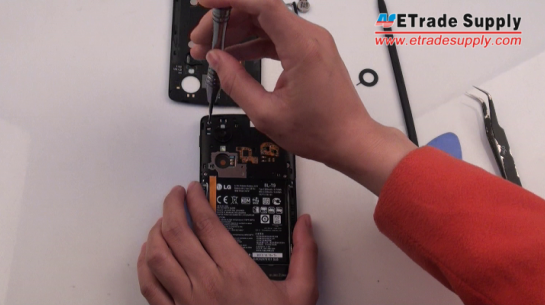
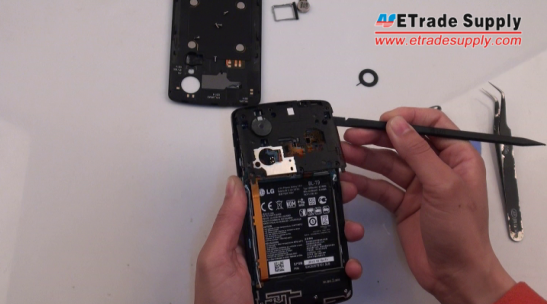


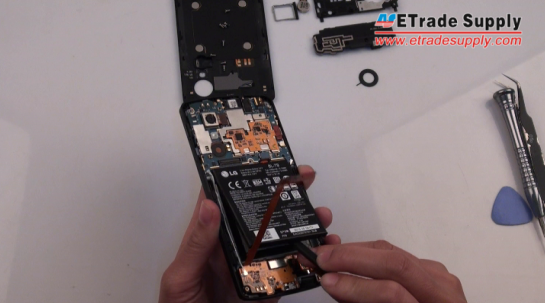
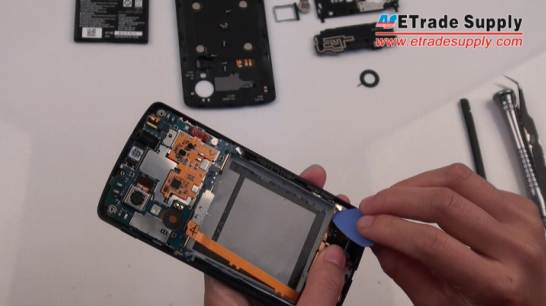
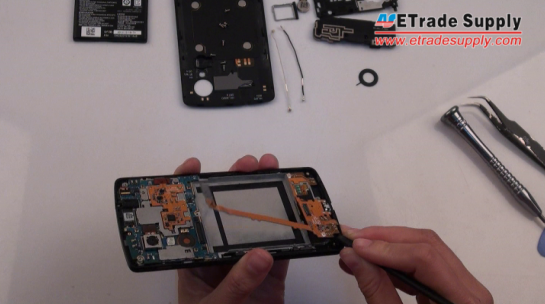
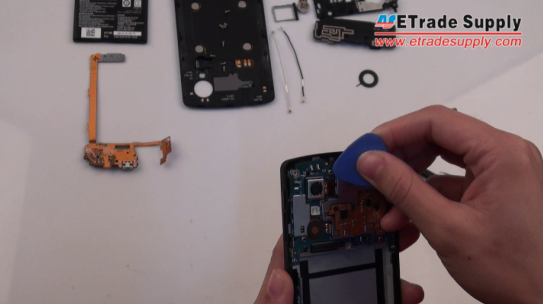
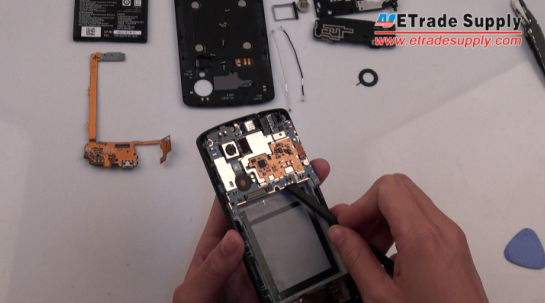
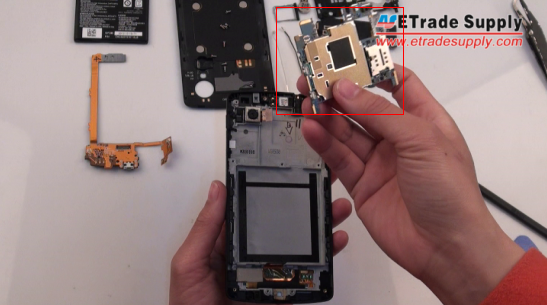



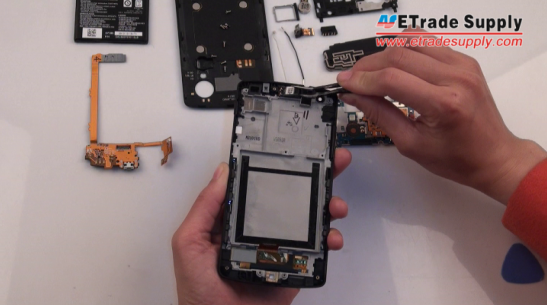

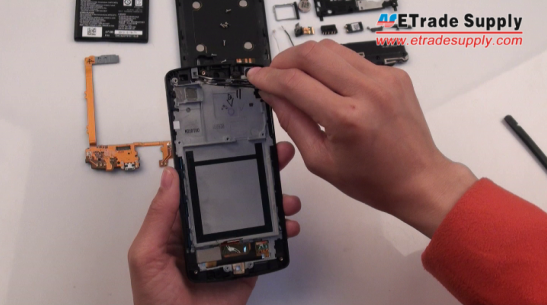
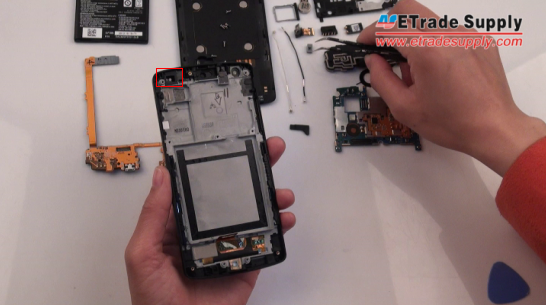






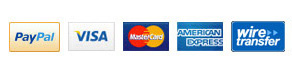
-
(Posted on 03/29/16)Super fast delivery: ordered on Thursday - shipped on Tuesday, because of the weekend - delivered on Wednesday in 25 hours with tracking.
Well packed: paper and plastic boxes and foam protection.
The item quality is very good, just like the original.
The repair took about an hour. I took everything from the old to the now housing. There were adhesive on the screen side and on the back side for the main parts. I used very little adhesive to complete it, but it was not necessery.
I am satisfied and I recommend this housing part to anyone who needs to change it.