- Home »
- Community »
- Share Your Repair Experience with Us »
-
A few tips for DIY repair broken iPhone screen
A few tips for DIY repair broken iPhone screen
As a college student who makes some cash by repairing other people’s broken phones, I’m not that experienced in the repair industry, but I enjoy the happiness of turning a broken device back into good situation. Here I’d like to share a few tips which I learned from my previous repair experience.
Tip 1. Don’t try glass only repair unless you have plenty repair experience and can suffer the high risk of mess the whole DIY repair up
It’s true that glass only repair can save your more money than replacing the whole screen, but it not only required more skills but also may cause the screen unstable. The glass and the digitizer are bonded together by LOCA (Liquid Optical Clear Adhesive) which you need to use a UV light to dry. If you only do the repair work once, the cost is no less than buying a brand new screen. So just replace your broken screen with the screen assembly, save your time and avoid the risk of ruining your entire repair work.
Tip 2. Test the function of the screen before you install it
The possibility of receiving defective parts is not rare, and most of the sellers do not accept those defective parts after been installed even it’s their fault! So do a simple test for the new screen before you install the part, this 1~3 mins work will protect you if the screen you received is defective.
Tip 3. Remember to transfer all the small components on your broken screen to the new one
The screen you bought may be varied from different suppliers, which may/may not contain all the small components on the screen. Before installing the new screen on, check if all the small components are on it, such as the proximity sensor rubber gasket, front facing camera rubber gasket and etc.
Tip 4. Don’t bent the flex cables
The most fragile part of the screen is its flex cables, so keep in mind, don’t bent them, don’t use to much strength when handling them.
Tip 5. Be careful when you clip the connectors
This is also a very common mistake people may make during the repair. Align all the pins of the connectors on both the flex cables and the motherboard before you firmly press them. If the pins are misaligned, you may suffer from malfunctioned digitizer or vertical lines may appear on the screen.
-
Come on, you're not that unexperienced. Are you working for a repair shop as a part-time job or just within campus?
By Barnes W*| May 20th, 2015
-
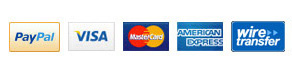


 Loading...
Loading...




Thanks Barnes, I repair for my friends and families. If you can provide me a repair job, that would be great! :P
By Matthew G*| May 20th, 2015