- Home »
- Community »
- Share Your Repair Experience with Us »
-
How to tell oem or aftermarket iPhone screens
How to tell oem or aftermarket iPhone screens
Here is my experience about how to tell oem iPhone screens or not.
1. Resolution Quality: Compare the new screen to an original one. Check if the resolution is as high and clear.
2. Flex Cable Markings: Check to see if there’s a “V” print and Apple logo on the screen flex cable ribbon. If not, possibly that’s a fake one.
3. LCD Flex Cable IC Chip: There is a chip on the LCD flex cable that regulates power and display information from the main board to the LCD itself.
Comment
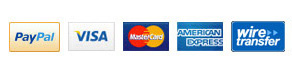


