Why Galaxy S4 Stopped Charging and Auto Powered off After Replacing a New Charging Port Flex?
BY May | 一月 21st, 2016 | 4 | 1
Recently, some of our customers reported that the Galaxy S4 popped up a “Low/High Temperature” warning and the charging symbol on the homepage kept twinkling, then the device stopped charging and auto shut off after replacing a new charging port flex cable ribbon.
After careful analysis and examination, we found that the temperature/humidity sensor was the main cause. The sensor is used to detect temperature and humidity, pass relative information to the motherboard so as it will react accordingly. For example, the motherboard will command and act a “Stop Charging” order after the sensor reflects that temperature is over high or over low.
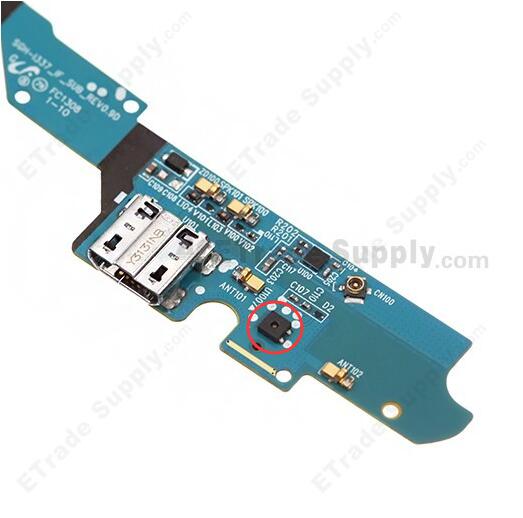
Well, the loose connection between charging port flex ribbon and motherboard during the installation will also result in this annoying problem.
To fix this problem, here are the solutions we’ve verified:
- 1. Make sure the hole in the center of the temperature/humidity sensor is not stuck.
- 2. Check if the sensor is still in well shape and test the charging port flex before starting a replacement work.
- 3. Connect the charging port and motherboard tightly and correctly.
If you have any similar experience or suggestions, welcome to comment below and let us know!
You may also like:
- How to disassemble your Samsung Galaxy S4
- Solutions to the Common Samsung Galaxy S4 Problems
- Samsung Galaxy S4 Screen Repair Reviews
- Easy to Repair the Cracked Samsung Galaxy S4 Screen Assembly
|
|

|

|

|

|

|
|---|












 IOS 17.4 official version pushed to block battery vulnerability
IOS 17.4 official version pushed to block battery vulnerability  Is the Chinese-made rear case for the iPhone 15 series going on the market?
Is the Chinese-made rear case for the iPhone 15 series going on the market?  New products coming:USB to MFI Lightning Cable
New products coming:USB to MFI Lightning Cable  Big BUG of iPhone 15
Big BUG of iPhone 15  Successfully submitted!
Successfully submitted!
I had the same problem, my cell was overheating.
Every time that I plugged on this flat cable of the charging port, the overheating popup appears.
So i removed the temperature/humidity sensor and still the same thing.
Then i cover the 49 to 58 pins of the plug and then stop the popus of temperature LOL
, so something in the in the circuit envolving those pins its the problem, sensor of temp/humid or RGB output.
I bought 2 of these cables to repair correctly, and i read in other forum the same problem and the solution was substitute this cable
I had the same problem, my cell was overheating.
Every time that I plugged on this flat cable of the charging port, the overheating popup appears.
So i removed the temperature/humidity sensor and still the same thing.
Then i cover the 49 to 58 of the plug and then stop the popus of temperature, so something in the outputs mentioned deve estar ocorrendo.
this was only a palliative repair XD
I bought 2 of these cables to repair correctly
Good day
What did you use to probe the problem,?
hi, bro i have this problem with one S6 Edge plus model SM-G928, and i don´t find solution until now, thanks, but my cuestion is were i can find the sensor in the motherboard of S6 edge plus
cheers.
sorry my inglish