How to Replace OnePlus 6 Camera Lens Glass Cover
BY kaye | 一月 14th, 2020 | 0 | 0
Tools required:
Phillips screwdriver
Suction cup
Spudger
Tweezers
Hard plastic plectrum
Ultra-thin plastic sheet
Hot air gun
New OnePlus 6 frame cover adhesive

1. Teardown the battery back cover
1.1 Power off the phone and take out the SIM card tray, use 80℃ hot air gun to blow around the edge of the battery door for one or two minutes.

1.2 Use a suction cup to pull the OnePlus battery door and make a gap on the edge, then use an ultra-thin plastic sheet to slice around the frame to separate the battery door.

1.3 Separate the OnePlus 6 battery door by prying up and flip over aside, loosen the 10 Phillips screws. Pry up and remove the bracket with a spudger.

1.4 Disconnect the fingerprint scanner sensor flex cable.
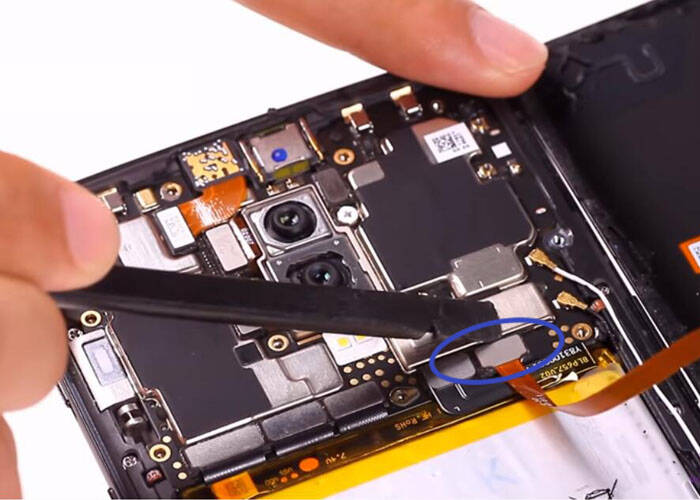
2. Remove and replace the camera lens glass cover
2.1 Use 80℃ hot air gun to blow the camera lens cover for one minute to melt the adhesive glue.

2.2 Slightly push out the camera lens glass cover with the spudger, and insert an ultra-thin plastic sheet in the gap to separate the camera lens.

2.3 Clean the glue adhesive after the camera lens is removed, and gum with B-7000 glue on the covered place.
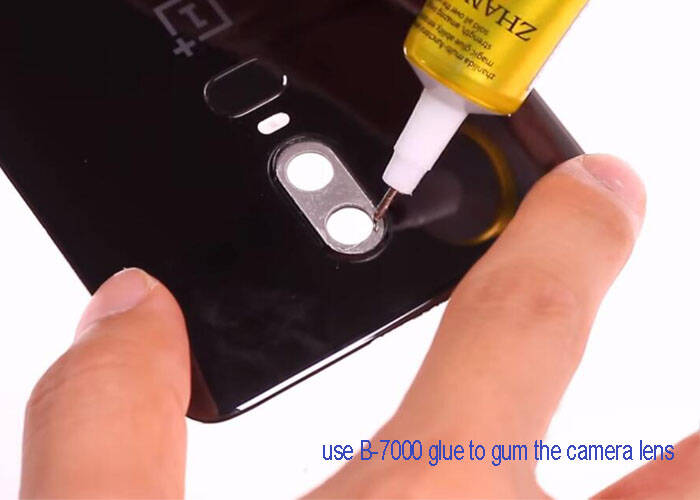
2.4 Place the new camera lens on the battery door with tweezers and push it to adjust the position. Remember no fingerprint, dust, and dirt left on the camera lens.

3. Reinstall the battery door and reassemble the phone
3.1 Turn on the phone and cover the battery door back, don’t press the battery too tight. Turn on the camera to check if the camera lens is clear, see if there are no shadows, no fuzzy parts, and no dirt on the screen.

3.2 Turn off the device and take off the battery door, use alcohol to clean the battery door.

3.3 Attach a new frame cover adhesive on the battery door, make sure it is attached on the edge all around.

3.4 Connect the fingerprint scanner sensor flex cable back.
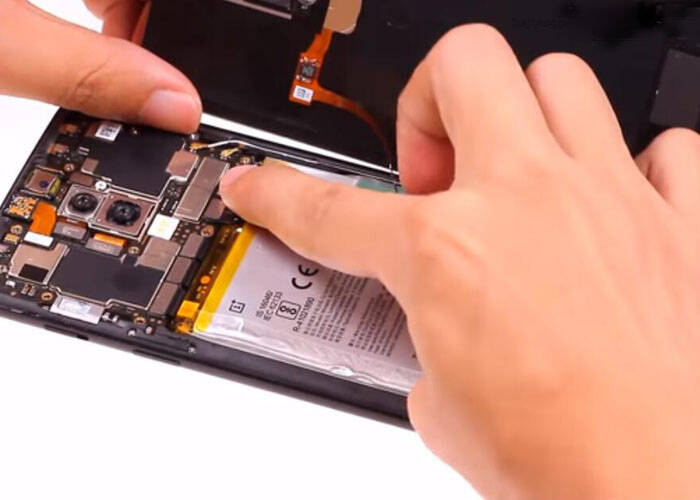
3.5 Cover the bracket back and fix it with the 10 Phillips screws.

3.6 Cover the battery door back, slightly press the edge and each corner to make sure it is tightly sealed. Insert the SIM card tray.

Notice: For the clearance of the camera lens’ sake, it is suggestable to tear down the battery before replacing the OnePlus 6 rear camera lens glass cover. Any dust, dirt or fingerprint left on the camera would affect the clarity of the camera. When you tear down the battery door, just be careful because it is easy to be broken.
Articles you may also be interested:
OnePlus 6 Display, Camera and Battery Review
5 Common Problems on OnePlus 5 and How to Fix Them
How to Replace OnePlus 5 LCD screen, Battery and Charging Port?











